2 philips smartcontrol premium – Philips C240P4QPYEW-27 User Manual
Page 18
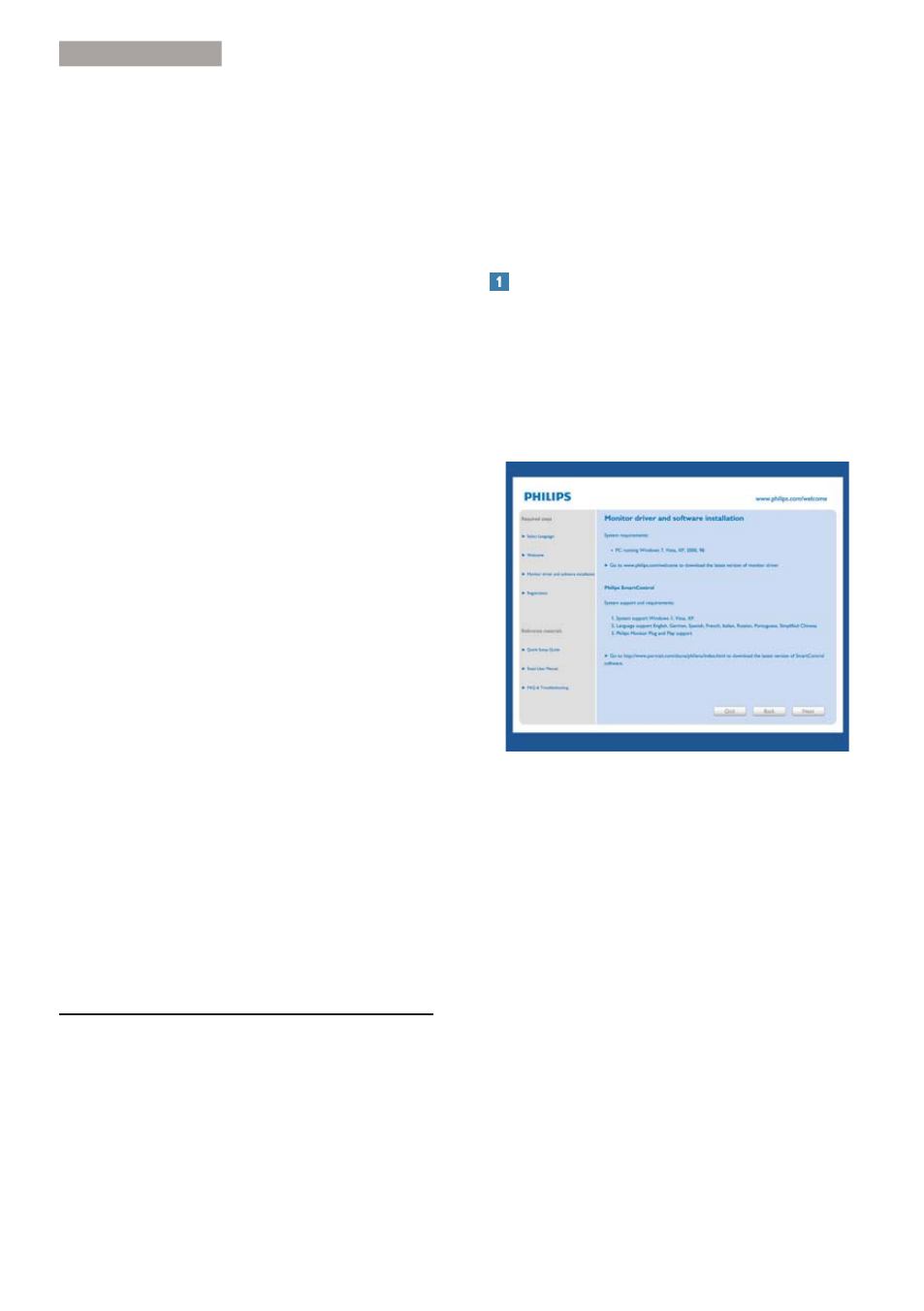
16
3. Image Optimization
are factory calibrated to give DICOM part
14 compatible Grayscale standard display
performance. By using high quality LCD
panels with LED technology, Philips offers
you consistent and reliable performance
at an affordable price point. For more
information on DICOM please visit http://
medical.nema.org/
v
7H[WIt helps improve reading of text
based application like PDF ebooks. By
using a special algorithm which increases
the contrast and boundary sharpness
of text content, the display is optimized
for a stress-free reading by adjusting the
brightness, contrast and color temperature
of the monitor.
v
V5*%LPDJHsRGB is an industry standard
supported by major companies that
ensures the best possible match between
the colors displayed on your screen and
those in your printouts. The sRGB color
space is well specified and is designed to
match typical home and office viewing
conditions, rather than the darker
environment typically used for commercial
color matching.
v
9LGHRThis mode boosts up luminance
(brightness), deepens color saturation and
activates dynamic contrast. Pictures become
razor sharp. Details in darker areas of
your videos are now visible, without the
associated color washout in brighter areas,
giving you ultimate viewing experience.
v
6WDQGDUGThis preset mode switches the
Philips display to a factory standard image
default mode.
v
2IINo optimization by SmartImage
CLINIC
.
3.2 Philips SmartControl Premium
The new SmartControl Premium software
by Philips allows you to control your monitor
via an easy to use on-screen graphic interface.
Complicated adjustments are a thing of the
past as this user friendly software guides you
through
ÀQHWXQLQJUHVROXWLRQ&RORUFDOLEUDWLRQ
Clock/Phase adjustments, RGB White point
adjustment, etc.
Equipped with latest technology in core
algorithm for fast processing and response, this
Windows 7 compliant eye catching animated
Icon based software is ready to enhance your
experience with Philips monitors!
Installation
Follow the instruction and complete the
installation.
You can launch after installation is
completed.
If you want to launch later, you can either
click the shortcut on desktop or toolbar.
First launch -Wizard
The first time after installation of
SmartControl Premium, it will automatically
go to Wizard for first time launch.
The wizard will guide you through
adjustment your monitor performance step
by step.
You can go to Plug-in menu to launch
wizard later on as well.
You can adjust more options without
wizard by Standard pane.
