Setting the clock (cont’d) 15, Time zone selection, Helpful hints – Philips VRB665AT99 User Manual
Page 15
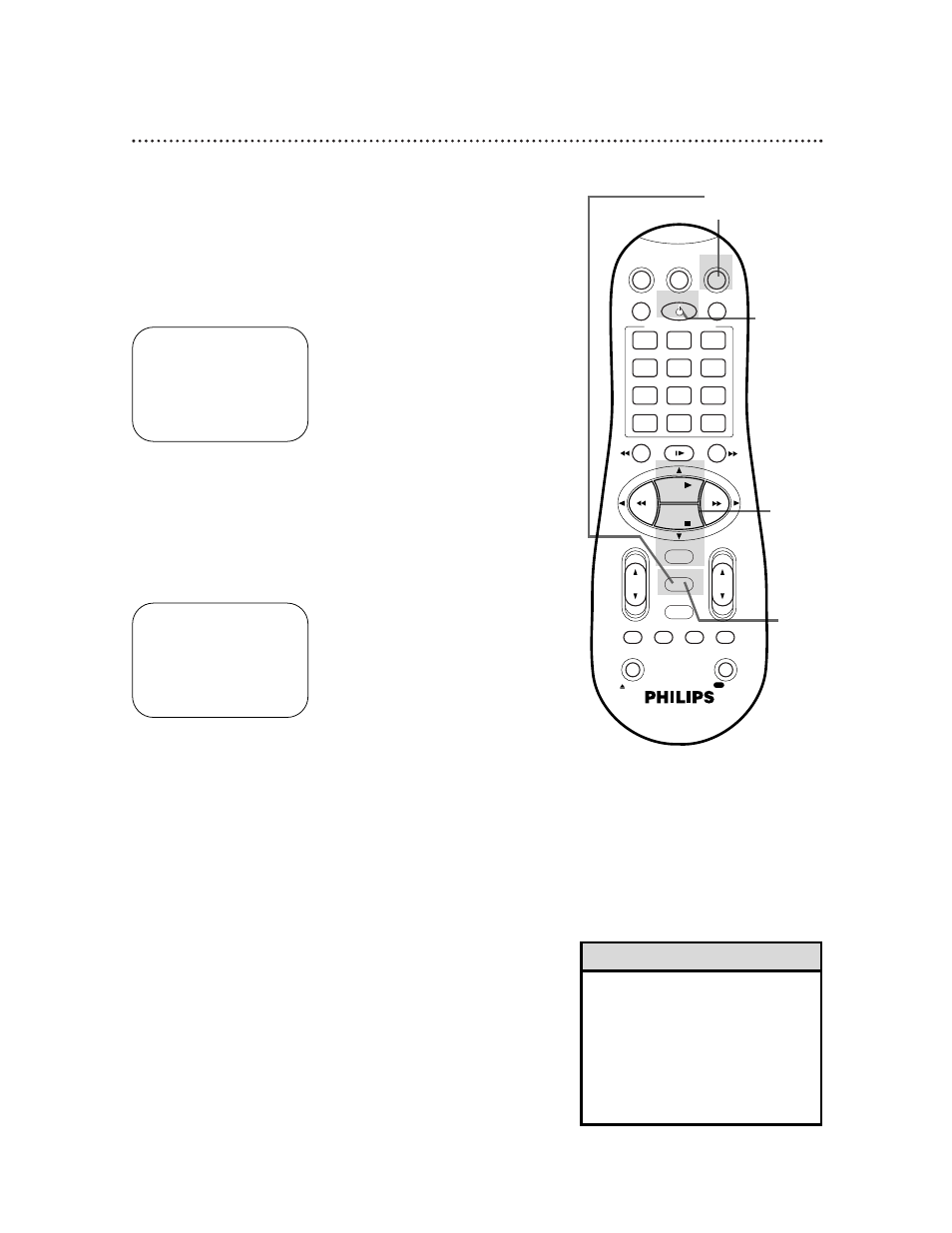
Setting the Clock (cont’d) 15
6
Press the MENU button.
7
An on-screen message will ask you to turn off the VCR.
Press the POWER button to turn off the VCR.
Auto will flash in the display panel until the clock is set. Leave the
VCR turned off until the time appears on the display panel.
If – – : – – appears on the display panel after you turn off the
VCR, the VCR could not find the time. Use a different method to
set the clock.
Time Zone Selection
4
Press the OK/STATUS button repeatedly to select TIME
ZONE.
5
Press the PLAY o or STOP p button repeatedly to select
your Time Zone, then press the OK/STATUS button.
• When the power plug is connected
to an AC outlet, the correct time will
appear on the display panel of the
VCR when the power is off.
• Press the OK/STATUS button
repeatedly to make the time appear
on the display panel when the VCR
power is on.
Helpful Hints
3
Press the PLAY o or STOP p button to select CLOCK,
then press the OK/STATUS button.
(If AUTO CLOCK is set to OFF, TIME ZONE will not be available
in the menu. If this happens, press the OK/STATUS button to
select AUTO CLOCK, then press the PLAY o or STOP p but-
ton to set AUTO CLOCK to ON.)
➔ CLOCK
LANGUAGE ENGLISH
VCR PLUS+ CH.
SELECT: KL
CONFIRM: OK
END: MENU
TIME – – : – – AM
DATE 01/01/00
AUTO CLOCK ON
PBS CH. AUTO
D.S.T. AUTO
TIME ZONE AUTO
SET: KL
NEXT: OK
END: MENU
1
Press the VCR button, then press the MENU button.
2
Press the PLAY o or STOP p button to select INITIAL
SET UP, then press the OK/STATUS button.
2-5
6
1
7
VCR
TV
VCR/TV
QUICK PROGRAMMING
POWER
STILL/SLOW
SMARTPICTURE
CH
VOL
OK/STATUS
TIMER
TURBO
REC END
MENU
-
+
CBL / DBS
1
2
3
4
5
6
7
8
9
START
STOP
DATE
DBS
DAILY
PLAY
REW
FF
STOP
WEEKLY
/OTR
REC
REC
-
+
-
+
SPEED
0
CLEAR
.
.
.
.
.
.
.
.
.
.
.
.
.
.
.
.
.
.
.
.
.
.
.
.
.
.
..
..
..
..
..
..
..
..
SEARCH
MUTE
TIMER
AUDIO/
SKIP
SEARCH
EJECT
ALT
-
-
