Troubleshooting – Philips MC145-37 User Manual
Page 22
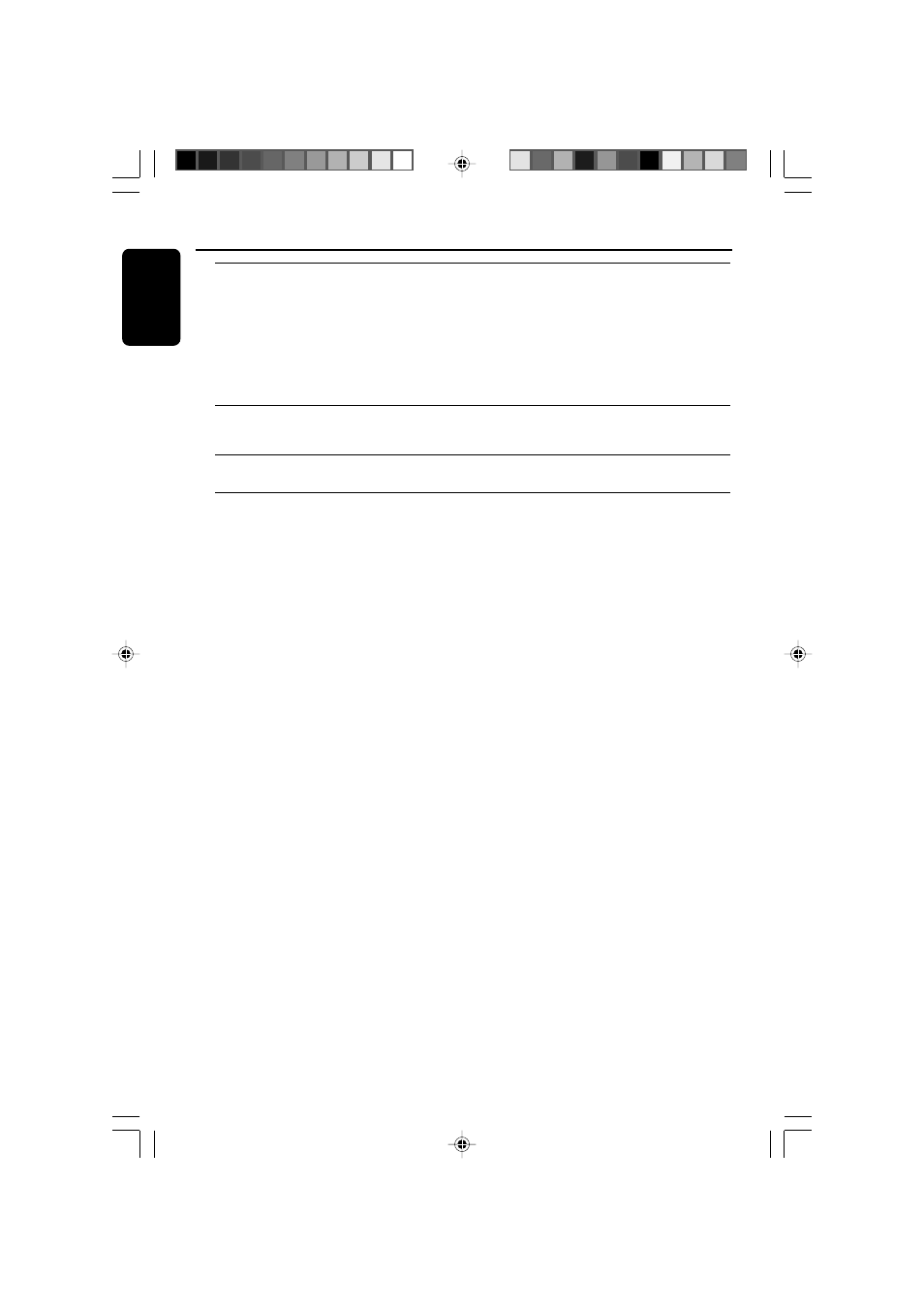
22
English
MC138/17 English issue 1
Troubleshooting
The remote control does not function
–
Select the source (CD or TUNER, for example)
properly.
before pressing the function button (
Й,н,л).
– Reduce the distance between the remote control
and the system.
– Insert the batteries with their polarities
(+/– signs) aligned as indicated.
– Replace the batteries.
– Point the remote control directly toward
IR sensor on the front of the system.
The timer is not working.
–
Set the clock correctly.
–
Press TIMER to switch on the timer.
–
If a recording is in progress, stop the recording.
The Clock/Timer setting is erased.
– Power has been interrupted or the power cord
has been disconnected. Reset the clock/timer.
p001-024 MC145_37_Eng
6/2/06, 10:29
22
This manual is related to the following products:
