46 multi-channel television sound system, Receiving a stereo broadcast, Receiving a second audio program – Philips VRB615AT User Manual
Page 46
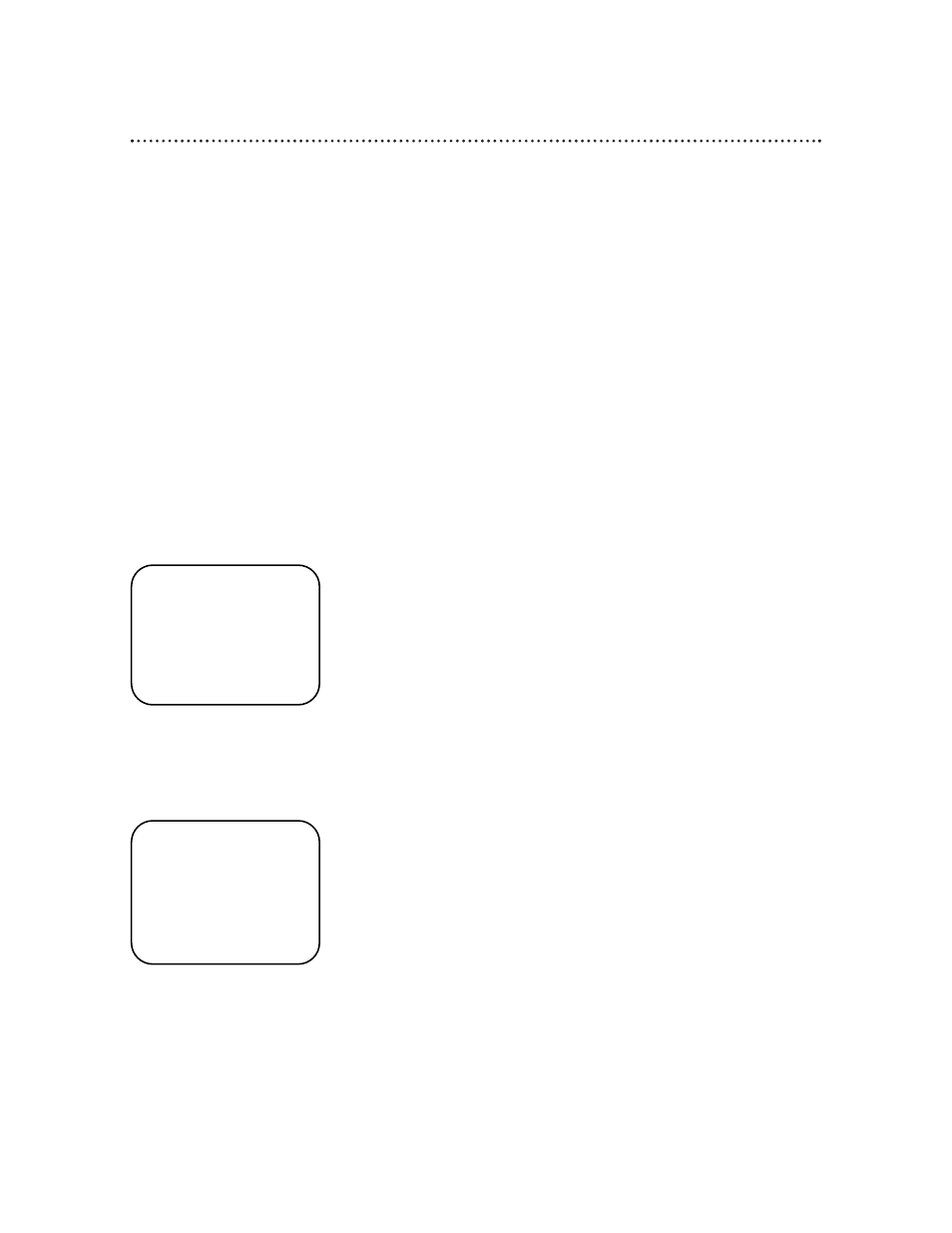
This VCR can receive and record programs broadcast in stereo or
second audio. It can also play back tapes recorded in stereo or
second audio.
• Second Audio You can program your VCR so you can hear a
program that is being broadcast in second audio or a tape that
was recorded in second audio. A second audio broadcast is usu-
ally a program in a second language. Follow the steps on page 47
to receive or record this type of program.
• Hi-Fi Stereo Playback If a tape is recorded in stereo, you can
program your VCR to play a tape in Hi-Fi (high fidelity) stereo.
Follow the steps on page 48.
• Hi-Fi Stereo Recording If a TV program is broadcast in
stereo, you can program your VCR to receive and record the
program in Hi-Fi stereo. You must program the VCR and make
the appropriate stereo hookups. Follow the steps on page 47. To
playback this type of program, follow the steps on page 48.
Receiving a Stereo Broadcast
When a TV program is being broadcast in stereo, STEREO will
appear in the on-screen status display. You still have to program
your VCR to receive and record the stereo broadcast. Follow the
steps on page 47.
Receiving a Second Audio Program
If a program is being broadcast in second audio, SAP (Second
Audio Program) will appear in the on-screen status display. You
still have to program your VCR to receive and record the second
audio program. Follow the steps on page 47.
STOP 12:00 AM
STEREO CH. 10
AUTO
REMAINING
TIME
0:45
SLP 1:23:45 HIFI
STOP 12:00 AM
CH. 10
SAP
AUTO
REMAINING
TIME
0:45
SLP 1:23:45 HIFI
46 Multi-Channel Television Sound System
