56 volume bar, Volume bar – Philips CCC194AT99 User Manual
Page 56
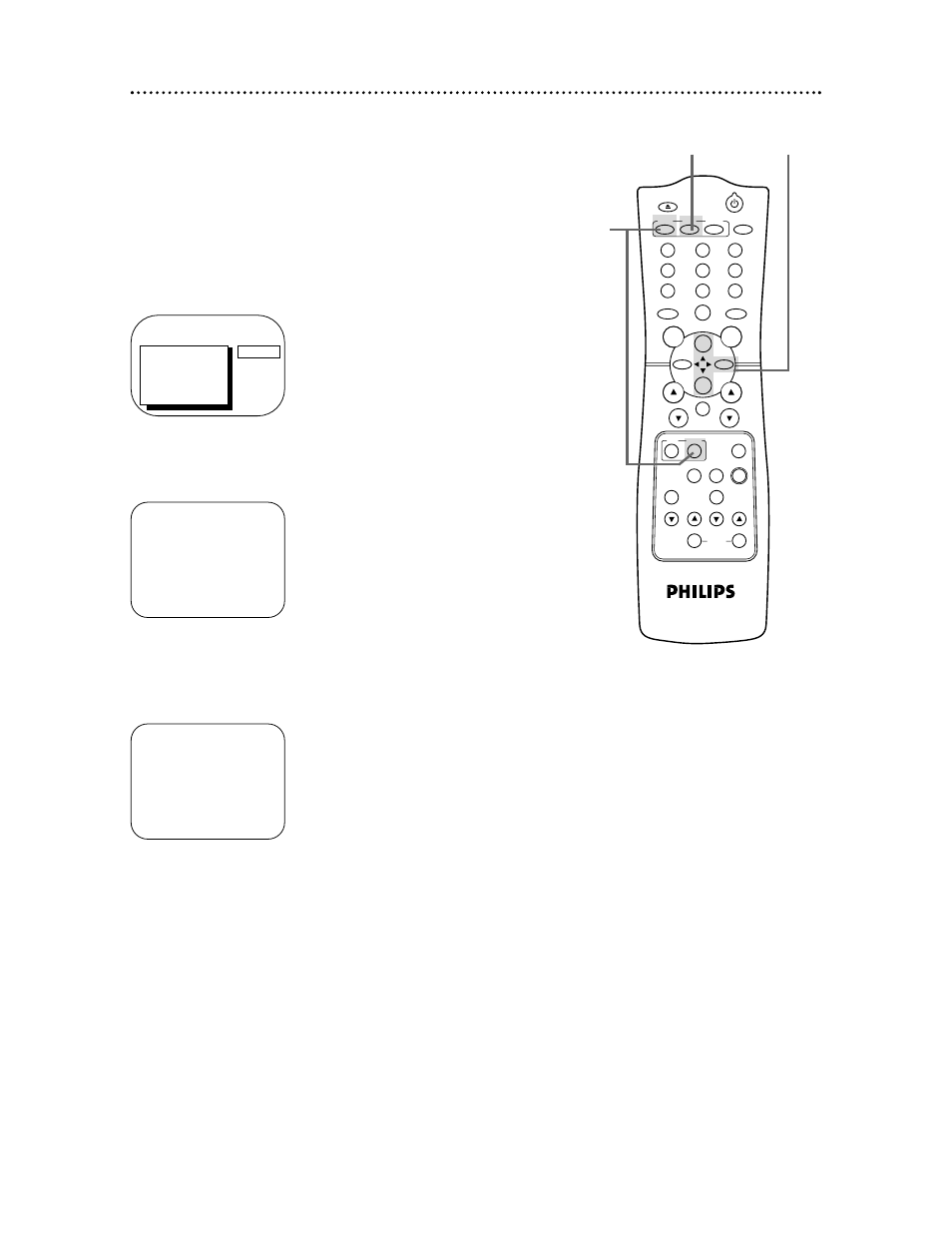
Volume Bar
Usually, the volume bar appears when you press the VOL(ume)
o
o//
/p
p
buttons. If you do not need it, set the VOLUME BAR to OFF.
For example, when you watch a program that is being broadcast
with closed captions, you may choose to set the VOLUME BAR to
OFF so the captions can remain on the screen. The captions will
remain on the screen even when you press the VOL(ume) o
o//
/p
p
buttons or the MUTE button.
56 Volume Bar
3
Press the PLAY/▲ button or the STOP/▼ button to select
VOLUME BAR, then press the F.FWD/B button. Each press
of the F.FWD/B button will turn the VOLUME BAR ON or OFF.
4
Press the STATUS/EXIT button.
1
Press the COMBI button, then press the MENU button.
2
Press the PLAY/▲ button or the STOP/▼ button to select
PRIM. SETUP. Then, press the F.FWD/B button.
PRIMARY SETUP
>
SELECT LANGUAGE
AUTO PROGRAMMING
CH MEMORY REVIEW
VOLUME BAR
[OFF]
SET CLOCK
SELECT KL CHOOSE B
TO END PRESS EXIT
>
PRIM. SETUP
VCR PROGRAM
VCR SETUP
CAPTION
REMINDER
BRIGHTNESS
PRESS
B
POWER
EJECT
SPEED MEMORY
CABLE
/DBS
COMBI
SMART
PICTURE
SLOW
F.ADV
INDEX
SKIP
SLEEP/
WAKE UP
1
2
3
4
5
6
7
8
9
0
CH.
VOL.
ALT.CH
REW
PLAY
F.FWD
REC
/OTR
PAUSE
/STILL
STOP
MUTE
TRACKING
VCR PLUS+
ENTER
SEARCH
VAR.SLOW
MENU
STATUS
/EXIT
FM
CLEAR
1
2-3
4
PRIMARY SETUP
SELECT LANGUAGE
AUTO PROGRAMMING
CH MEMORY REVIEW
>
VOLUME BAR
[ON]
SET CLOCK
SELECT KL CHOOSE B
TO END PRESS EXIT
