Preparation controls, Main system’s illustration on page 3) d, Inserting batteries into the remote control – Philips MC303799 User Manual
Page 10: Controls on the system and remote control 1
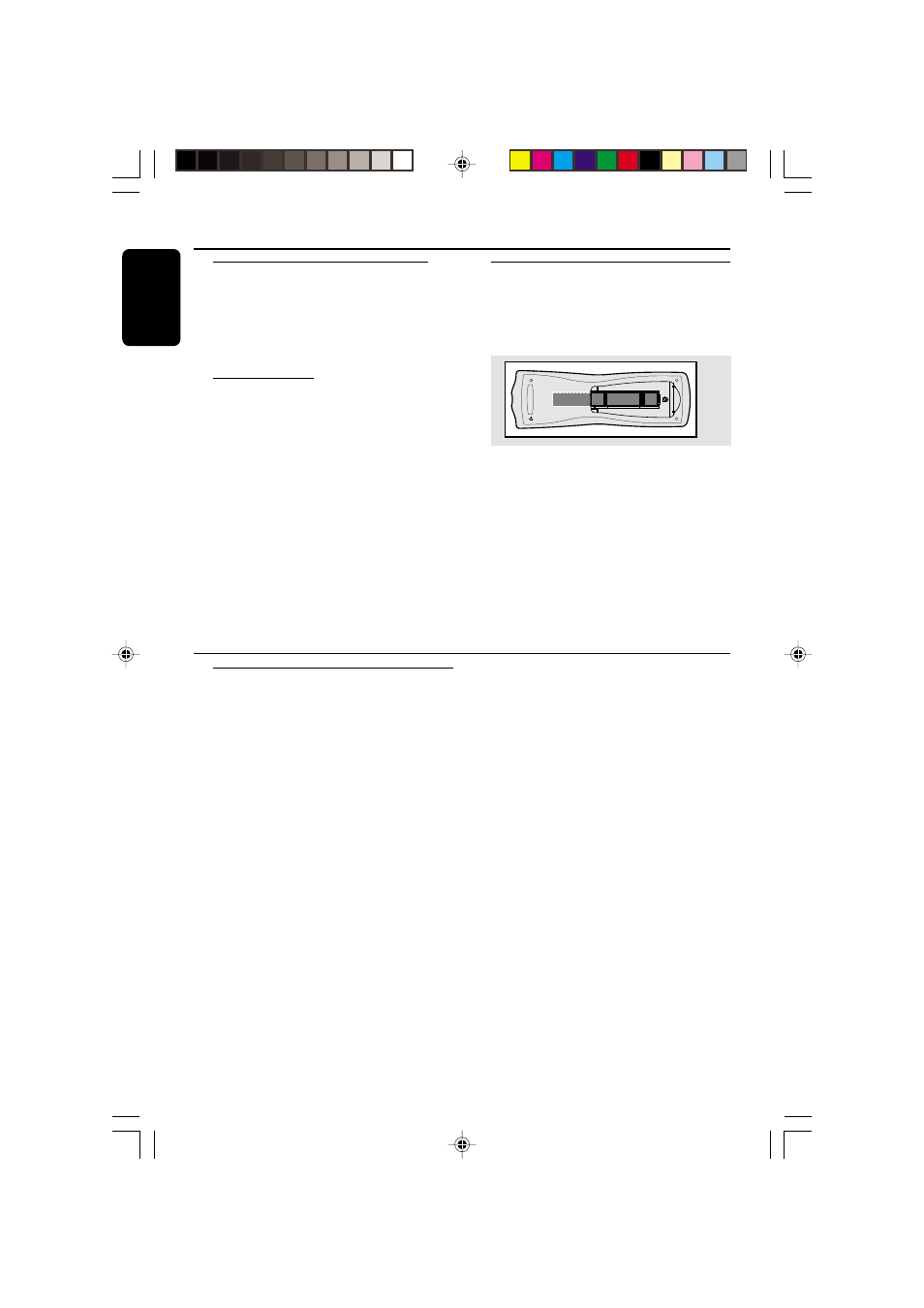
10
English
3140 115 2xxx1
Preparation
Controls
(main system’s illustration on page 3)
D
Connecting other equipment to your
system
You can connect the audio left and right OUT
terminals of a TV, VCR, Laser Disc player, DVD
player or CD Recorder to the AUX IN terminals
at the rear of the system.
E
AC Power Supply
After all other connections have been made,
connect the AC power cord of the system to
the wall outlet.
Inserting batteries into the
Remote Control
¶ Insert batteries (Type R06 or AA) into the
remote control as shown in the battery
compartment.
+
-
+
-
¶ To avoid damage from possible battery leakage,
remove dead batteries or batteries that will not
be used for a long time.
Batteries contain chemical substances, so
they should be disposed off properly.
Controls on the system and
remote control
1
STANDBY ON
y
–
switches the system to standby/on.
–
on the remote control only
- switches the system
to standby.
2
iR
–
infrared sensor for remote control.
3
SOURCE
–
selects the respective sound source for CD/
TUNER/ TAPE /AUX.
–
switches on the system.
4
SHUFFLE/ SIDE A/B
for CD ................. plays CD tracks in random order.
for Tape ............... switches tape direction.
5
CLOCK
for Clock ............ sets the clock function.
for Tape ............... shows tape counter in recording
mode.
6
PROGRAM
for CD ................. programs tracks and reviews the
program.
for Tuner ............. programs tuner stations manually
or automatically.
7
TIMER ON•OFF
–
activates/deactivates or sets (on the system only)
the timer function.
8
Mode Selection
9 STOP .......... stops CD playback or erase a
CD program.
................................. stops tape playback/recording.
ÉÅ PLAY•PAUSE
(É ) .................... starts CD/Tape playback.
.................................. (on the remote control only)
switches Tape direction during
playback.
(SIDE/Å ) ....... interrupts CD playback.
.................................. (on the remote control only)
switches tape direction.
PRESET
43
(
¡, ™ ) .............. selects a preset radio station.
REW à /
¡ FWD á / ™
(
¡, ™ ) .............. skips to the beginning of a
current track/previous/
subsequent track.
( а, б ) .......... fast searches back and forward
within a track/CD.
................................. fast rewind/wind tape or during
playback, review and cue
passages.
pg 001-021/MC30/37-Eng
12/8/00, 9:09 AM
10
