Braun ThermoScan Pro3000 User Manual
Page 6
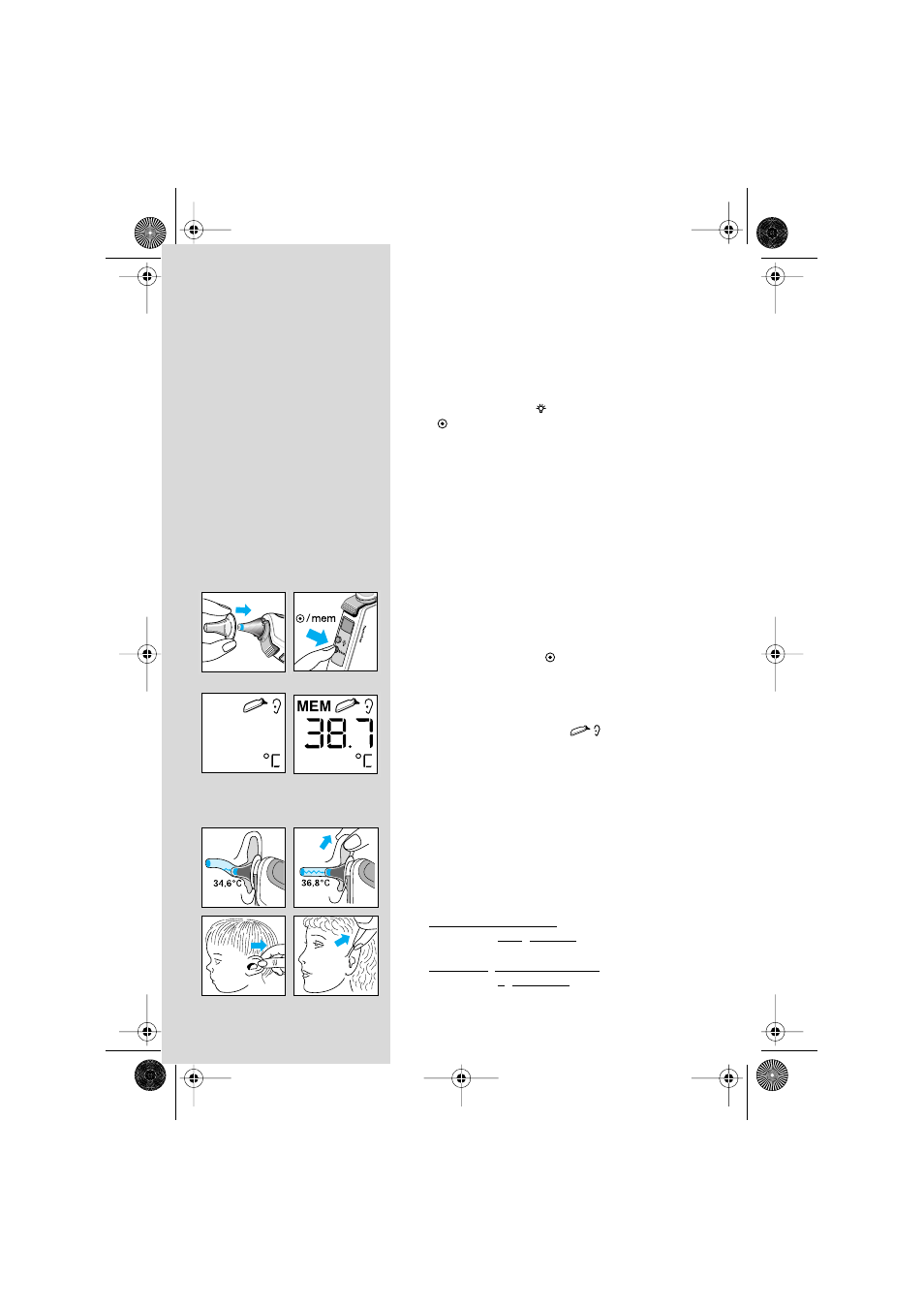
6
Product description
1. Probe cover
2. Probe window
3. Probe
4. Probe cover detector
5. Probe cover ejector
6. Display (LCD)
7. LCD light button
8.
/mem button (On/memory function)
9. Battery door lock
10. Battery door
11. Activation button
12. Label
13. Storage cover
How to use Braun ThermoScan
1.
Always use a new, clean probe cover for each
measurement to help ensure an accurate
reading.
Attach a new, clean probe cover or, if already
attached, press the
/mem button.
The LCD ( liquid crystal display) is activated,
showing all segments.
When the ready symbol
is displayed
the thermometer is ready for use.
2. Perform an « ear tug » to straighten the ear canal.
This gives the thermometer a clear view of
the eardrum.
Children under 1 year:
Pull the ear straight back.
Children aged 1 year to adult:
Pull the ear up and back.
6014126_WA_MN Seite 6 Montag, 12. November 2001 7:22 07
