Product information – Philips 225B1CB-27 User Manual
Page 24
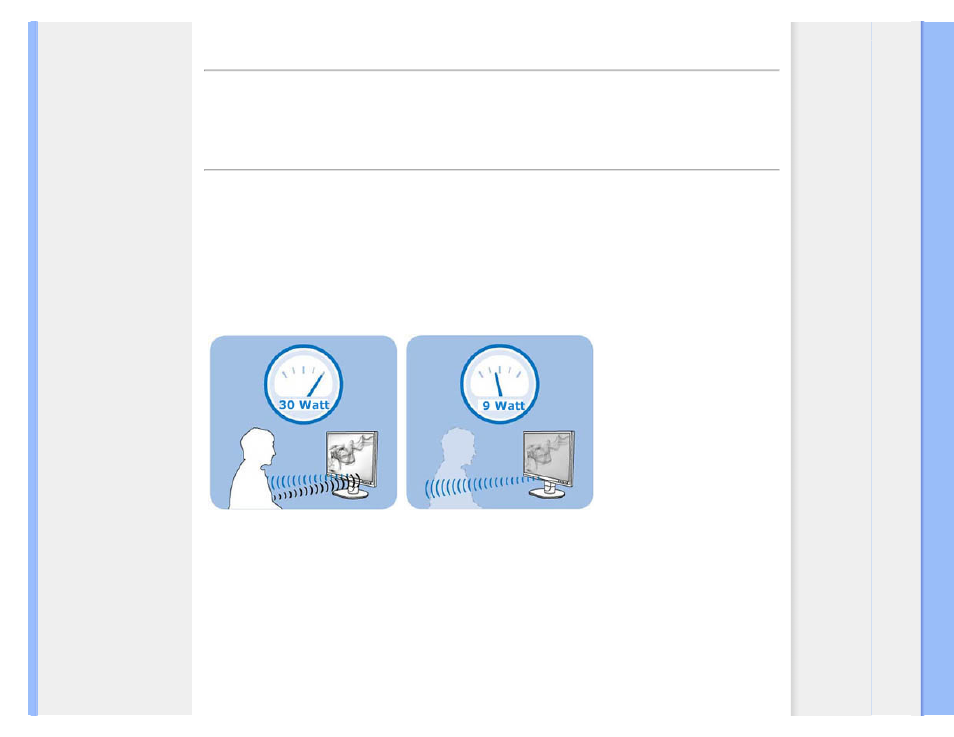
Product Information
SmartSaturate
SmartSharpness
Technical Specifications
Resolution & Preset Modes
Philips Pixel Defect Policy
Automatic Power Saving
Product Views
Physical Function
SmartControl II
Product Information
Your LCD monitor
Congratulations on your purchase and welcome to Philips. To fully benefit from the support that Philips offers, register
your product at.
PowerSensor
What is PowerSensor?
PowerSensor is a unique environmentally friendly technology from Philips which enables user to save upto 70% of
power consumption. It is very user friendly and requires no software installation in order to operate. It works by
default thereby starting to save power and money straight out of the box.
User present in front
User not present
Power consumption as illustrated above is for reference purpose only.
How does it work?
❍
PowerSensor works on principle of transmission and reception of harmless “infrared” signals in order to detect user-presence.
❍
When the user is in front of the monitor the monitor operates normally, at the predetermined settings that the user has set- i.e.
Brightness, contrast, color, etc
❍
Assuming that the monitor was set to 100% of brightness for example, when the user leaves his seat and is no longer in front of the
monitor, the monitor dims down to 30% of the brightness level
What are the Benefits?
❍
Reduction of brightness results in about 50% to 70% power savings
❍
Reduction in Total Cost of Ownership (TCO) to the company
❍
“Green” performance, Environment friendly operations
file:///E|/LCD%20Monitor%20OEM/Philips/M1-project/225B1/225B1-ED...-format/CD-Contents/lcd/manual/ENGLISH/225B1/PRODUCT/PRODUCT.HTM 第 1 頁 / 共 12 [98-07-10 12:01]
