1 resolution & preset modes – Philips Brilliance 4K Ultra HD LED Backlit Monitor 288P6LJEB P-line 28" - 71.1 cm 4K Ultra HD 3840 x 2160 User Manual
Page 31
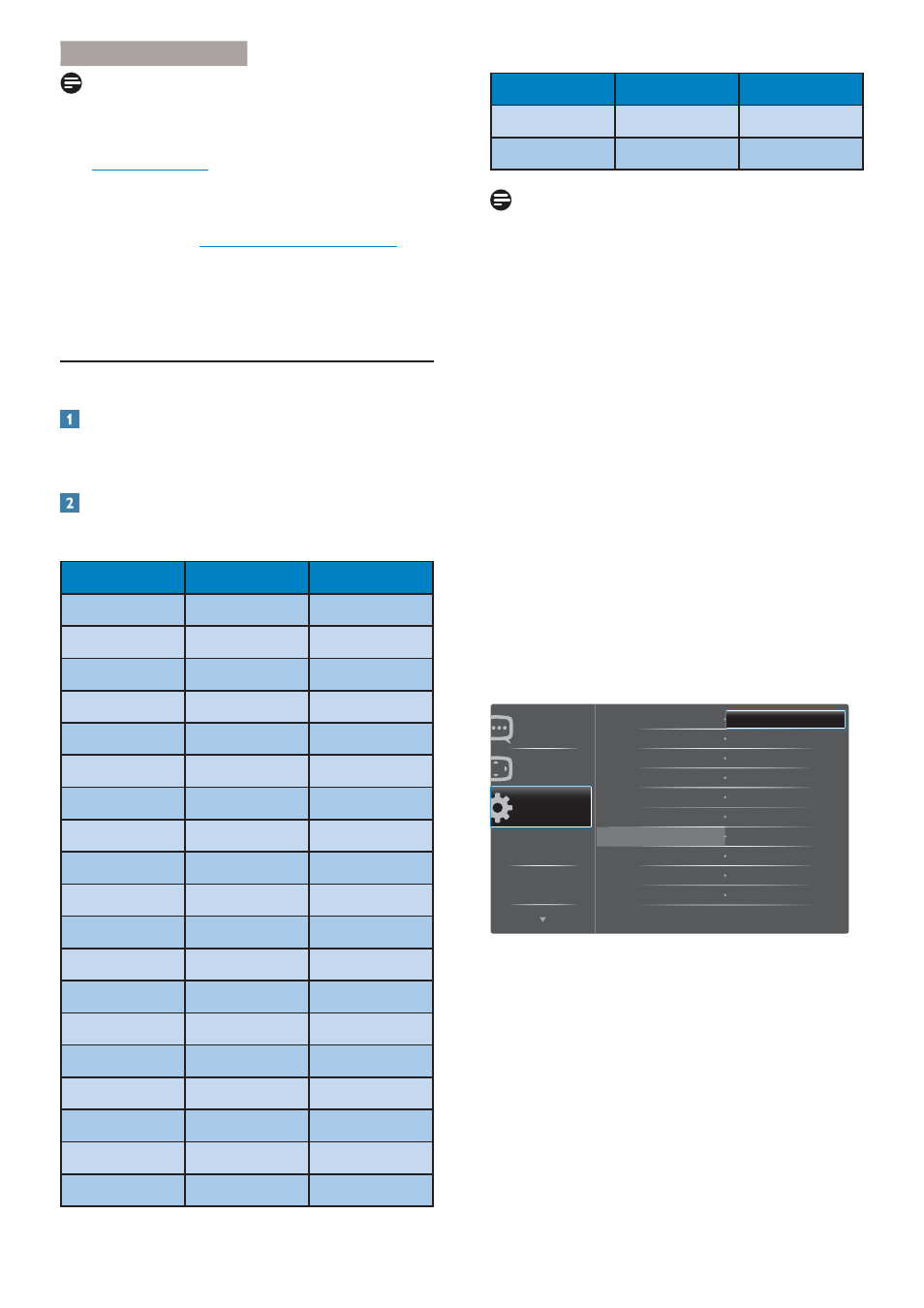
29
7HFKQLFDO 6SHFLÀFDWLRQV
Note
1. EPEAT Gold or Silver is valid only where
Philips registers the product. Please visit
www.epeat.net for registration status in
your country.
2. This data is subject to change without
notice. Go to www.philips.com/support to
GRZQORDG WKH ODWHVW YHUVLRQ RI OHDÁHW
3. Smart response time is the optimum value
IURP HLWKHU *W* RU *W* %: WHVWV
4.1 Resolution & Preset Modes
Maximum Resolution
[ # +] DQDORJ LQSXW
[ # +] GLJLWDO LQSXW
Recommended Resolution
[ # +] GLJLWDO LQSXW
H. freq (kHz)
Resolution
V. freq (Hz)
31.47
720 x 400
70.09
31.47
640 x 480
59.94
35.00
640 x 480
66.67
37.86
640 x 480
72.81
37.50
640 x 480
75.00
37.88
800 x 600
60.32
46.88
800 x 600
75.00
48.36
1024 x 768
60.00
60.02
1024 x 768
75.03
44.77
1280x 720
59.86
63.89
1280 x 1024
60.02
79.98
1280 x 1024
75.03
55.94
1440 x 900
59.89
70.64
1440 x 900
74.98
65.29
1680 x 1050
59.95
67.50
1920 x 1080
60.00
74.56
1920 x 1200
59.89
66.64
2560 x 1080
59.98
88.79
2560 x 1440
59.95
H. freq (kHz)
Resolution
V. freq (Hz)
67.50
3840 x 2160
30.00
133.32
3840 x 2160
60.00
Note
1. Please notice that your display works best at
native resolution of 3840 x 2160 @ 60Hz. For
best display quality, please follow this resolution
recommendation.
Recommended resolution
VGA/DVI-D: 1920x1080@60Hz
DVI-D dual-link/HDMI/MHL-HDMI:
3840x2160 @ 30Hz
DisplayPort: 3840x2160 @ 60Hz
2. The factory default setting DisplayPort v1.1
supports to the resolution 3840x2160 @ 30 Hz.
For optimized resolution 3840x2160 @ 60Hz,
please enter to OSD menu and change the
setting to DisplayPort v1.2, also please make
sure your graphic card supports DisplayPort
v1.2.
Setting path: [OSD] / [Setup] / [DisplayPort] /
[1.1, 1.2]
Auto
Language
OSD Settings
Setup
H. Position
V. Position
Phase
DisplayPort
1.1
1.2
Clock
Resolution Notification
Reset
Information
