Cassette recorder, English – Philips AZ1005-17 User Manual
Page 13
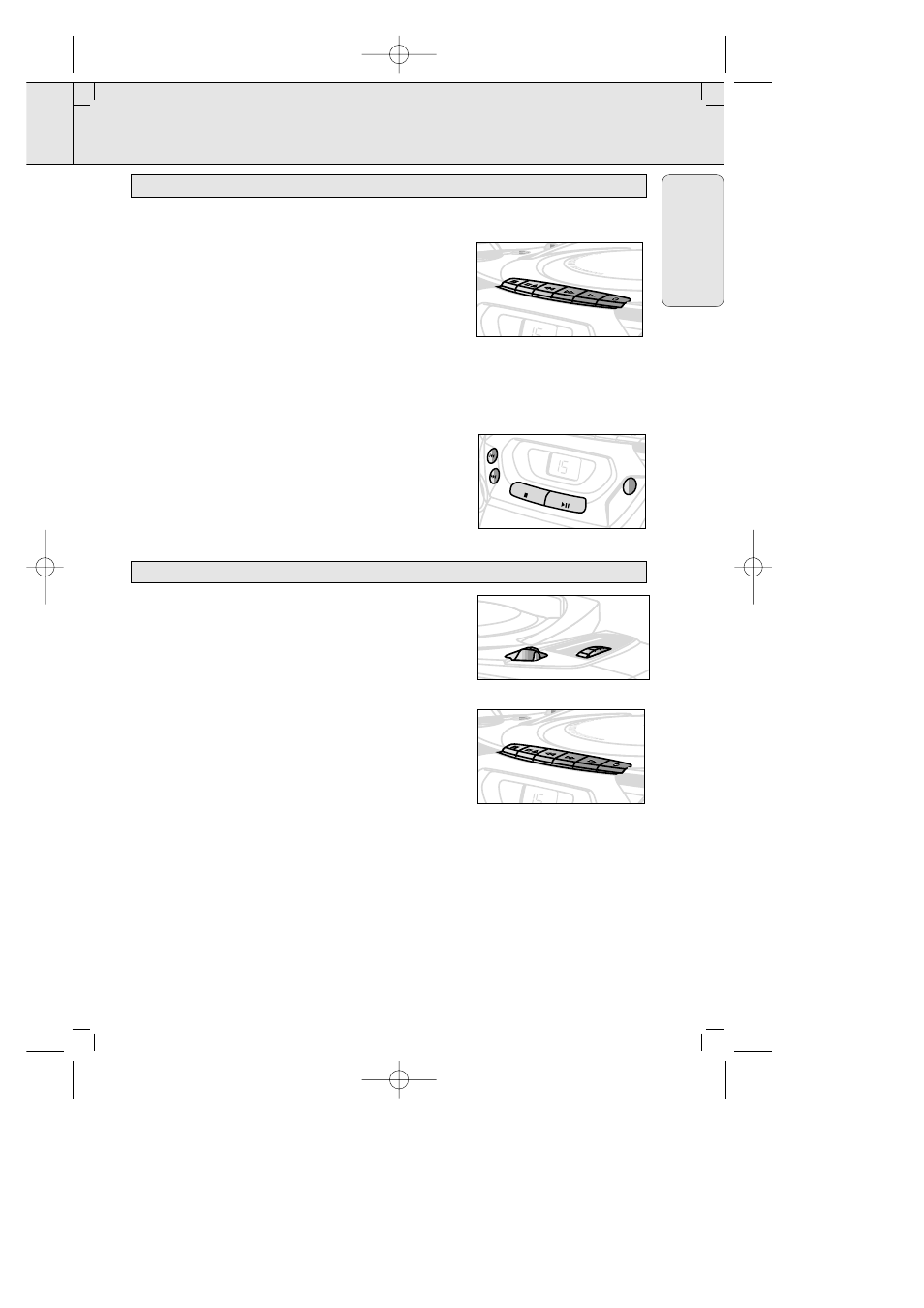
English
13
AZ 1007 /17
page
13
CASSETTE RECORDER
1. Set the source selector to CD.
2. Insert a CD and if desired, program track numbers.
3. Press STOP•OPEN
9 / to open the cassette holder.
4. Insert a blank tape.
5. Close the cassette holder.
6. Press RECORD
0 to start recording.
™ Playing of the CD program starts automatically from the
beginning of the program. It is not necessary to start the
CD player separately.
7. For brief interruptions, press PAUSE
;. To resume recording,
press PAUSE
; again.
8. To stop recording press STOP•OPEN
9 /
To select and record a particular passage within a track
1. During playback, press and hold down the SEARCH button
∞ or §to find your passage.
2. Press PLAY•PAUSE
2; to put the CD player on pause at the
selected passage.
™ Recording will begin from this exact point in the track
when you press RECORD
0.
1. Set the source selector to RADIO.
2. Tune to the desired radio station (See RADIO RECEPTION).
3. Press STOP•OPEN
9 / to open the cassette holder and
insert a blank tape.
4. Close the cassette holder.
5. Press RECORD
0 to start recording.
Note: If you are recording an AM station, adjust the BEAT
CUT switch to eliminate any whistle noises.
6. For brief interruptions, press PAUSE
;. To resume recording,
press PAUSE
; again.
7. To stop recording, press STOP•OPEN
9 /
RECORDING FROM THE RADIO
SYNCHRO START CD RECORDING
RECOR
D
PLAY
SEARCH
STOP-OPEN
PAUSE
DYNAMIC BASS BOOST
SHUFFLE
POWER
POWER
VOLUME
VOLUME
DBB
DBB
DYNAMIC
DYNAMIC
BASS BOOS
T
BASS BOO
ST
DYNAMIC BASS BOOST
STOP
SEARCH
PLAY•PA
USE
CD MODE
SHUFFLE
POWER
VOLUME
DBB
DYNAMIC
BASS B
OOST
RECOR
D
PLAY
SEARCH
STOP-OPEN
PAUSE
DYNAMIC BASS BOOST
SHUFFLE
POWER
POWER
VOLUME
VOLUME
DBB
DBB
DYNAMIC
DYNAMIC
BASS BOOS
T
BASS BOOST
DYNAMIC BASS BOOST
BAND
FM AM
TUNNING
MHz kHz
530
800
1000
1300
1700
92
88
96
100
104
108
• FM
• AM
POWER
VOLUME
DBB
DYNAMIC
BASS BOOST
XP AZ 1007/17 19-09-2000 12:48 Pagina 13
