3 remote control, 1 general functions, Remote control – Philips BDH5021V-27B User Manual
Page 13: General functions, 3 remote control 3.3.1 general functions
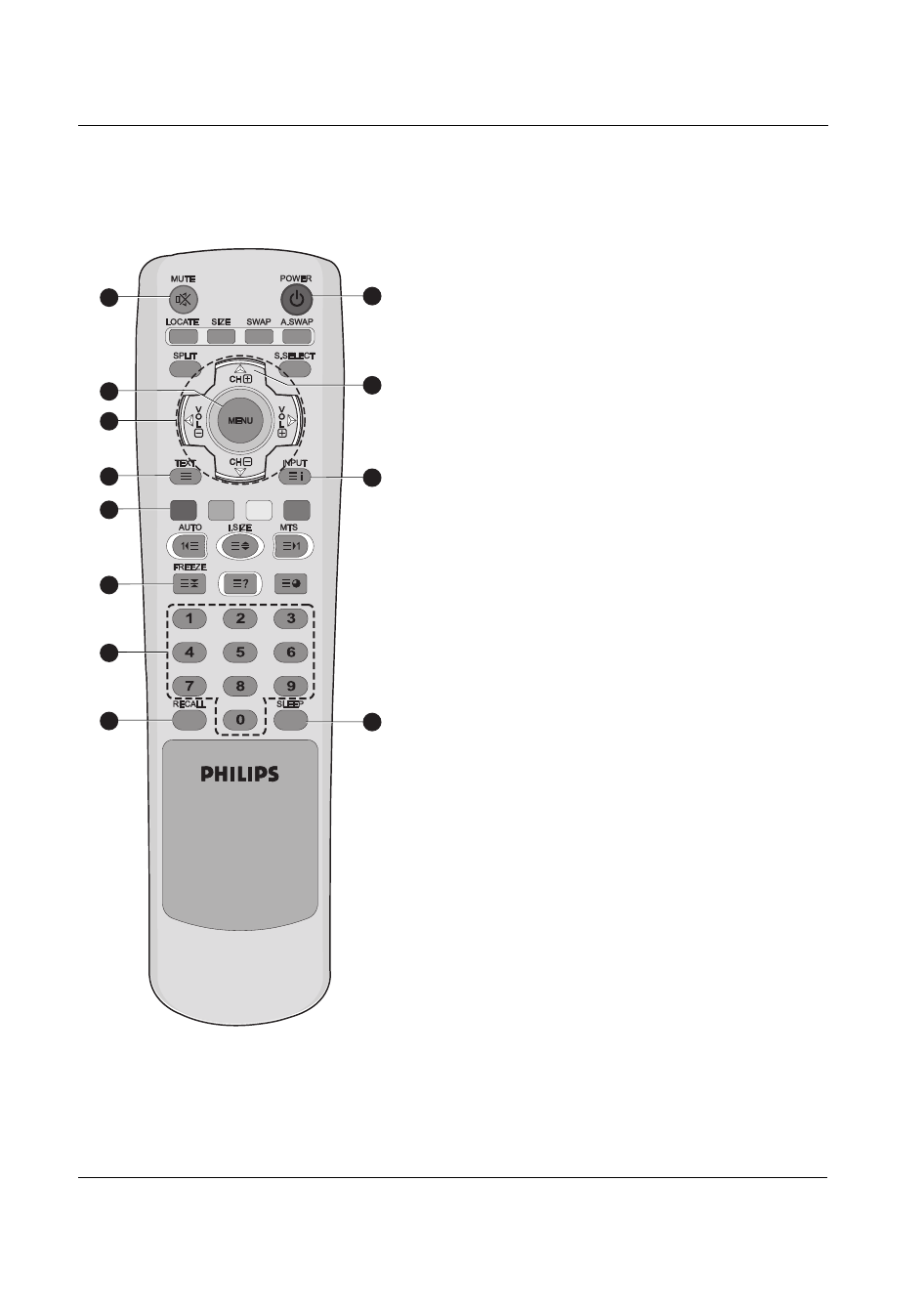
U ser
Manual BD S 4241V /B D H 4241V /B D H 5021V
12
11
1
11
2
11
5
11
7
11
11
11
4
11
6
11
12
11
8
11
9
11
10
11
3
3.3 REMOTE CONTROL
3.3.1 GENERAL FUNCTIONS
1. Sound Mute On/Off
2. Standby Power On/Off
Push this button to switch on the monitor from Standby mode. Push
it again to turn it off to Standby mode.
3. Menu
Activates the OSD (On Screen Display) menu
4. Volume +/-
Turns volume up or down.
5. Channel Up/Down
Changes the TV channels sequentially.
6. TEXT
Activates the TELETEXT mode.
7. INPUT
Displays the available input sources.
8. FREEZE
Freeze the display on the screen. The playback system will continue
playing.
9. Number keypad
Use number keypad to select the TV channel you want to watch
10. RECALL
Display information.
11. SLEEP
Press this button to set timer off.
12.
AUTO
Auto adjustment with RGB and DVI
