Disc operations – Philips DVP5990-F7 User Manual
Page 24
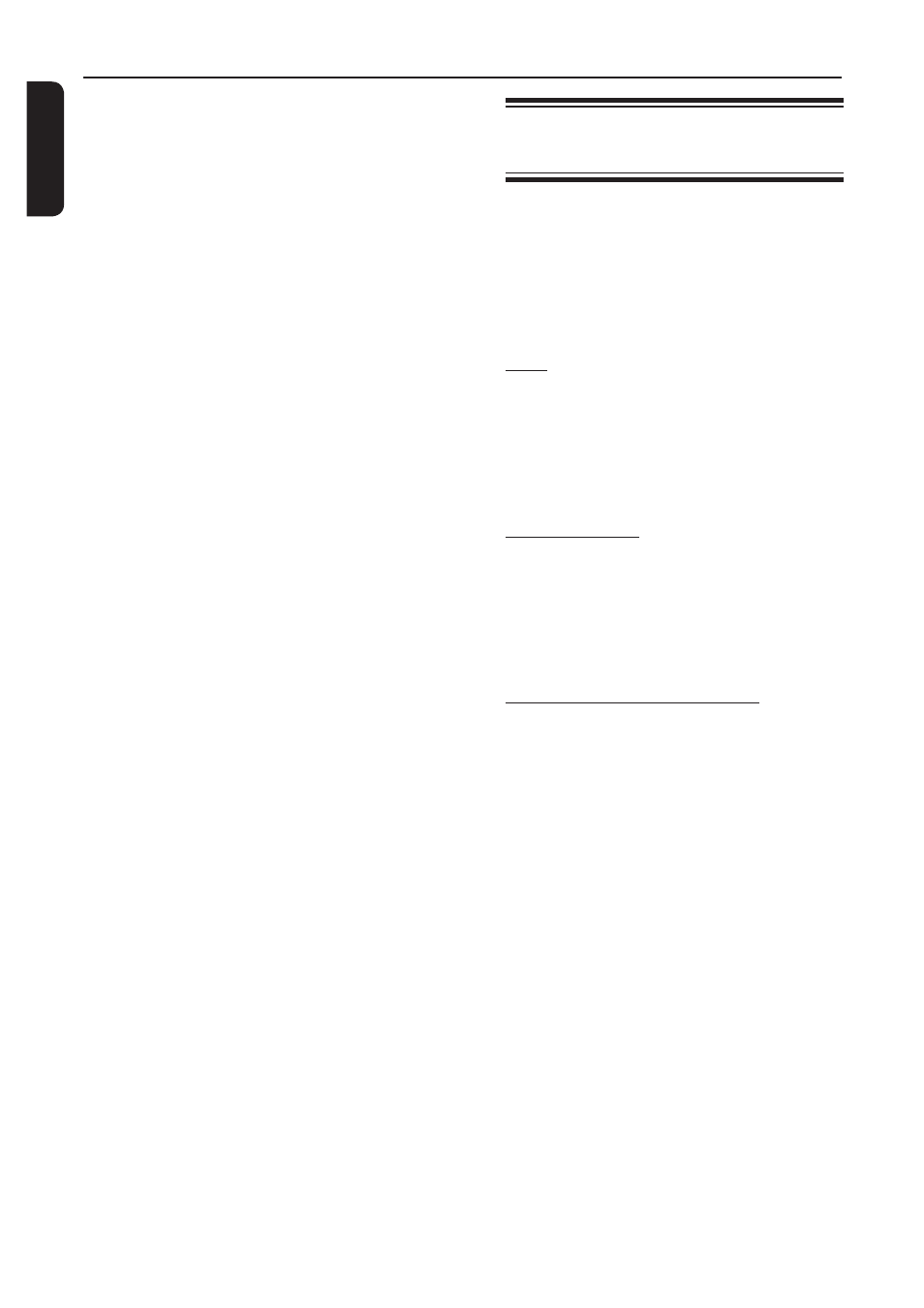
:c\a^h]
24
Disc Operations
(continued)
Helpful Hints:
– For video disc, playback always resumes
from the point where it was last stopped. To
start playback from the beginning, press
while the message ‘Play from the start,
press [PREV]’ is displayed.
– Screen saver starts automatically if
playback is stopped or paused for about 5
minutes.
Selecting various repeat/
shuffle functions
The repeat play options and shuffle play
mode varies depending on the disc type.
While playing a disc, press REPEAT on
the remote control repeatedly to choose
a repeat play mode.
DVD
Chapter (repeat current chapter)
Title (repeat current title)
All (repeat entire disc)
Shuffle (random playback)
Off (exit repeat mode)
VCD/ SVCD/CD
Track (repeat current track)
All (repeat entire disc)
Shuffle (random playback)
(not applicable for CD)
Off (exit repeat mode)
JPEG/ WMA/WMV/MP3/DivX®
Single (current file once)
Repeat One (repeat current file)
Repeat All / Repeat Folder
(repeat all files in the current folder)
Repeat Off / Folder (all files in a
folder)
To cancel repeat play mode, press
REPEAT repeatedly until ‘Off’ appears
or press
Y.
Helpful Hint:
– Repeat playback is not possible on VCDs
or SVCDs when the PBC mode is turned on.
