Philips US2-P44418A User Manual
Page 2
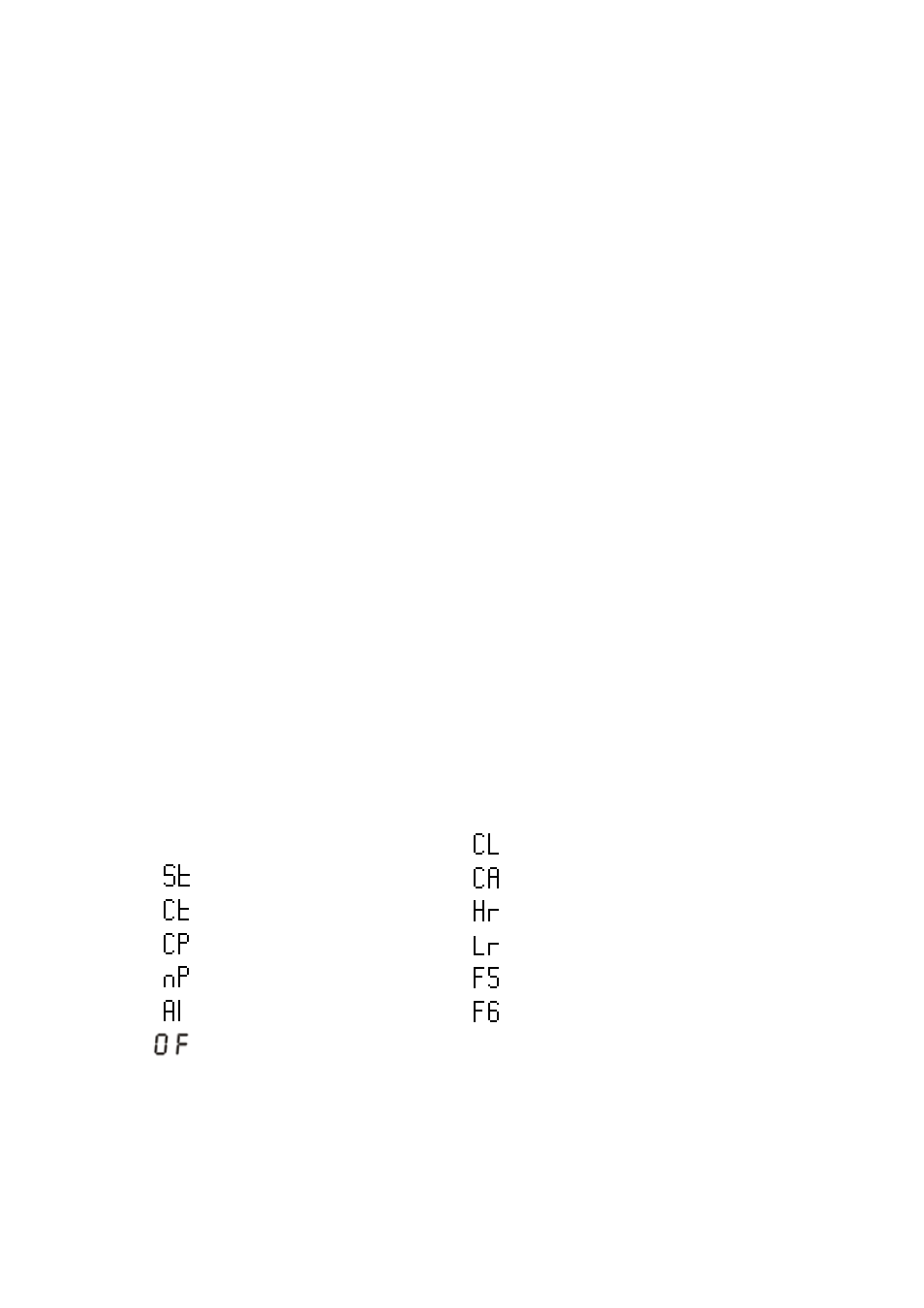
2
this is the first time the camera has been activated, the LCD should read “20”. This number
represents the number of images the camera is capable of recording before transfer of the
images is required.
2.
Next, look through the viewfinder (#6 from Location of Controls). Hold the camera steady
and press the Shutter button (#2 from Location of Controls) until you hear 1 beep. A photo
was taken successfully.
3.
The number shown in the LCD will decrement each time a successful picture is taken.
4.
If the counter has not been decremented it may be due to the Shutter button is not pressed
properly.
5.
Ultimately, “00” will be shown on the LCD display indicating that the camera memory is full.
6.
Refer to section 6.0 to install Availasoft software onto your computer and section 7.0 to
upload pictures to your PC from the camera.
7.
After uploading and storing images to your PC, refer to section 5.0 Additional Features for
instruction on how to clear all images from camera memory.
4.0 The BATTERY and
AUTO STAND-BY MODE
1. The camera will switch to stand-by mode after 30 seconds of inactivity. The LCD will go
blank. This helps to conserve battery power.
2. If the camera is in stand-by mode, pressing the Mode button once will bring the camera out
of stand-by mode. Any pictures taken will remain in the memory.
3. If the battery power is low, the LCD will display “Lo” and flash. Both shutter and mode
buttons will not function when pressed. The camera will then switch to Stand by mode. You
should replace the battery at this time.
Note: Always upload all images to PC before replacing the battery. The photos will be
lost if battery is removed or run out of battery.
Note: Low battery power will affect image quality & performance of the camera.
.
5.0 ADDITIONAL FEATURES
Press the Mode button repeatedly until the desired features are shown on the
LCD display. Then press the shutter button to activate the feature.
20:Normal mode
:Self-Timer Mode
:Continuous shooting Mode
:Compress Mode
:Non-compress Mode
:Video function mode
:Switch the camera to Stand by Mode
5.10 Normal Mode
1. The first time the camera is turned on a “20” will appear in the LCD display.
:Delete last photo
:Delete all photos
:High resolution format
:Low resolution format
:50Hz
:60Hz
