Philips US2-P44418A User Manual
Page 14
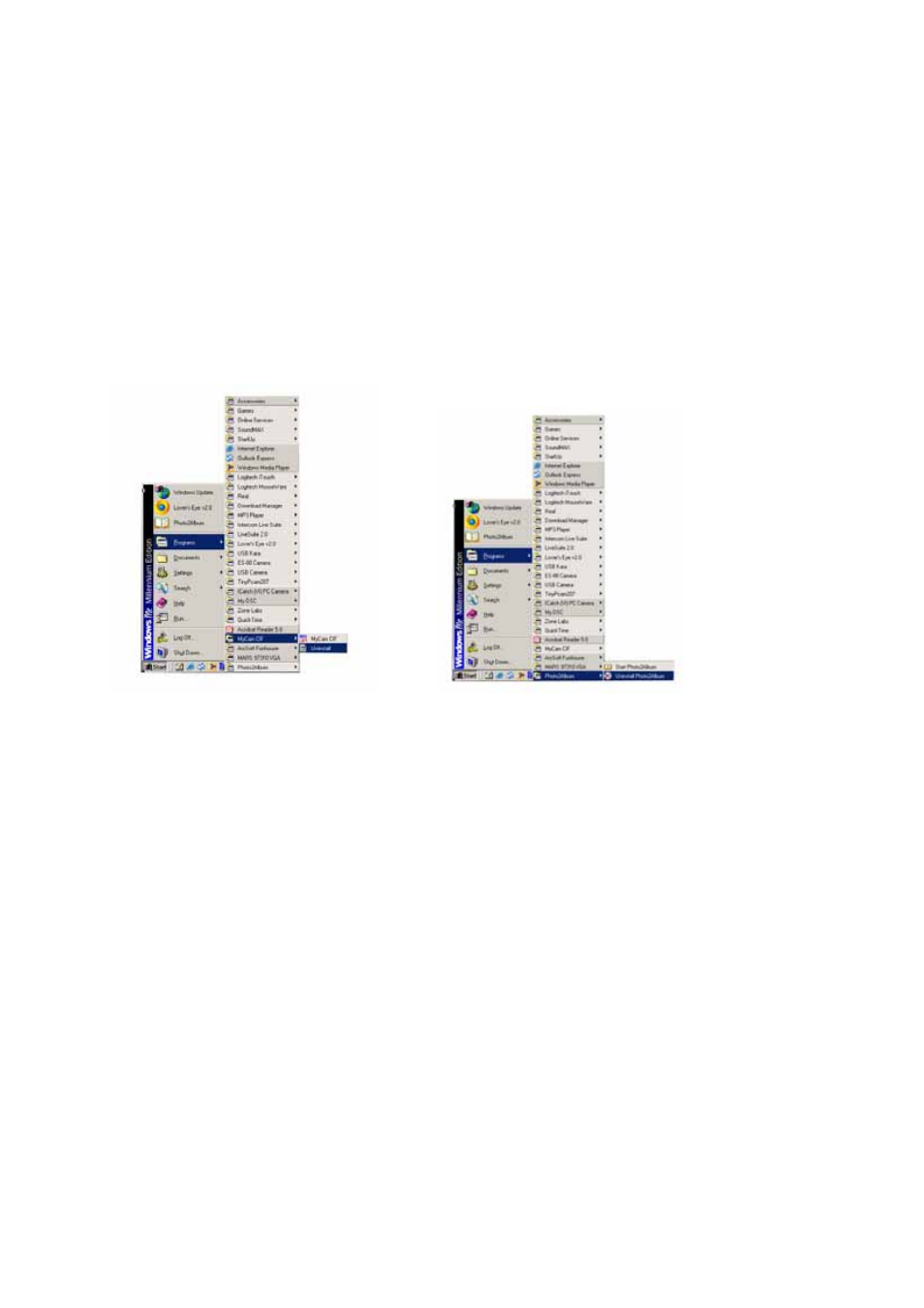
14
Note: If a “Driver Open Fail” error message pops up when you click the MyCam CIF
application, please refer to the “Driver Fix” document included in the CD-Rom
on how to resolve.
5. To Uninstall the Camera Driver and AvailaSoft Software :
x To uninstall the Camera Driver, go to Windows Start menu --> Programs--> MyCam CIF-->
click “Uninstall”.
x To uninstall the Photo2Album software, go to Windows Start menu --> Programs-->
Photo2Album--> click “Uninstall Photo2Album”.
Camera Maintenance:
Maintaining your camera will ensure longer life and will minimize the chances of causing
damage to your camera and computer.
x Keep the camera away from moisture and extreme temperature.
x Clean the outside of the camera with a clean, dry cloth.
x Never use harsh or abrasive cleaners or organic solvents on camera or on any of its parts.
x Never disassemble or touch the inside of the camera.
8.0 ACCESSORIES
Your kit contains the following:
* Installation CD
* USB Cable
* Instruction manual
* Neck cord
* 1 x AAA Alkaline Battery
Note: Your computer needs a USB port to use your digital camera.
To uninstall camera driver
To uninstall Photo2Album
