Philips PhotoFrame SPF3407D 17.8 cm 7" LCD 43 screen ratio Brown User Manual
Page 33
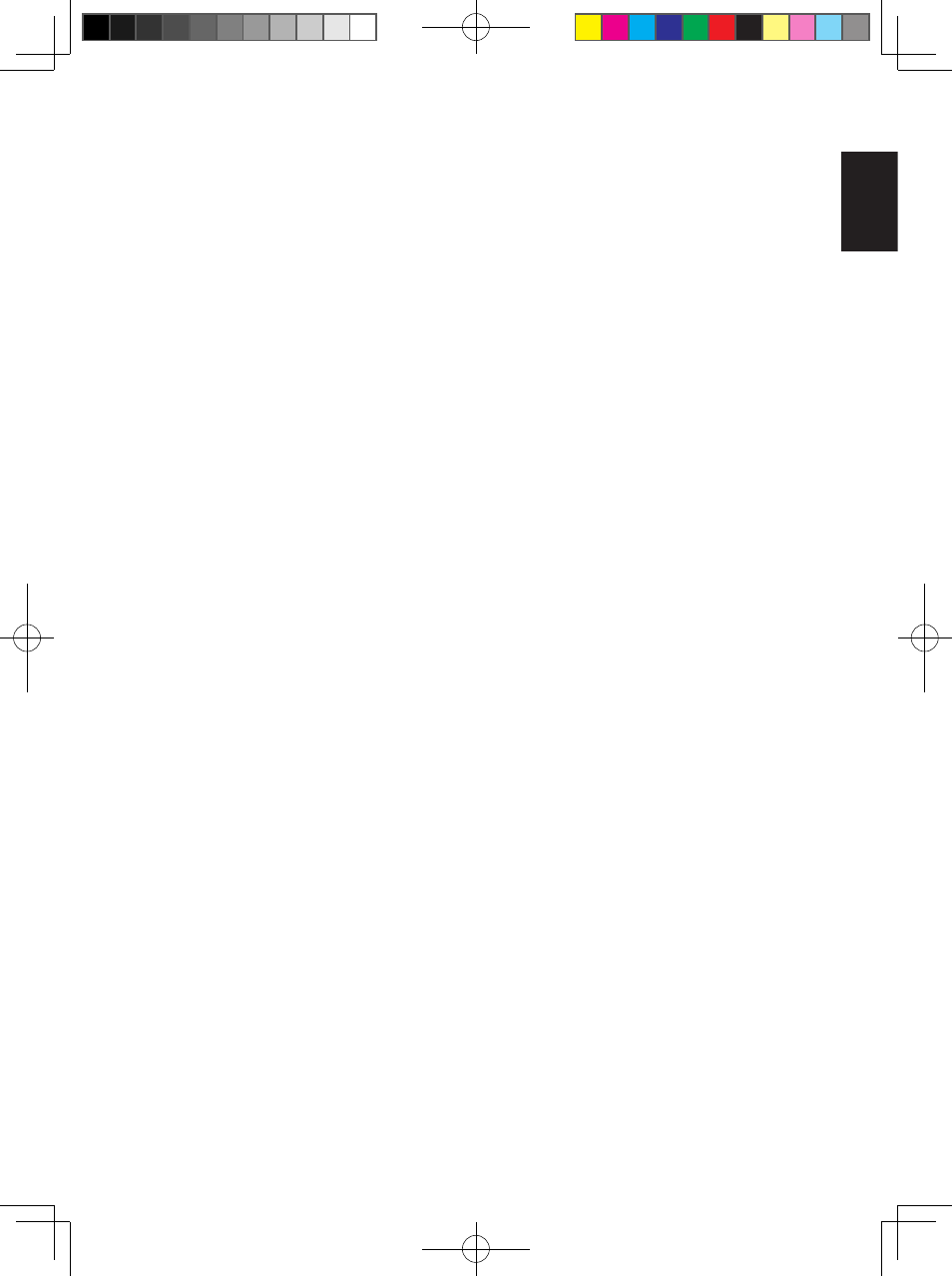
25
English
English
4.7 Auto Orientation
With this function enabled, your photos will automatically be properly positioned
regardless of your PhotoFrame orientation in a landscape or portrait position.
4.8 Zoom In/Out or Pan Function
Use
Zoom In/Out or Pan Function to change the view of the photos.
• In slideshow mode, press
OK to the main menu.
• Press
EZ Access Toggle button to slideshow.
• Press
Left or Right to change slideshow photo, and enter photo view (photo in
Pause state). Pause icon will disappear after 3s.
• Press
Up and Down key to Zoom In/Out.
• Press
OK to pan and use Pan Function to move Up/Down/Left/Right key.
• Press
OK or Exit to photo slideshow again.
Philips Eros 7DN UM_0910 .indb 25
2009/9/17 上午 10:41:29
This manual is related to the following products:
