Getting started, English 8 english, 1 stand – photoframe assembly – Philips PhotoFrame SPF3407D 17.8 cm 7" LCD 43 screen ratio Brown User Manual
Page 16: 2 connecting the power adapter
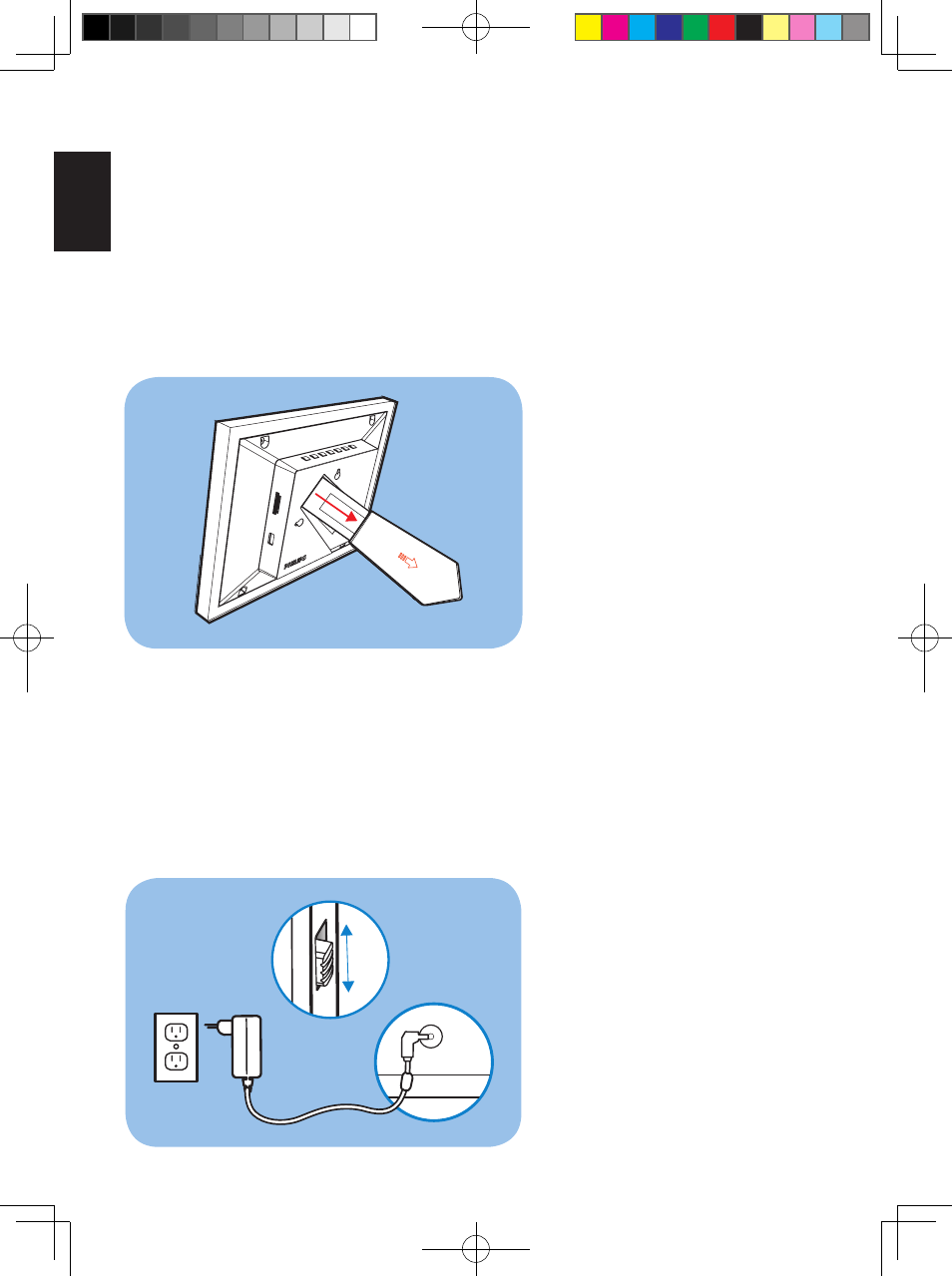
English
8
English
3. Getting Started
3.1 Stand – PhotoFrame Assembly
Step 1: Hold the PhotoFrame in an upright position.
Step 2: Pull out the stand and then slide it out as follows to ensure that the frame
stands upright for the best viewing angle.
Note:
For safety reasons and best stability, Philips recommends adjusting the stand with
the angle defined by the two click positions. Using other positions may cause the
PhotoFrame to fall and it is the responsibility of the user.
3.2 Connecting the Power Adapter
Connect the supplied power adapter from PhotoFrame to a power outlet.
ON
OFF
Philips Eros 7DN UM_0910 .indb 8
2009/9/17 上午 10:41:23
This manual is related to the following products:
