Functional overview, Dvd player and power amplifier 1 – Philips MCD700-37B User Manual
Page 14
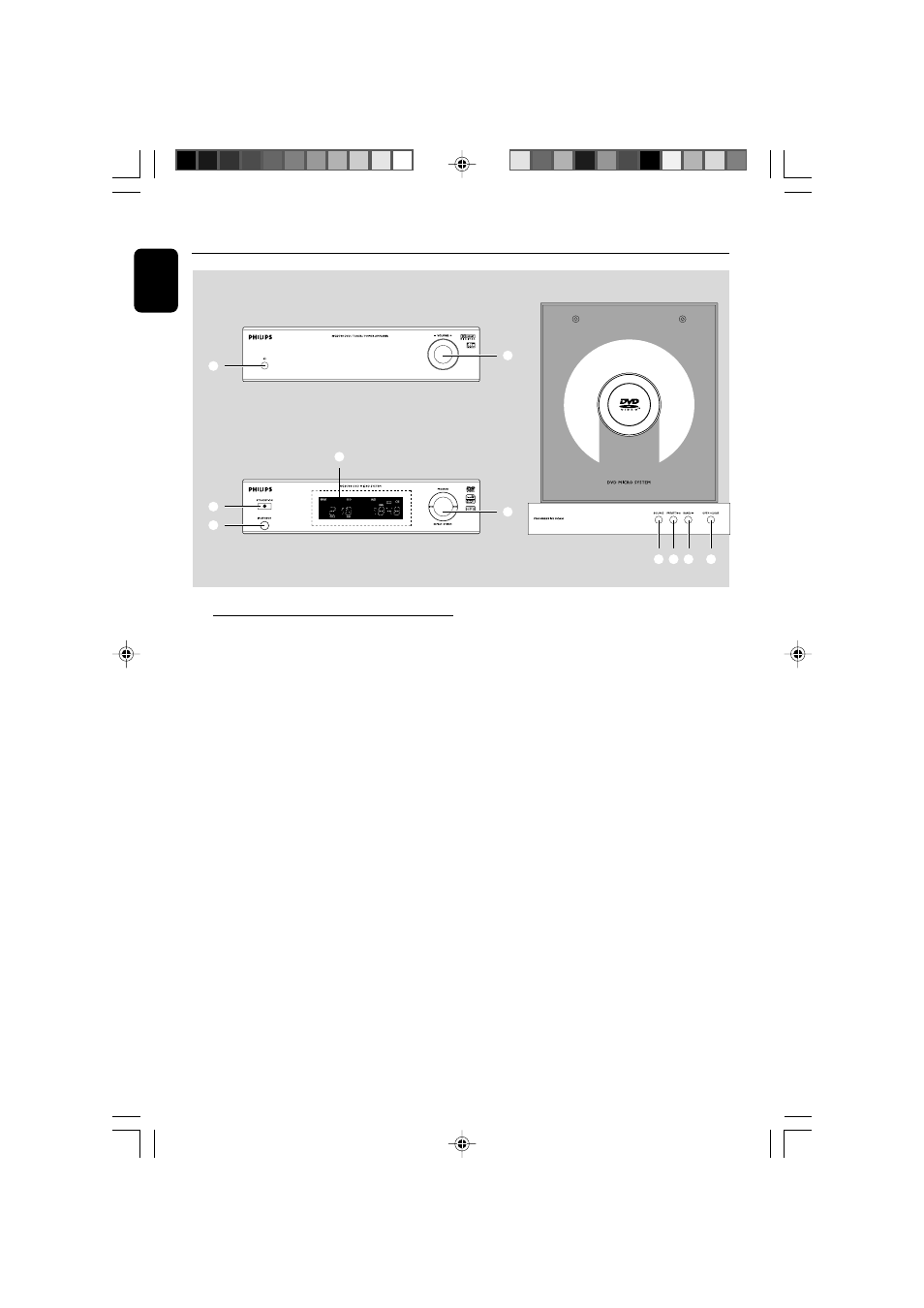
14
English
Functional Overview
DVD player and power amplifier
1
STANDBY ON B
–
switches the system on or to standby mode.
2
IR SENSOR
–
point the remote control towards this sensor.
3
Control knob
4 / ¢
Disc ....................... press the control knob to the
left/right to skip to the previous/
next chapter/title/track.
Tuner .................... press the control knob to the
left/right to tune to a higher/
lower radio frequency.
................................. press and hold, then release the
key to star t automatic search for
a radio frequency downward/
upward.
PROGRAM
DVD/VCD/CD press the control knob upward
to enter the program menu.
MP3/WMA-CD
................................. press the control knob upward
to add/delete a programmed
track to/from the program list.
Picture CD ........
during playback, press the
control knob upward to select a
slide show mode.
Tuner .................... press the control knob upward
to program preset radio stations.
REPEAT•STEREO
Disc ....................... press the control knob
downward to repeat a track or
disc.
FM .......................... press the control knob
downward to set stereo or
mono sound mode.
4
Display
–
shows the current status of the DVD player.
5
SOURCE
–
selects the respective sound source: DVD/
AUX1/AUX2/TUNER.
–
switches the system on.
6
PRESET/
ÉÅ
–
Disc: starts or interrupts disc playback
–
TUNER: selects a preset radio station
0
9
5 6 7
8
4
3
1
2
pg001-038_MCD700_37_Eng
2005.10.28, 13:31
14
