4 use your player, Play discs, Play options – Philips PD7016-37 User Manual
Page 17: Select audio language, Select subtitle language
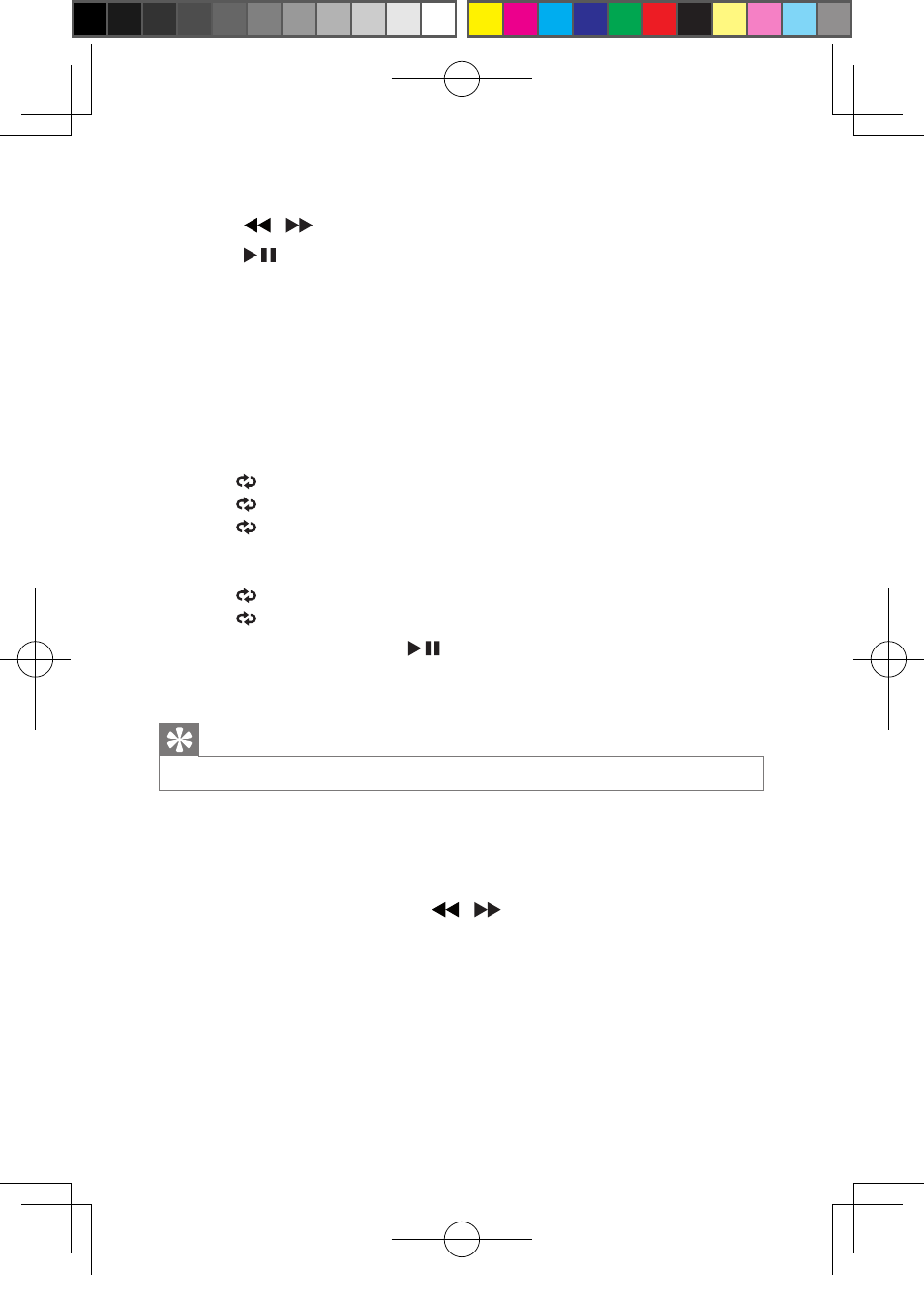
16 EN
2
Select [Subtitle].
3
Press
/
to select a subtitle.
4
Press
/OK to confirm.
Repeat
During play, you can select different repeat options.
1
Press OPTIONS.
»
The option menu is displayed.
2
Select [Repeat], then press navigation keys to select a repeat option.
For DVD
• [Repeat Off]: switch off the repeat mode
•
[Chapter]: repeat the current chapter
•
[Title]: repeat the current title or track
•
[All]: repeat all titles on the disc
For VCD/MP3/CD/DivX
• [Repeat Off]: switch off the repeat mode
•
[Track]: repeat the current track
•
[All]: repeat all the tracks
3
Select an option, then press
/OK to confirm.
4
Press OPTIONS to exit.
Tip
•
For VCDs, if PBC is on, you cannot repeat items.
Display play time
During play, press OPTIONS.
»
The option menu is displayed.
1
Select [Time Disp.], then press
/
to select a display option.
»
The display options are different depending on the disc type.
PD7016_37_UM_V2.0_MTK.indb 16
11/9/2012 11:13:49 AM
- Home Cinéma 5.1 (2 pages)
- TV Widescreen (116 pages)
- Téléviseur (62 pages)
- Téléviseur à écran large (3 pages)
- Téléviseur à écran large (2 pages)
- téléviseur stéréo (96 pages)
- Téléviseur à écran large (2 pages)
- Téléviseur à écran large (3 pages)
- Téléviseur à écran large (172 pages)
- Téléviseur à écran large (4 pages)
- SHC8585-00 (150 pages)
- Perfect replacement Télécommande universelle (72 pages)
- Perfect replacement Télécommande universelle (108 pages)
- Microchaîne (21 pages)
- Microchaîne (10 pages)
- Microchaîne (2 pages)
- MultiLife Chargeur de piles (2 pages)
- MultiLife Chargeur de piles (2 pages)
- Lecteur de CD (21 pages)
- Lecteur de disques Blu-ray (2 pages)
- Lecteur de disques Blu-ray (72 pages)
- Lecteur de DVD (2 pages)
- Lecteur de DVD (2 pages)
- Barre de son (21 pages)
- Barre de son (16 pages)
- Barre de son (26 pages)
- Barre de son (26 pages)
- Barre de son (12 pages)
- Barre de son (14 pages)
- Barre de son (6 pages)
- Barre de son (16 pages)
- Système Home Cinéma DVD (2 pages)
- Fidelio Chaîne sans fil (2 pages)
- Minichaîne hi-fi (21 pages)
- Antenne TV numérique (93 pages)
- Enceinte sans fil (1 page)
- Enceinte sans fil (21 pages)
- Enceinte sans fil (2 pages)
- GoGEAR Baladeur MP4 (2 pages)
- Microchaîne DVD (21 pages)
- Fidelio Home Cinéma avec enceintes arrière sans fil E5 (21 pages)
- Home Cinéma 5 enceintes (8 pages)
- Home Cinéma 5 enceintes (18 pages)
- Home Cinéma 5 enceintes (8 pages)
- Home Cinéma 5 enceintes (16 pages)
