B&B Electronics RS-232 Digital I/O Module 232SDD16 User Manual
Page 6
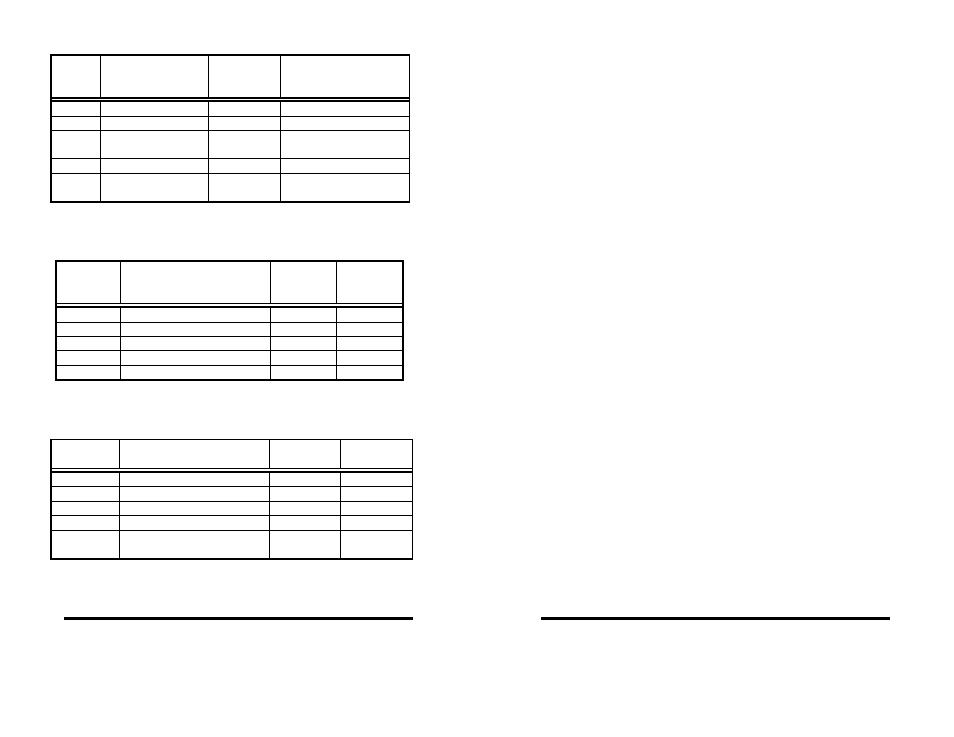
232SDD16-1005 Manual
7
B&B Electronics -- PO Box 1040 -- Ottawa, IL 61350
PH (815) 433-5100 -- FAX (815) 433-5104
Table 2.2 - RS-232 Connector Pinout
DB-25S
Pin #
Signal
Signal
Direction at
232SDD16
Notes
2
Transmit Data (TD)
Input
Connection is required.
3
Receive Data (RD)
Output
Connection is required.
4
Request to Send
(RTS)
Input
May be used to power
unit if kept high.
7
Signal Ground (SG)
Connection is required.
20 Data
Terminal
Ready (DTR)
Input
May be used to power
unit if kept high.
Table 2.3 - 232SDD16 To DTE Connections
232SDD1
6 Pin #
Signal
DTE DB-
25
Connection
DTE DB-9
Connection
2 Transmit
Data
(TD)
2
3
3
Receive Data (RD)
3
2
4
Request to Send (RTS)
4
7
7 Signal
Ground
(SG)
7
5
20
Data Terminal Ready (DTR)
20
4
Table 2.4 - 232SDD16 To DCE Connections
232SDD16
Pin #
Signal
DCE DB-25
Connection
DCE DB-9
Connection
2
Transmit Data (TD)
3
2
3 Receive
Data
(RD)
2
3
4
Request to Send (RTS)
5
8
7 Signal
Ground
(SG)
7
5
20 Data
Terminal
Ready
(DTR)
6 6
8 232SDD16-1005
Manual
B&B Electronics -- PO Box 1040 -- Ottawa, IL 61350
PH (815) 433-5100 -- FAX (815) 433-5104
Power Supply Connections
Power to the 232SDD16 can be supplied by the RS-232 serial
port handshake lines (RTS, DTR) or by an external power supply
through the 2.5mm power jack or from the I/O connector. Most serial
ports can provide enough power to supply the 232SDD16’s 15
milliamp requirement. If you plan to use this method to power the
unit, your software must set the RS-232 RTS and DTR lines to the
high state. An external power supply must be able to supply 8 to 16
Vdc at 35ma.
NOTE: Power requirements of the module does not include the
power consumption of any external devices connected to the
module. Therefore, any current that is sourced by the digital outputs
must be added to this value and the current must not exceed the
maximum output source current. Refer to the 232SDD16
Specification Section of this manual.
