Securing your wireless network, Se ct io n – Belkin F5D7050 User Manual
Page 28
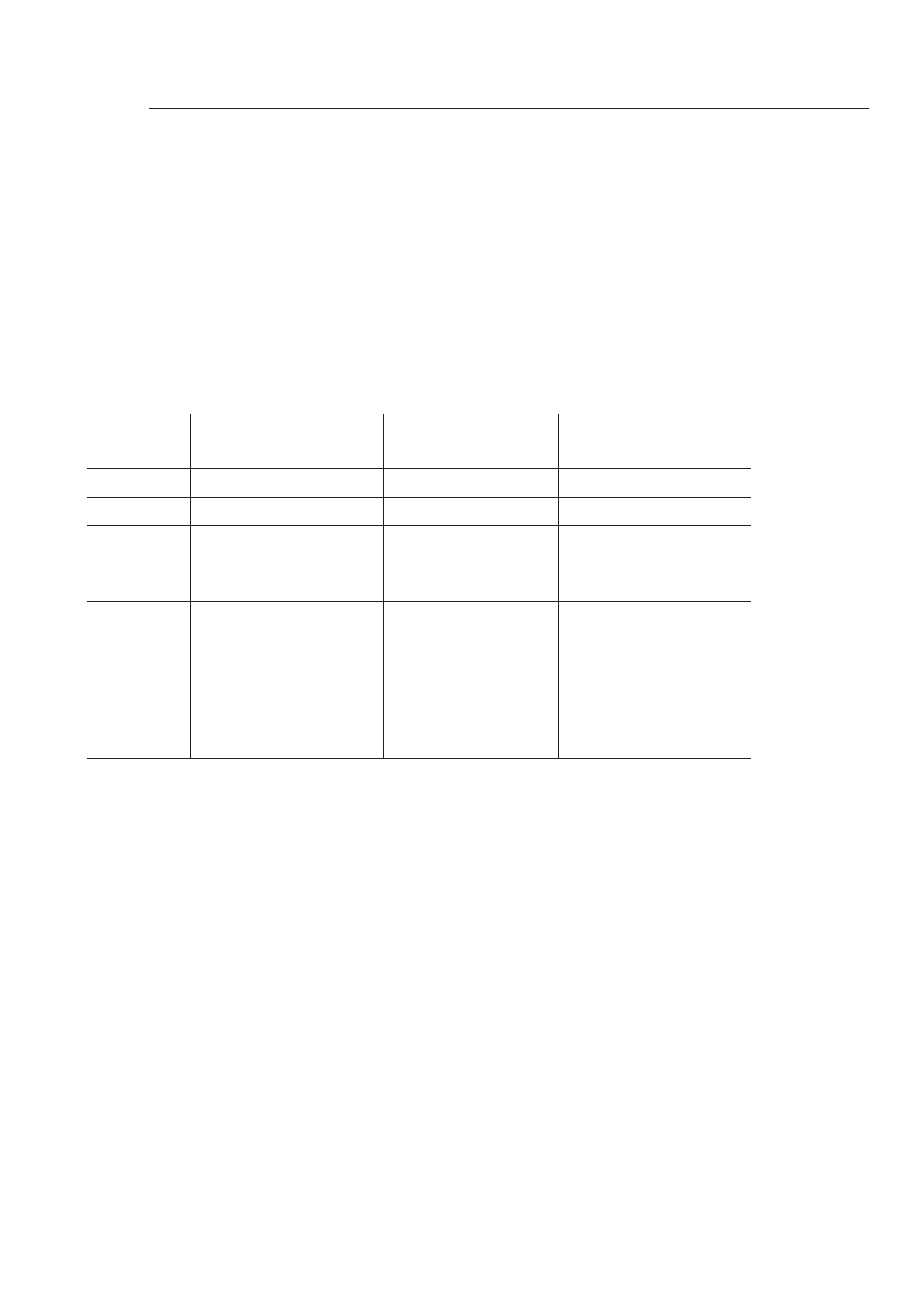
26
Securing your Wireless Network
Securing your Wireless Network
27
se
ct
io
n
2
1
3
4
5
6
7
8
Securing your Wireless Network
Here are a few different ways to maximize the security of your wireless
network and protect your data from unwanted intrusions. This section is
intended for the home, home office, and small office user. At the time of
publication, three encryption methods are available.
Encryption Methods:
Name
64-bit Wired
Equivalent Privacy
128-bit
Encryption
Wi-Fi Protected
Access
Acronym
64-bit WEP
128-bit
WPA
Security
Good
Better
Best
Features
Static keys
Static keys
Dynamic key
encryption and mutual
authentication
Encryption keys based
on RC4 algorithm
(typically 40-bit keys)
Added security
over 64-bit WEP
using a key length
of 104 bits, plus 24
additional bits of
system-generated
data
TKIP (temporal key
integrity protocol)
added so that keys are
rotated and encryption
is strengthened
- Wireless G Plus MIMO Router F5D9230-4 (120 pages)
- F5U237EA (12 pages)
- F5D7330 (2 pages)
- F5D7230AU4P (136 pages)
- BASIC F7D1101AK (39 pages)
- F5D7632EA4A (504 pages)
- F5D7231-4P (146 pages)
- F5U103 (11 pages)
- VISION N1 (4 pages)
- F5D5630AU (28 pages)
- Wireless USB Hub F5U303 (28 pages)
- PM01110-A (105 pages)
- F5D9050UK (251 pages)
- USP Plus Hub F5U307 (12 pages)
- F5D9230UK4 (667 pages)
- F5U503 (112 pages)
- F5D6051 (42 pages)
- F5U210 (20 pages)
- F5D7000AU (2 pages)
- F5D5000t (53 pages)
- F5U122-PC (17 pages)
- F5D8235-4 (89 pages)
- F7D3402AU (36 pages)
- F1DC101C-US (10 pages)
- BUS STATION F5U100-ORG (12 pages)
- F1PI242EGAU (4 pages)
- USB 2.0 Notebook Card F4U008 (7 pages)
- PM01111 (2 pages)
- SC to SC Duplex patch cord A2F40277 (1 page)
- N600 DB (59 pages)
- F5D7130 (36 pages)
- ADSL2+ Modem with Wireless G Router F5D7632uk4A (86 pages)
- F5D7234-4 (105 pages)
- F5D4070 (21 pages)
- POWERLINE NETWORKING ADAPTERS PM01141ea (18 pages)
- USB 2.0 5-Port PCI Express Card F5U252ea (72 pages)
- F5U219 (17 pages)
- 7 22868 53439 7 (1 page)
- F4D116 (1 page)
- Wireless Router F5D7234-4-H (106 pages)
- P74065 (13 pages)
- F5U217 (64 pages)
- PLAY MAX 8820ED00378_F7D4301_V1 (40 pages)
- IEEE 1394 PCMCIA Cardbus F4U011 (7 pages)
- PM00760-A F4U001 (19 pages)
