2 connect – Philips Webcam User Manual
Page 3
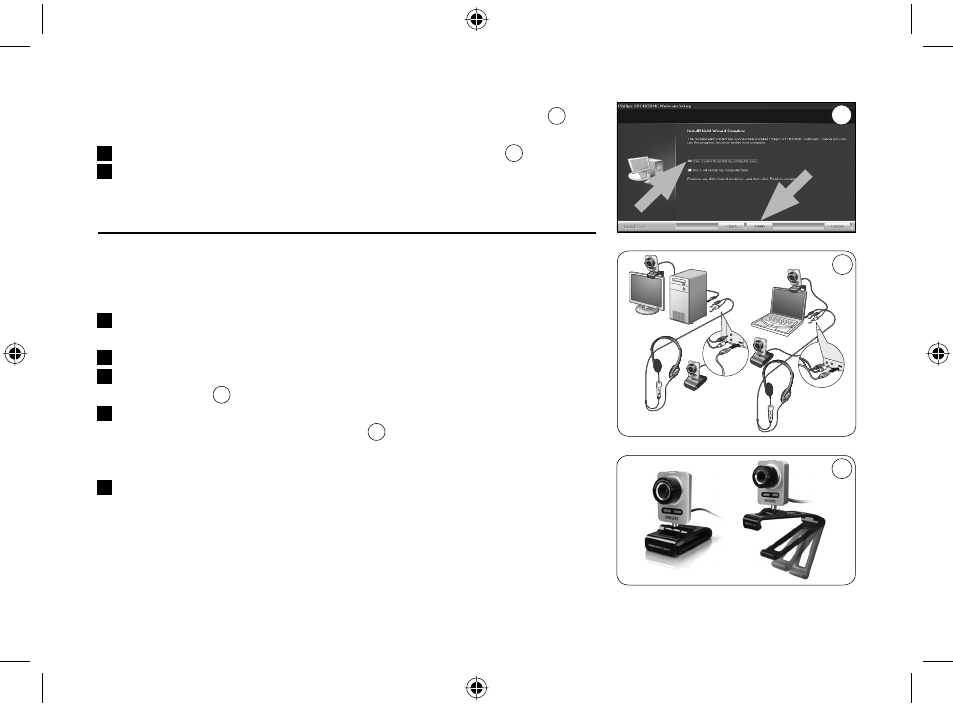
3
English
Follow the instructions on the screen to complete the installation.
3
6
Select ‘Yes’ to restart your PC / laptop and click ‘Finish’.
4
7
Yo
u can now connect your WebCam.
2 Connect
Connecting the WebCam to your PC / laptop
1
Be sure to run the installation CD fi rst, before connecting the
WebCam to the PC / laptop.
2
Turn on the PC / laptop.
3
Connect the USB connector of the USB cable to the USB port of the
PC / laptop.
5
4
Use the clamp and the two rubber rims to attach the WebCam to
your PC monitor or laptop screen.
5
•
Fold the clamp to place the WebCam on a desk or (large) desktop
monitor.
5
Connect the headset audio cable to the sound card of your PC /
laptop.
•
Connect the black headphone plug (
n) to the headphone or green
socket of the PC sound card.
•
Connect the grey microphone plug (!) to the microphone or pink/
red socket of the sound card.
4
6
AUDIO OU
T AUDIO IN
5
QSG_SPC1035NC.indd 3
QSG_SPC1035NC.indd 3
07-05-2008 16:18:44
07-05-2008 16:18:44
