Reverb – TC Electronic VSS3 TDM User Manual
Page 13
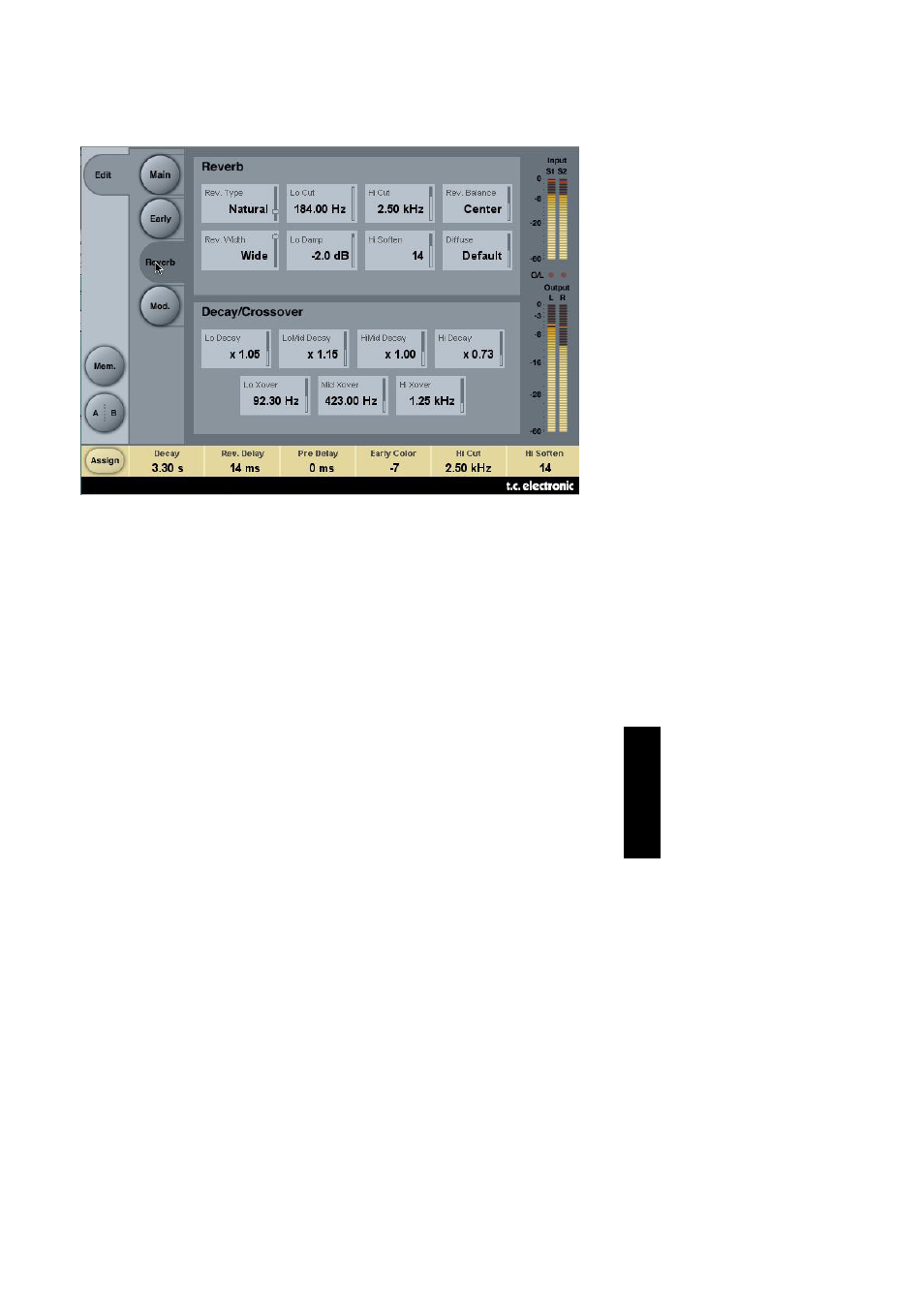
VSS3
/ 13
EE
NN
GG
LL
II
SS
HH
Reverb
On this page, you can find all the important parameters for the Reverb Tail generated
by the VSS3, including the setup of the crossover frequencies and decay time multi-
pliers for the individual frequency bands.
Reverb
Rev Type
Range: Smooth, Natural, Alive, Fast, Alive Wide, Fast Wide
Adjust this parameter with the Early Level turned all the way off and the Rev Level all
the way up. Change the type to get a feel of what each one sounds like.
Rev. Width
Range: Mono, Center, Stereo or Wide
With this parameter you can change the width of the diffuse field. The Mono setting is
where the left and right Reverb Tails are completely identical, the Center setting opens
a bit up in the middle, Stereo is the normal stereo image width and Wide covers the
outside of the stereo image.
Note: The Rev Types Fast Wide and Alive Wide only have one width, indicated as
"
