Tuner settings options (fm or am radio) – Bose DVD Player User Manual
Page 47
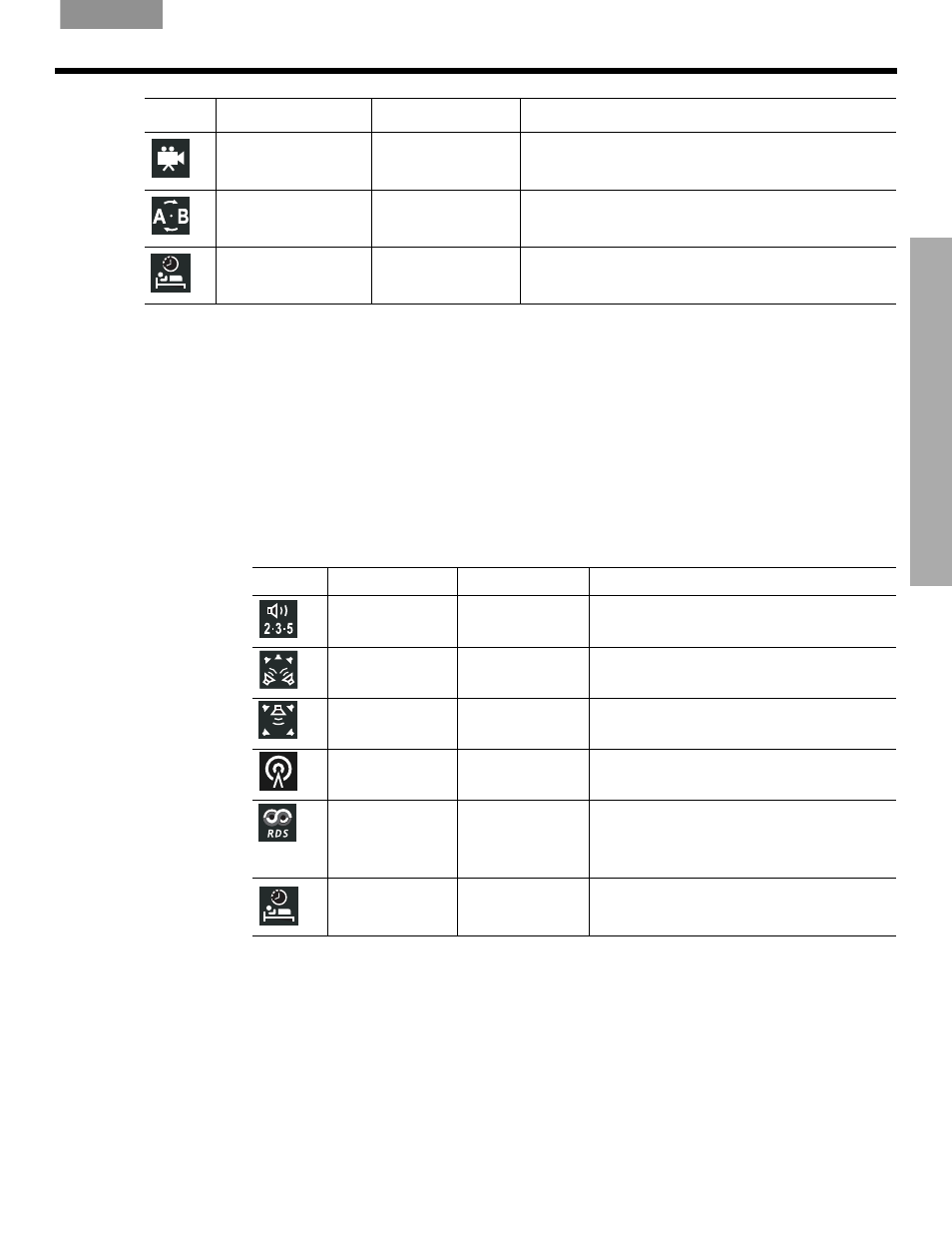
C
HANGIN
G
S
OU
RCE
S
ET
TI
NGS
47
C
HANGING
S
OURCE
S
ETTINGS
English
Français
Español
Notes: 1. This feature appears in the menu only if you connected the VS-2 to your TV using an
HDMI
TM
connection.
2. This feature appears in the menu only if you set Audio Processing to User Adjustable in
the Audio options of the System menu.
3. This feature appears in the menu only if you set Video Resolution to Adjustable in the
Video options of the System menu.
4. This feature appears in the menu only if you connected the VS-2 to your TV using a
Component video connection.
Tuner settings options (FM or AM radio)
There are different settings menus for AM and FM. You can adjust the settings differently for
each. Two of the attributes below are available only when the tuner is set to FM.
Camera Angle
1 of __
Determines the angle used for a movie scene
(of the camera angles available on the disc).
A/B Repeat
a, b
A, B
Repeats a segment of the DVD after the start and
end points are defined. For details, refer to page 21.
Sleep Timer
Off [default]
10-90
Sets system to turn off when the selected time
elapses.
Icon
Menu Option
Option Settings
Settings descriptions
Icon
Menu Option
Option Settings Settings descriptions
2-3-5 Speakers
2, 3, 5 [default]
Determines the number of speakers
playing.
Surround
0 [default],
-5 to +5
Establishes relative surround sound
volume.
Center Channel
0 [default],
-5 to +5
Establishes relative center volume.
Output Mode
(FM-only)
Auto [default],
Mono, Stereo
Sets channel distribution of radio signals.
RDS Info
(FM-only and
available only
outside the U.S.)
Off [default]
On
Displays station and program information
(as available from Radio Data System).
Sleep Timer
Off [default]
(10-90)
Sets system to turn off when the selected
time elapses.
