Register, Reg base – BT 7780 User Manual
Page 4
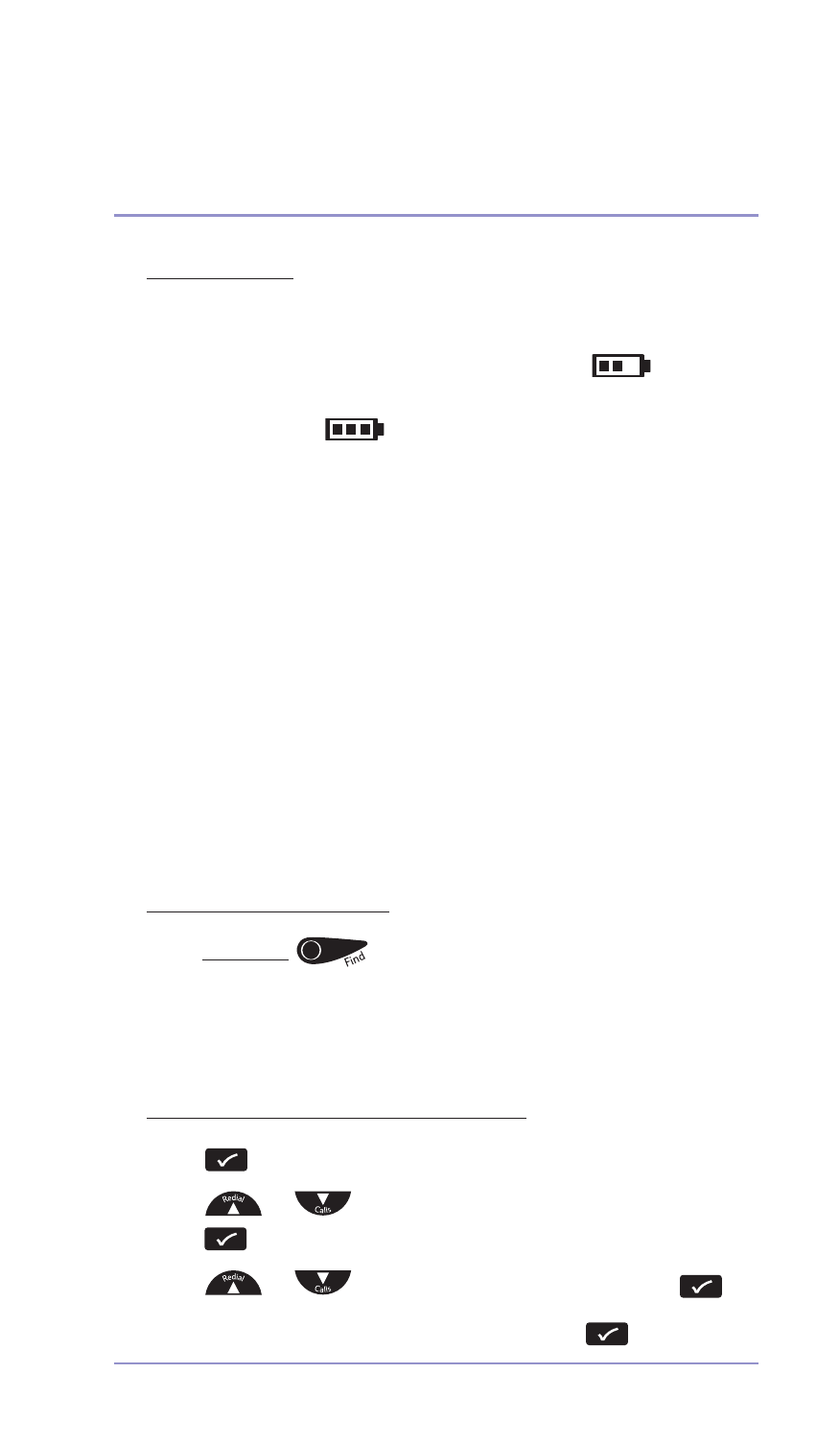
Elements Additional Handset – New Style – Edition 2 – 31.08.06 – 7780
3. At the charger: Plug the charger power cord into the charger
and the mains power wall socket. Place the handset on the
base to charge for at least 24 hours. The red Charging light
comes on. While the handset is charging, the
symbol
scrolls in the display, when the handset is fully charged the
display shows the
symbol.
Registering your handset to your BT Elements base
If you are registering the handset to another DECT GAP
compatible base station that is not a BT Elements, please refer
to the user guide for that base for registration instructions.
IMPORTANT
DECT GAP Profile only guarantees that basic calling functions will work
correctly between different makes/types of handset and base. There’s a
possibility that certain services such as Caller Display will not work correctly.
The extended range feature only applies when registered to a BT
Elements base.
IMPORTANT
Before registration, make sure the handset batteries are fully charged and that
you are close to the main base unit.
At the BT Elements base:
1. Press and hold
until you hear a beep, then release it.
The base will now remain in registration mode for 90 seconds,
during which time you will need to complete the following
procedure.
At the BT Elements additional handset:
2. Press
to open the main menu.
3. Press
or
until
Register
is displayed, then
press
.
4. Press or to
highlight
Reg Base
and press
.
5. Enter a base number (from 1 to 4) and press
.
Menu
Menu
Menu
Menu
Getting started
4
If you experience any problems, please call the Helpline on 0870 605 8047
or email [email protected]
