Power console features – Belkin AP20500EA3M User Manual
Page 6
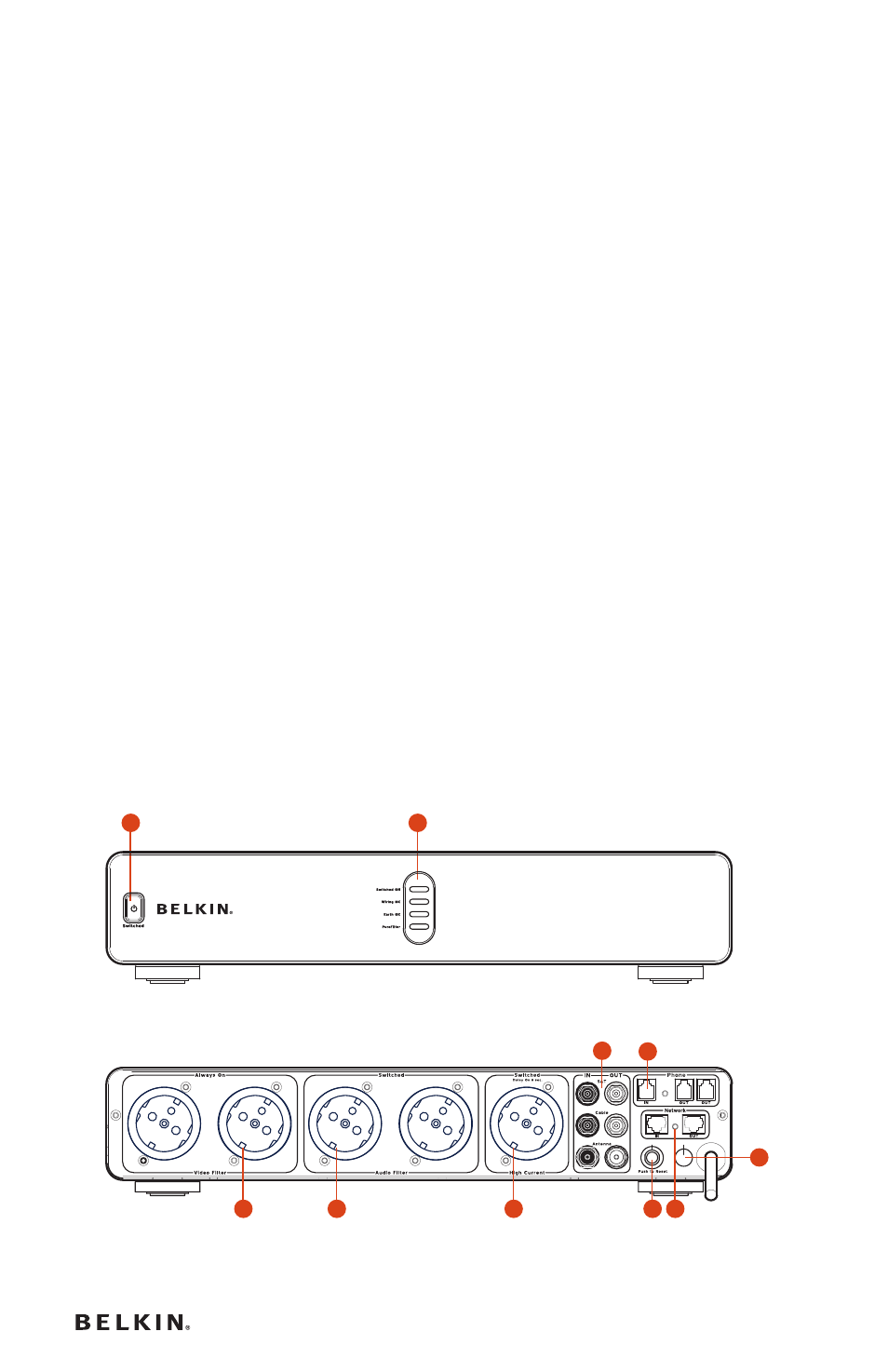
B
elkin
P
ow
er
C
ons
ole
Power Console Features
5
1. Switched Button - turns on and off the power to the Power Console’s
“switched” sockets
2. Central LED Display - monitors the Power Console’s vital functions
3. Video Filter - ensures optimum reduction of line noise and
interference to your video components (single-stage analog filter)
4. Audio Filter - ensures optimum reduction of line noise and
interference to your audio components (single-stage analog filter)
5. HiCurrent
TM
Filter - delivers high current to power-hungry amplifiers
and receivers; optimised to filter-out AC line noise to these
components
6. Cable TV, Antenna, and Satellite-Line Input/Output - protects
coaxial-cable lines from dangerous electrical disturbances that can
travel down your coaxial-cable lines
7. Pay-Per-View/Phone-Line Input/Output - protects Pay-Per-View,
phone, or DSL lines from dangerous power surges that can damage
your equipment; built-in splitter turns one line into 2
8. 10-Amp Circuit Breaker - offers safety of resettable circuit breaker
9. Broadband Ethernet Input/Output - protects broadband Ethernet
lines used for digital media receivers, gaming, or broadband Internet
access from dangerous power surges
10. Earth Screw - provides an earthing point for unearthed components
1
2
(*89i\Xb\i
(*89i\Xb\i
5
4
3
10
6
7
9
8
