Belkin AP20500EA3M User Manual
Page 2
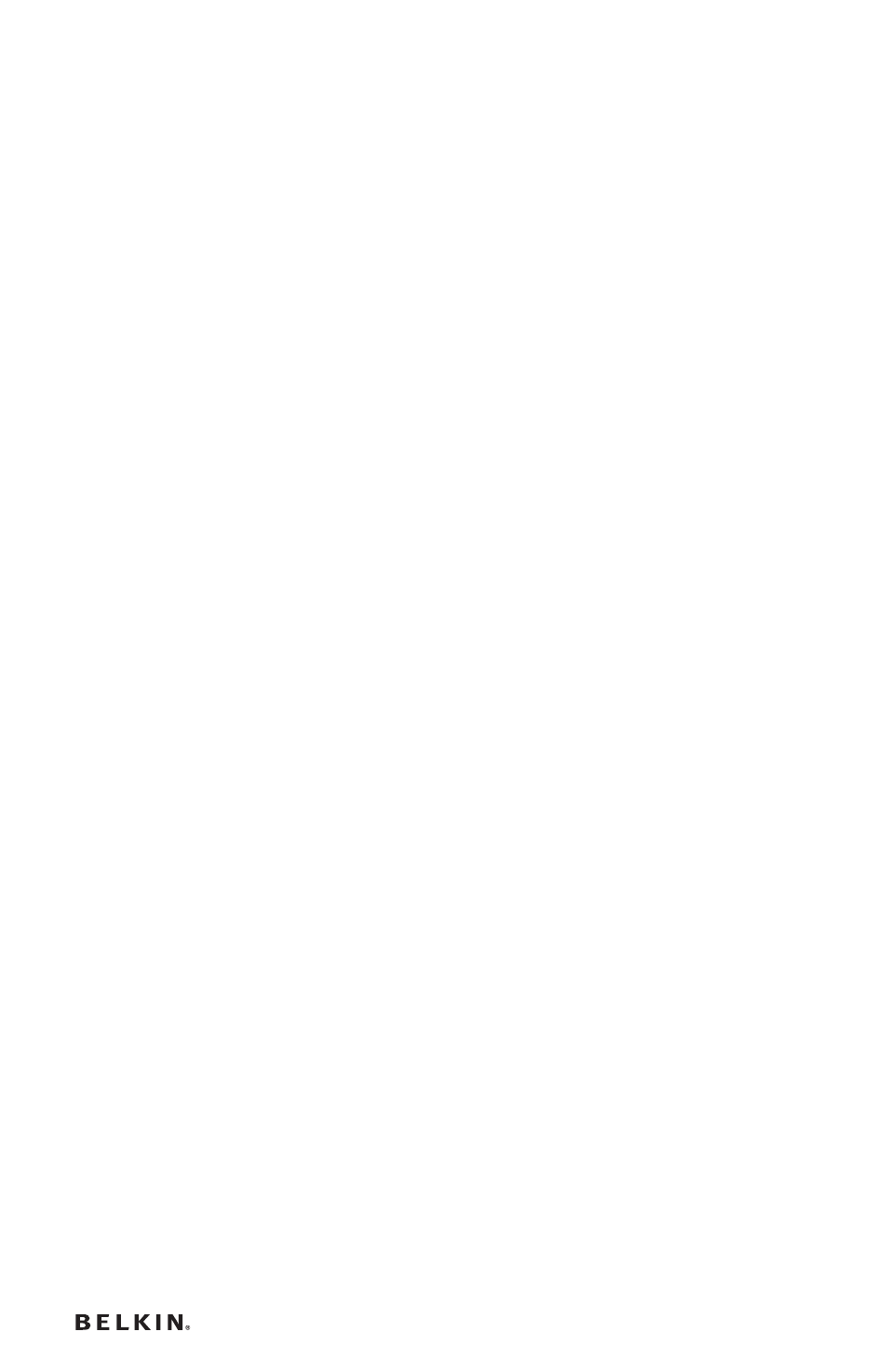
B
elkin
P
ow
er
C
ons
ole
Table of Contents
1
Page
Introduction ......................................................................................... 2
Safety Precautions ............................................................................ 3
Package Contents .............................................................................. 4
Power Console Features .................................................................... 5
Hookup and Installation
Step 1 Mounting your Power Console (Optional) ..................6
Step 2 Connect Video Components to the Video Filter ......7
Step 3 Connect Audio Components to the Audio Filter ..... 8
Step 4 Connect High-Current Audio Filter
(8-Second Delay) .............................................................9
Step 5 Connect your Pay-Per-View/Phone Line .................. 10
Step 6 Connect your Cable TV/Satellite Coaxial Lines ...... 11
Step 7
Connect your Broadband Ethernet Line ................ 12
Operation ...................................................................................13
Technical Specifications ............................................................. 13
Troubleshooting ........................................................................... 14
Glossary of Power Terms ........................................................... 15
Belkin Connected Equipment Warranty ................................... 16
