Troubleshooting, Troubleshooting guide – Black & Decker 1VPX 90521888 User Manual
Page 12
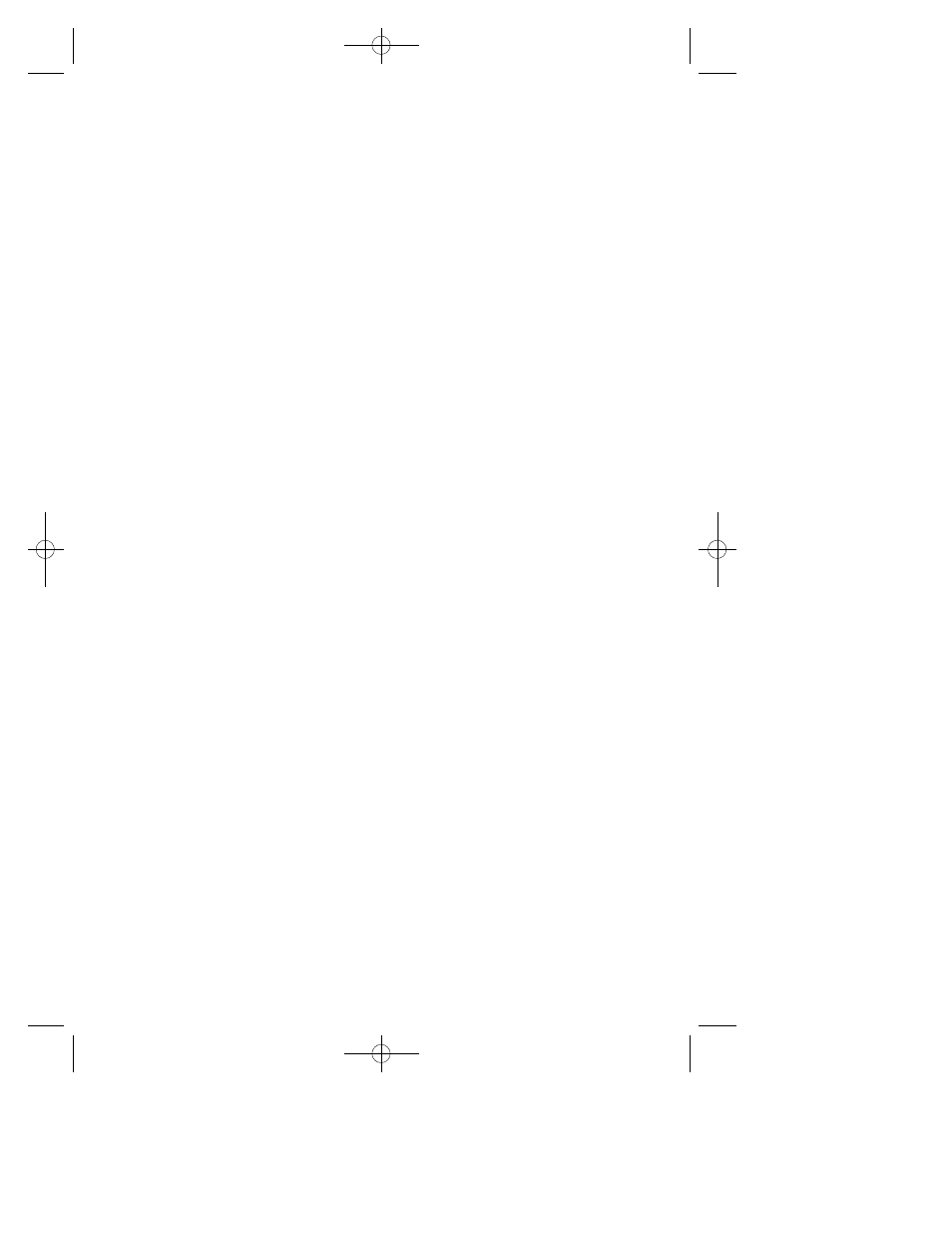
12
C O O L – Surrounding air temperature should be ideally between 32°F to 105°F (0°C to
40°C ). Keep the VPX power source away from direct sunlight, when possible.
V E N T I L ATED – Keep the area surrounding the VPX power source clear to ensure free air
circulation around the VPX power source. Do not place items on or over the VPX power
source during operation. The VPX power source will shut down if the internal temperature
gets too hot. Manual reset achieved by turning the VPX power source OFF then back
ON will be necessary to restart VPX power source. Do not use VPX power source in a
p o c k e t .
SAFE – Do not use the VPX power source near flammable materials or in any locations
that may accumulate flammable fumes or gases. This is an electrical appliance that can
briefly spark when electrical connections are made or broken.
MAINTENANCE
Use only mild soap and damp cloth to clean the tool. Never let any liquid get inside the
tool; never immerse any part of the tool into a liquid.
I M P O RTA N T:
To assure product SAFETY and RELIABILITY, repairs, maintenance and
adjustment (other than those listed in this manual) should be performed by authorized
service centers or other qualified service personnel, always using identical replacement
p a r t s .
1. Make sure that the 115 Volt AC receptacle cover is functioning properly and is in the
closed position covering the receptacle when storing the VPX power source.
2. Store and use the VPX power source in a cool, dry place with adequate ventilation for
all-around air circulation.
3. Avoid locations that are exposed to heating units, radiators, direct sunlight, or excessive
humidity or dampness.
TROUBLESHOOTING
COMMON AUDIO/VISUAL PROBLEMS
Problem: Buzzing Sound In Audio Systems
Some inexpensive stereo systems make a buzzing sound when operated from the VPX
power source, because the power supply in the electronic device does not properly filter
the modified sine wave produced by the VPX power source. The only solution to this
problem is to use a sound system that has a higher quality power supply.
VPX POWER SOURCE LED STATUS INDICATION
•
LED is lit up to indicate the VPX power source is working properly.
•
LED flashes rapidly (4 flashes per second) to indicate an overload or over
temperature fault condition of the VPX power source.
• LED flashes slowly (1 flash per second) to indicate the VPX battery needs to be
recharged. The VPX power source will shutdown to protect the VPX battery from
over discharge.
POSSIBLE CAUSE
• VPX power source sudden shutdown,
status LED is flashing rapidly.
TROUBLESHOOTING GUIDE
COMMON POWER OUTPUT PROBLEMS – 115 VOLT AC
• Front LED indicators are off, VPX
power source may not be in the ON
position.
• Front LED indicators are off, VPX
power source may be in Low Battery
Voltage shutdown mode.
• VPX power source shuts down after
flashing slowly indicating that the internal
battery voltage is low.
RECOMMENDATIONS
• Overload condition, unplug devices
from outlets, reduce load to a maximum
of 8 watts and attempt a manual reset.
• Hold ON/OFF pushbutton for at least 1
second to turn VPX power source ON.
• VPX battery pack needs recharging,
refer to charging instructions.
90521888 VPX3101 1VPX Inverter 7/31/07 10:15 AM Page 12
