Operating tips – Black & Decker 1VPX 90521888 User Manual
Page 11
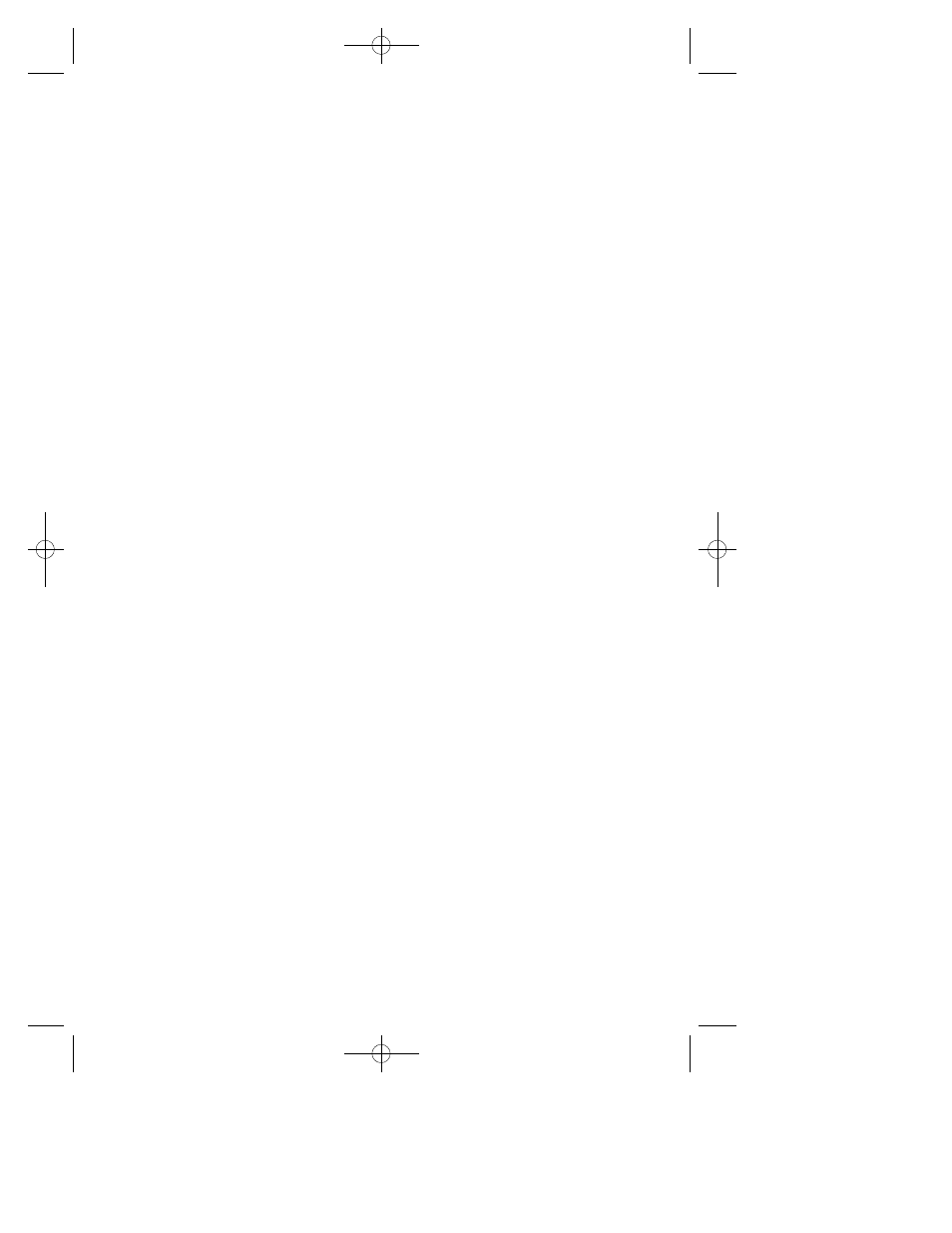
11
Note: Ensure wattage of all equipment simultaneously plugged into the VPX
does not exceed 8 watts continuous.
120 VOLT AC OUTLET
1. Install a fully charged VPX battery pack into the VPX power source. Turn the VPX
power source to the ON position. Status LED Indicator will be lit solid, indicating proper
operation of the VPX power source.
2. Plug the (110/120 volt AC) appliance into the AC outlet of the VPX power source
and operate normally (Figure F).
Note: The VPX power source will not operate appliances and equipment that
generate heat, such as hair dryers, electric blankets, microwave ovens and
toasters.
USB POWER PORT
1. Install a fully charged VPX battery pack into the VPX power source. Turn the VPX
power source to the ON position. Status LED Indicator will be lit solid, indicating proper
operation of the VPX power source.
2. Plug the USB-powered device into the VPX power source’s USB Power Port and
operate normally (Figure G).
Note: The VPX power source’s USB Power Port does not support data
communication. It only provides 5 volts/350mA DC power to an external USB-
powered device.
RATED VERSUS ACTUAL CURRENT DRAW OF EQUIPMENT
Most electrical tools, appliances, electronic devices and audio/visual equipment have
labels that indicate the power consumption in amps or watts. Be sure that the power
consumption of the item to be operated is below 8 watts. If the power consumption is
rated in amps AC, simply multiply by the AC volts (115) to determine the power.
Resistive loads are the easiest for the VPX power source to run; however, it will not
run larger resistive loads (such as electric stoves and heaters), which require far more
wattage than the VPX power source can deliver. Inductive loads (such as TVs and
stereos) require more current to operate than do resistive loads of the same wattage
rating.
For safety reasons, the VPX power source will simply shut down if it is overloaded. To
restart the VPX power source, 1) remove the load then 2) turn the VPX power source
OFF then back ON. Then plug devices back into the VPX power source making certain
that the total load does not exceed 8 watts continuous.
PROTECTIVE FEATURES
The VPX power source monitors the following conditions:
Low Battery Voltage – this condition is not harmful to the VPX power source but could
damage the VPX battery, so the VPX power source automatically shuts down when the
VPX battery becomes low of charge. This will be indicated by a slow flashing red LED
in the front panel before automatic shutdown of VPX power source.
Thermal Shutdown Protection – the VPX power source will automatically shut down
when the VPX power source becomes overheated. This will be indicated by rapid
flashing red LED. Immediately unplug the device or devices from the VPX power
source. Manual reset achieved by turning the VPX power source OFF then back ON
will be necessary after the VPX power source cools down to restart VPX power source.
Overload/Short Circuit Protection – the VPX power source will automatically shut down
when an overload or short circuit occurs. This will be indicated by rapid flashing red
LED. Immediately unplug the device or devices from the VPX power source. Manual
reset achieved by turning the VPX power source OFF then back ON will be necessary
to restart VPX power source.
OPERATING TIPS
The VPX power source should only be operated in locations that are:
D RY – Do not allow water or other liquids to come into contact with the VPX power
s o u r c e .
90521888 VPX3101 1VPX Inverter 7/31/07 10:15 AM Page 11
