Hands-free, Messages, Hands-free messages – Boost Mobile i290 User Manual
Page 70
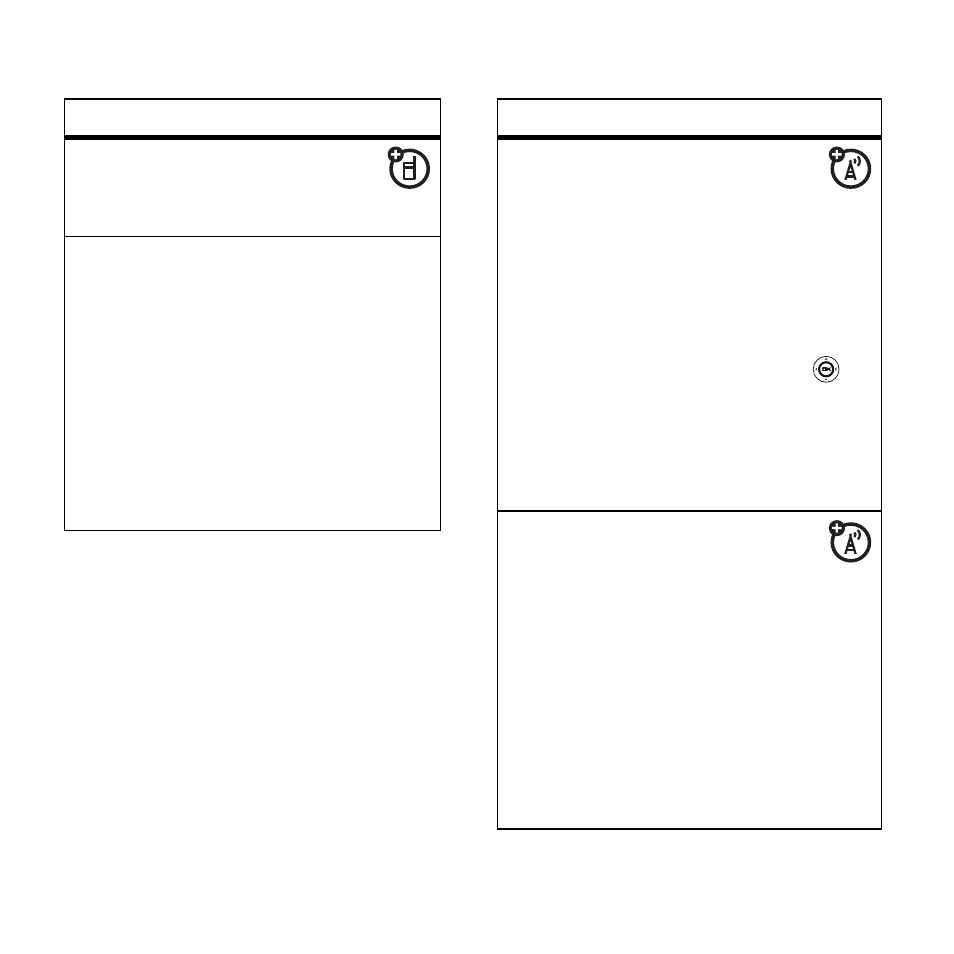
66
Other Features
Hands-free
Messages
feature
speaker-
phone
When the call
is active, press
- under Spkr
auto answer
Automatically
answer calls when
connected to a car
kit or headset:
Press M >
R
>
Phone Calls >
Auto Ans > select the
amount of rings
before answering
feature
read
messages
When you
receive a text
message, it will
automatically appear
on your phone's main
display screen. To
view the entire
message press
down. If the
messages is urgent,
the message icon
blinks in your display.
reply to
messages
While the
message is
open:
Press Reply > type
message > Send
or
Press
- under Reply
> [Create Reply] or
quick reply
> Send
