Warning – Bissell POWER GROOM COMPACT PET 13H8 User Manual
Page 8
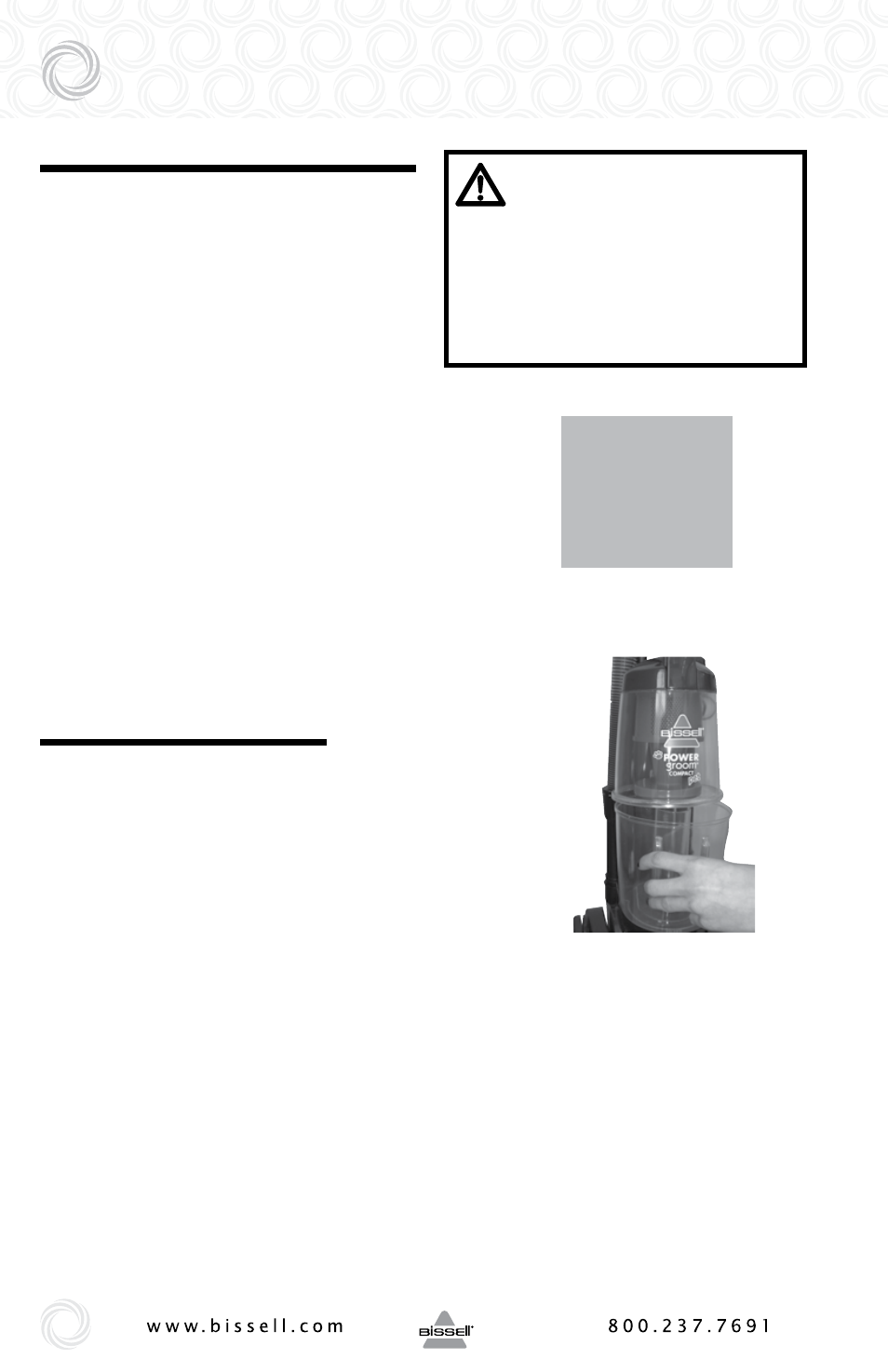
8
M
aintenance and Care
Maximize your cleaning performance
To maximize your cleaning performance
and extend the life of your vacuum, it
is very important that you empty your
dirt container and clean your filters
frequently. Perform the following
maintenance steps.
1.
Empty the dirt container when debris
reaches the "full" line. More frequent
emptying is recommended to prevent
overfilling. For best performance,
empty after each use.
2.
Check the foam filter and the HEPA
media filter* at least once a month.
Clean or replace as needed.
3.
The HEPA media filter* should be
replaced if machine performance is
noticeably declining. Frequency of
replacement varies based on individual
vacuuming habits and types of debris
picked up.
4.
The foam filter may be washed in mild
detergent in warm water and left to air
dry completely before being put back
into the unit.
Emptying dirt container
The dirt container should be emptied
before debris reaches the "full" line.
1.
Unplug the vacuum from electrical
outlet.
2.
Slide the Lock ‘n Seal lever to the
“unlock” position.
3.
Grasp handle and pull the dirt
container straight out to remove
from the vacuum.
4.
Empty dirt into garbage container.
NOTE: Emptying the dirt container
after every use will help prevent
over filling and ensure that the
vacuum is ready to go the next
time you clean.
Tip:
For maximum cleaning
performance, check
and clean or replace all
filters as suggested.
WARNING:
To reduce the risk of
electric shock, turn power
switch OFF and disconnect
polarized plug from
electrical outlet before
performing maintenance or
troubleshooting checks.
3
*The filter media, not the vacuum as a whole,
complies with IEST-RP-CC001.5 HEPA standard.
