Basics, Display – Boost Mobile i855 User Manual
Page 38
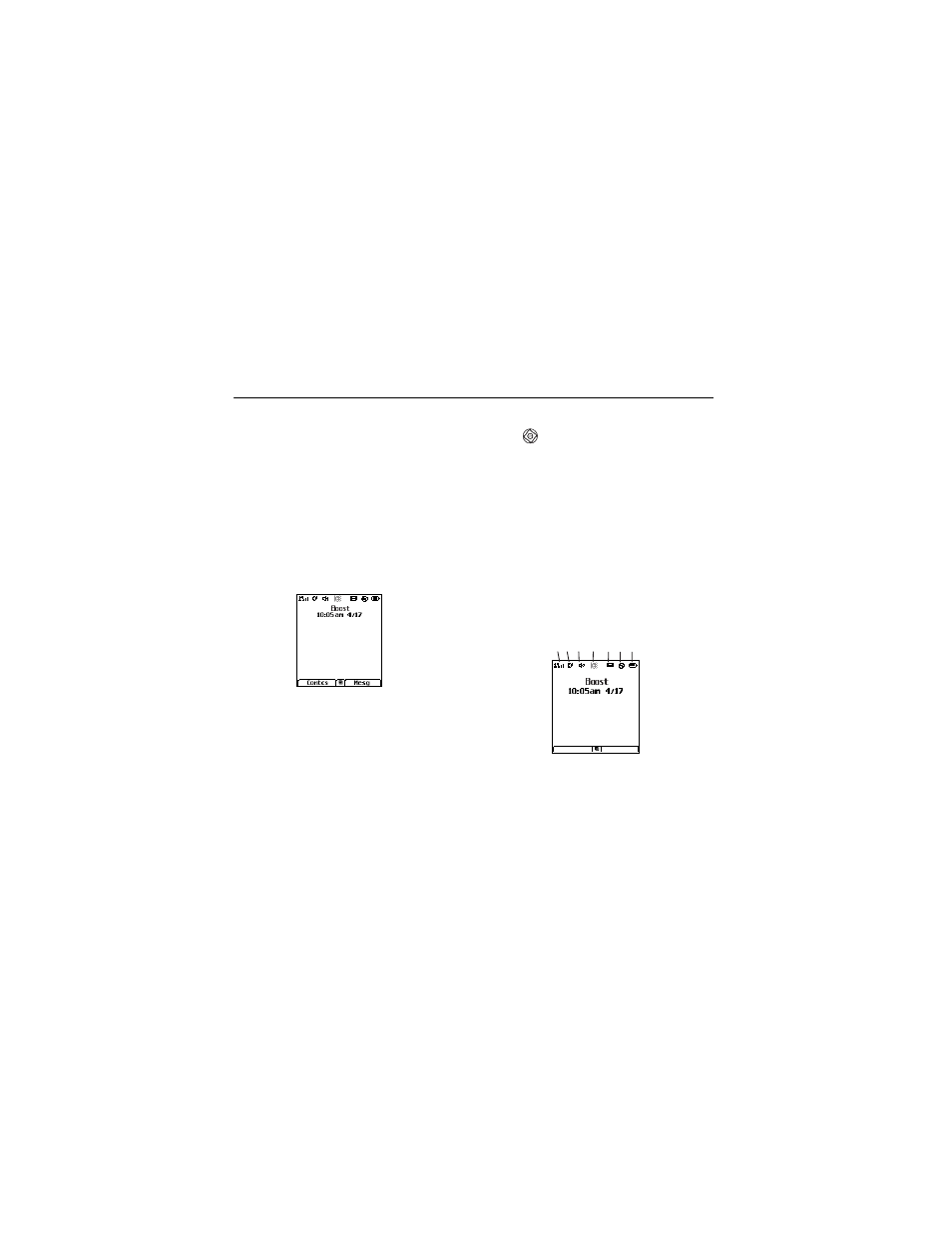
34
Basics
Basics
See page 3 for a basic phone diagram.
Display
The home screen shows when you turn
on the phone.
Note: Your home screen may look
different.
Soft key labels show the current soft key
functions. For soft key locations, see
page 3.
To dial a number from the home screen,
press number keys and s.
Press up, down, left, or right in the
home screen to open basic menu
features.
Press
m
to open the menu. Soft Key
Labels show the current soft key
functions. For soft key locations, see
Status indicators
Status indicators can show at the top of
the home screen:
1 Signal Strength Indicator – Vertical
bars show the strength of the
More
Exit
1. 2. 3. 4.
5. 6. 7.
