Main attractions, Multi-media messages, Multi-media – Boost Mobile i855 User Manual
Page 23: Messages
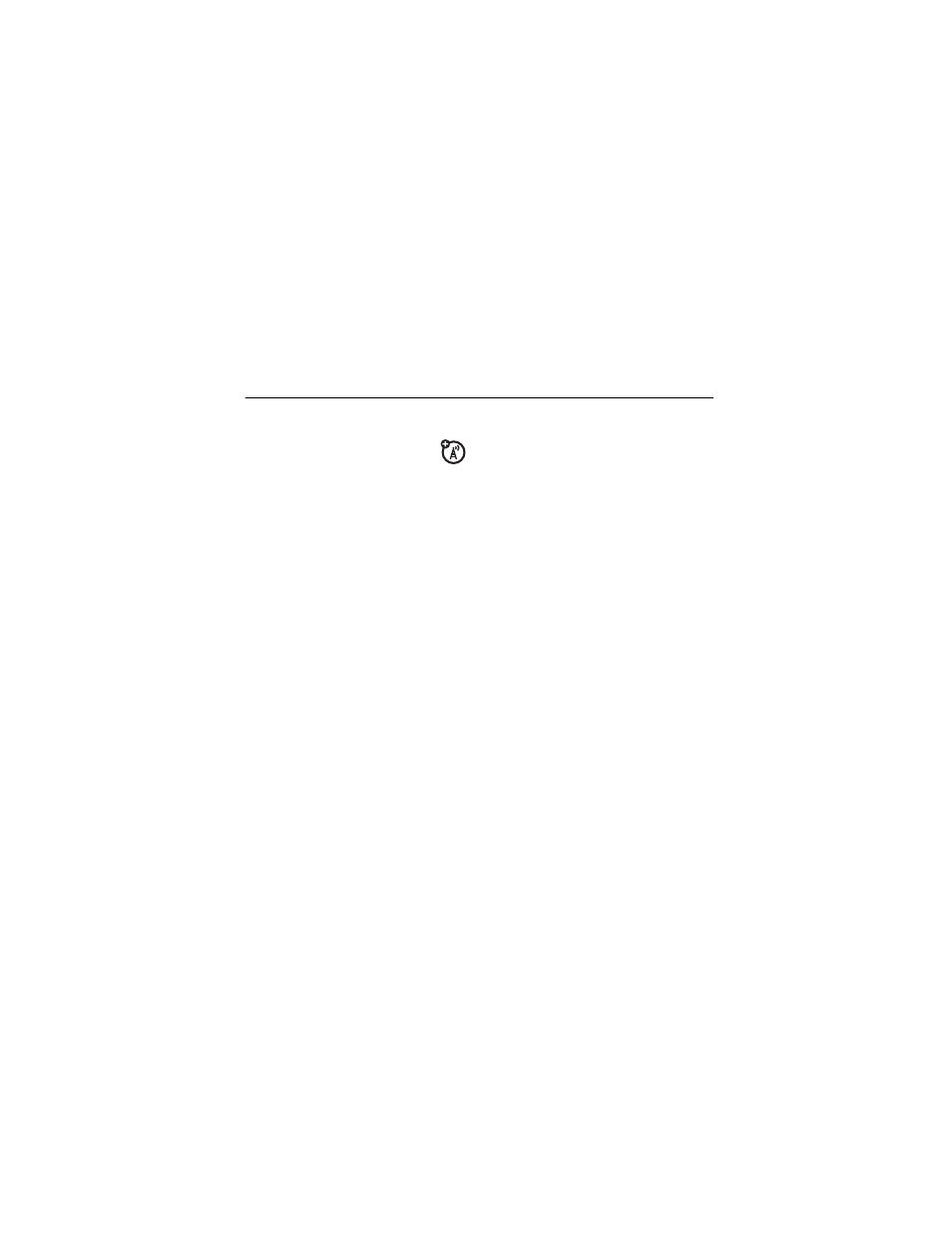
19
Main Attractions
Main Attractions
Multi-Media
Messages
You can send and receive messages
that may include text, pictures and
audio recordings.
Create a message
Find it:
m
> Messages > [Create
Message]
1 Press keypad keys to enter text on
the page. For details about text
entry, see page 35.
2 To insert a picture, sound, or video
on the page, select Attach. Select
the file type and select an existing
file or create a new one.
Note: A message must contain a
recipient and message text.
Optional fields are visible when you
select More.
3 Select Send.
Shortcut: From the home screen, press
Mesg > [Create Message]
Note:
You can also create a message
from Contacts and Recent Calls.
Reply to a message
1 View the message.
2 To reply to the sender only, press
Reply or Reply All.
3 Select [Create Reply] or a short
phrase from the list.
4 Edit any message fields you want to
change.
5 Select Send.
