Introduction, 1 before you get started, Wiring hints – Behringer V-Tone GM108 User Manual
Page 4
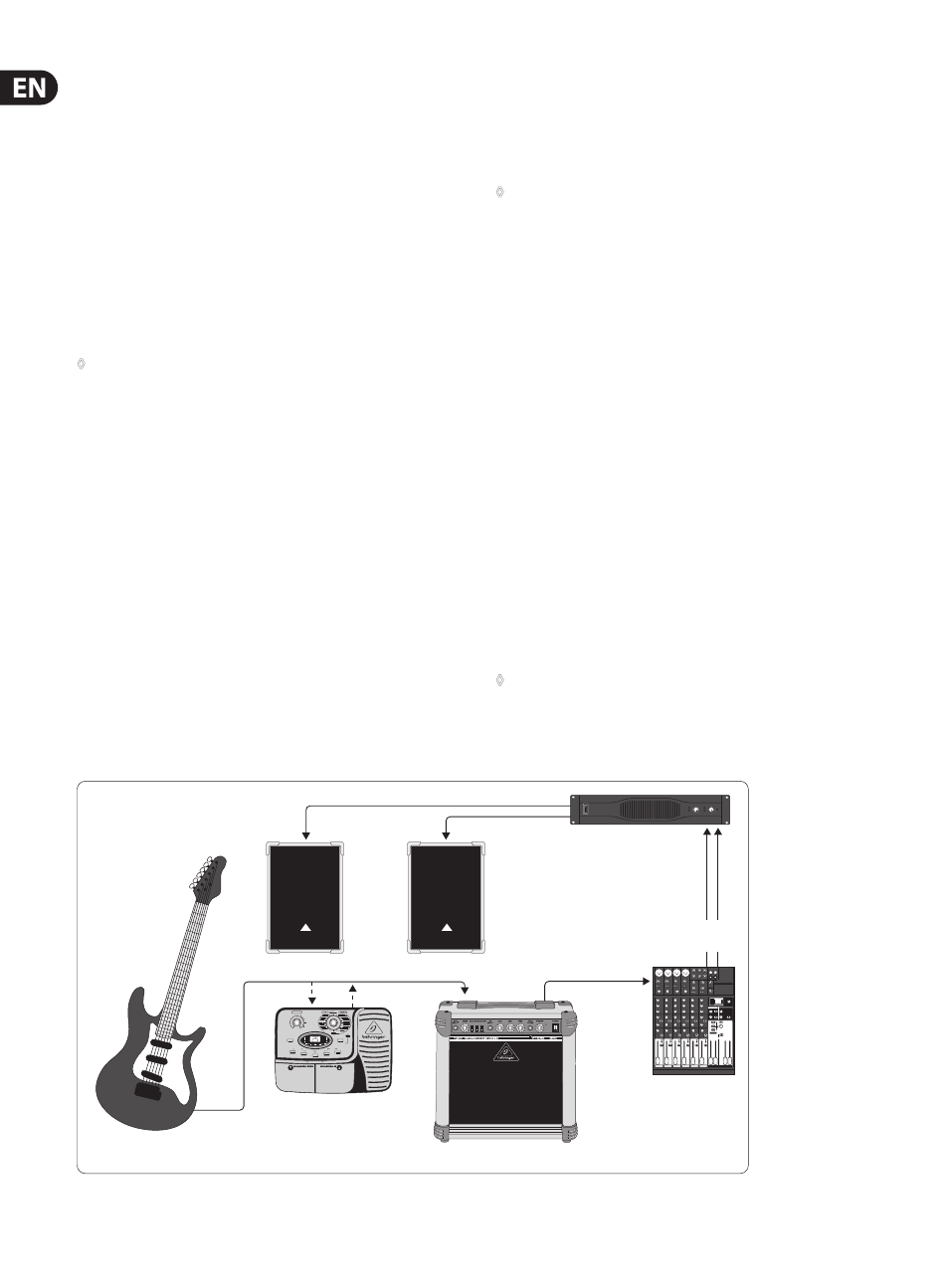
4
V-TONE GM108 User Manual
1. Introduction
With the GM108 you’ve got your hands on a sizzling-hot guitar amp that will
push your buttons in all the right places!
Simply cool, simply amazing.
Our one-of-a-kind “V-TONE Analog Modeling” gives you the hottest, most “in”
guitar amp sounds on earth without placing unreasonable demands on the
amount of background knowledge you need to have. The V-TONE GM108 has
everything you need to create exactly the sound you want right at your fingertips.
Wanna change the sound of your amp in a second? Simply use one of the switches
to select another amp or another speaker. And that’s it! Combined with all the
other settings that you can make, you can produce an entire array of different
sounds. And all that without getting yelled at by the neighbors: just plug in your
headphones and start playing! But beware:
◊
High-volume music can damage your hearing and/or your headphones.
Turn the MASTER control to zero (all the way to the left) before you
power up your amp. Always try to play at appropriate volume levels.
Absolute power and tube sound
Protecting your hearing aside, if you crank up your V-TONE GM108, it can cause
quite a stir in your practice room or even on the stage ;-). How your amp is wired
is shown in figures 2.1 and 2.2.
The GM108 with “V-TONE Analog Modeling” gives you a tube sound full of life
that will simply blow you away. From crystal-clear all the way to ultra-distorted,
anything and everything is possible.
In doing so, you remain in full control over the volume: you can create the same
sound, regardless of whether you play at bedroom levels or if you play at full blast
in your practice room.
Jam!
The V-TONE GM108 is simply an awesome practice amp because its CD input
lets you jam to your favorite CDs—without upsetting your neighbors! If you
want (or are told!) to keep it on the quiet side, all you need is some headphones.
The BEHRINGER HPS3000, for example, is the perfect choice for exactly that!
This one is for keeps!
The electronic components of your V-TONE GM108 are well protected in its robust
steel casing. The casing also has high-quality, environment-friendly MDF wood
that is covered with high-resistance leatherette. Your GM108 won’t leave you
stranded even during tough stage use.
◊
The purpose of this manual is to familiarize you with all the functions
of your new amp so you put to good use all that the amp has to offer.
After you have read it through, keep it somewhere where you can later
find it. It’s of no use to you when it’s lost ;-).
1.1 Before you get started
The GM108 was carefully packed at the factory to assure it will survive the
rigors of the road. If the cardboard packaging looks like it’s been through a lot,
please inspect the contents and look for indications of damage. In case your
amp is damaged, DO NOT send it directly to us. Instead, first notify the
store where you bought it as well as the carrier who made the delivery.
Otherwise, you may void your warranty.
Always make sure your V-TONE GM108 gets enough air flow and never put it near
the heating or other heat-emitting equipment to avoid damage to the amp.
2. Wiring Hints
The following illustrations show you how to connect your guitar to the amp.
If you want to use stomp boxes or an effects pedal to experi-ment with different
new sounds, simply connect the guitar directly to the input of your effects unit.
Of course, you will need an additional cable for this purpose to connect the
output of the effects unit to the amp input.
If you own an electronic tuner, you should hook it up pre effects unit to
avoid interference.
◊
Your amp’s speaker is automatically muted when you insert a plug into
the headphone connector (10).
XENYX1204FX
X V-AMP (optional)
V-TONE GM108
PEDAL
CONFIGURE
BASS EQ
PRESENCE
GAIN
2ND FUNCTION
COPY
/ VOLUME
ADJUST
BYPASS/TUNER
1
2
3
4
main
outputs
instrument input
output
input
electric guitar
line input
EP2000
EUROLIVE B1520 PRO
Fig. 2.1: V-TONE GM108 setup (example)
