Behringer Classic Vibrato Effects Pedal UV300 User Manual
Ultra vibrato uv300
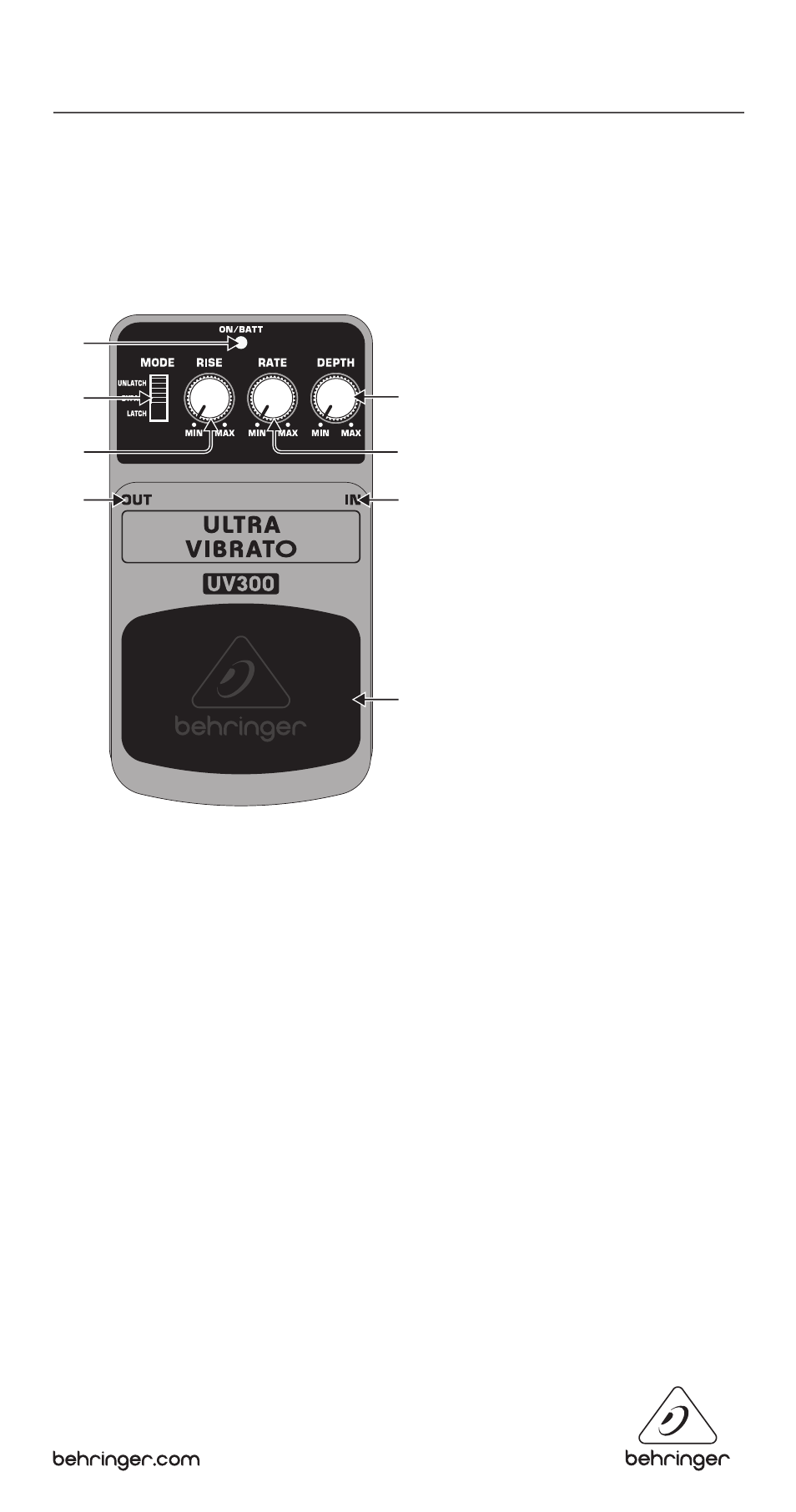
ULTRA VIBRATO UV300
Classic Vibrato Effects Pedal
Thank you for showing your confidence in us by purchasing the BEHRINGER ULTRA VIBRATO UV300.
This high-quality effects pedal delivers the classic pitch modulation and dimensional vibrato effects
of the ‘60s and ‘70s. Its comprehensive controls allow you to tailor the UV300 performance right for
your needs.
1. Controls
(1)
The MODE switch changes the functionality of the effects pedal footswitch. When set to LATCH,
the effect will be activated/deactivated by pressing the pedal once. When set to UNLATCH,
the effect will only be active if you depress the pedal. The BYPASS mode can be selected when
no vibrato effect is required. The input signal remains uneffected even if the pedal is depressed.
(2)
The RISE control adjusts the time needed for the effect to reach its maximum detuning.
Modulation sets in more slowly when it is turned clockwise.
(3)
The RATE control determines the speed of the vibrato effect.
(4)
The DEPTH control adjusts the intensity of the pitch modulation effect.
(5)
The ON/BATT LED illuminates when the effect is activated. It also serves as a battery level indicator.
(6)
Use the footswitch to activate/deactivate the effect.
(7)
Use this 1/4" TS IN connector to plug in the instrument cable.
(8)
The 1/4" TS OUT connector sends the signal to your amp.
Use the DC IN connection to plug in a 9 V power supply (not included).
The BATTERY COMPARTMENT is located underneath the pedal cover. To install or replace the 9 V battery
(not included), press the hinges with a ballpoint pen and remove the pedal cover. Be careful not to
scratch the unit.
(1)
(8)
(5)
(4)
(7)
(6)
(2)
(3)
