Registering your handset – BT 2000 User Manual
Page 8
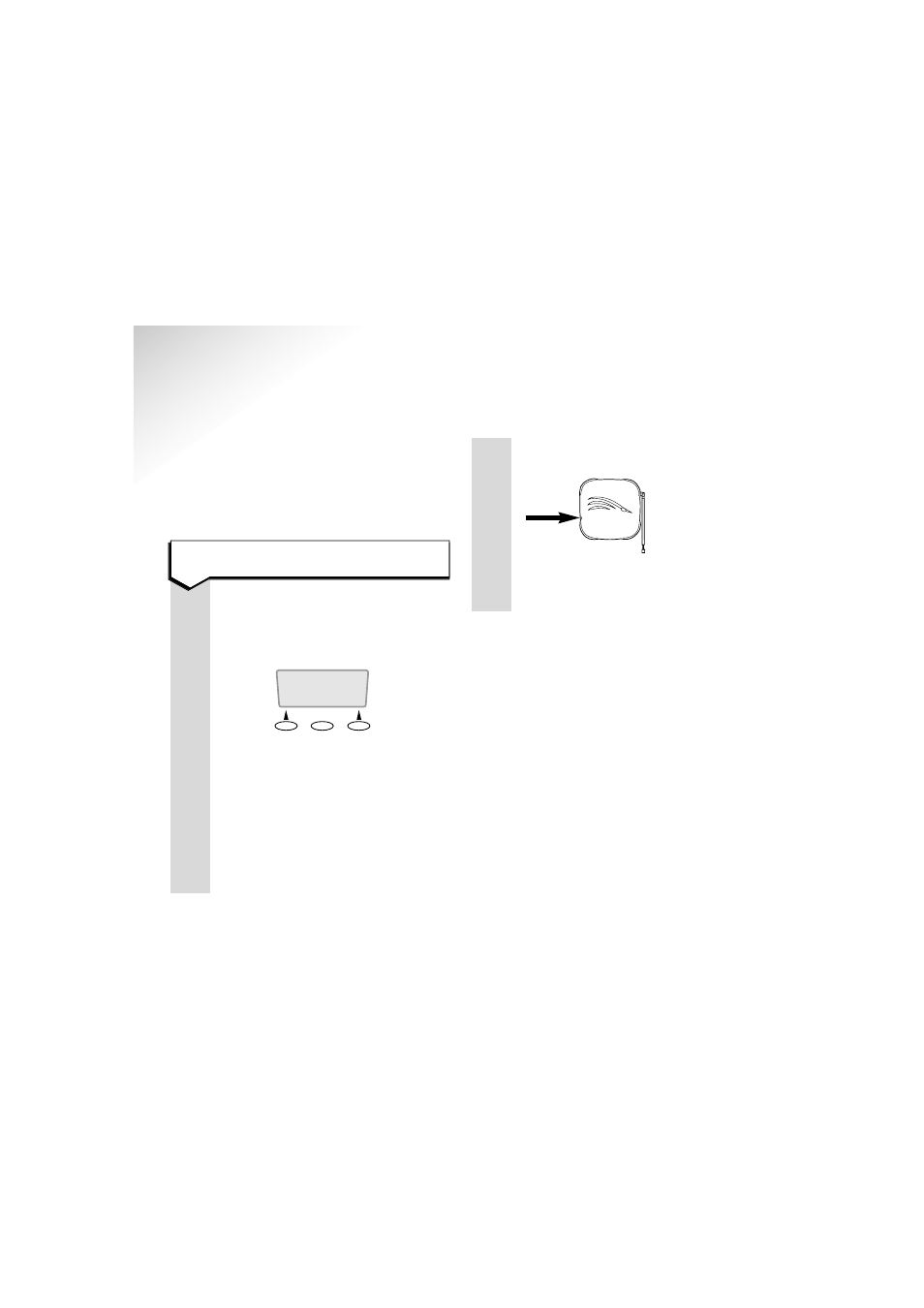
Press the
BLACK
button on the base
unit.
BLACK
BUTTON
A double beep sounds and the display
returns to standby. Your handset is
now registered to the Quartet base unit.
7
Registering your handset
All Additional Handsets must be registered
with the Quartet base unit before you can use
it. You can have up to 3 Additional Handsets
registered to your Quartet base unit, plus the
original handset purchased with the base unit.
Press buttons in order shown
Charge the handset for 24 hours.
The handset display will show
YES
Press
YES
. The display shows
HANDSET 2
, with 2 flashing.
KEYPAD
Enter the number of the handset to be
registered. If yours is the second of
two, enter
2
, if the first, enter
1
etc.
OK
Press
OK
. This display shows PRESS
BASE BUTTON.
To register an Additional Handset
Options
REGISTER
YES
- Diverse 2016 (69 pages)
- SYNERGY 4100 (84 pages)
- DIVERSE 6250 (88 pages)
- FREESTYLE 7110 (74 pages)
- LYRIC 1100 TWIN (55 pages)
- 100 (6 pages)
- 3010 Classic (59 pages)
- 7780 (14 pages)
- Freestyle 1025 (47 pages)
- Diverse 2000 (47 pages)
- Diverse 2000 (61 pages)
- Diverse 5200 (45 pages)
- Paragon 200 (28 pages)
- LYRIC 2500 (73 pages)
- Diverse 2010 (40 pages)
- Freestyle 335 (2 pages)
- Synergy 3500 (70 pages)
- 1020 (76 pages)
- Freestyle 310 (60 pages)
- Diverse 1015 (64 pages)
- Studio 3100 (44 pages)
- Diverse 6110 (74 pages)
- Freestyle 650 (68 pages)
- Freestyle 70 (20 pages)
- 2010 (48 pages)
- 1800 (58 pages)
- 2120 (45 pages)
- GRAPHITE 2100 (39 pages)
- FREESTYLE 7250 (88 pages)
- Quartet Diverse 2015 (70 pages)
- DIVERSE 6410 (82 pages)
- 4100 (84 pages)
- classic 1100 Executive (30 pages)
- 4000 Classic (47 pages)
- 500 (86 pages)
- 2100 (29 pages)
- 1300 Executive (41 pages)
- 3010 Executive (62 pages)
- SYNERGY 4000 (12 pages)
- Freestyle 250 (72 pages)
- 3200 (56 pages)
- 5310 (60 pages)
- STUDIO 4500 (50 pages)
- Diverse 6150 (88 pages)
- 3205 (68 pages)
