Using additional handsets – BT 2000 User Manual
Page 10
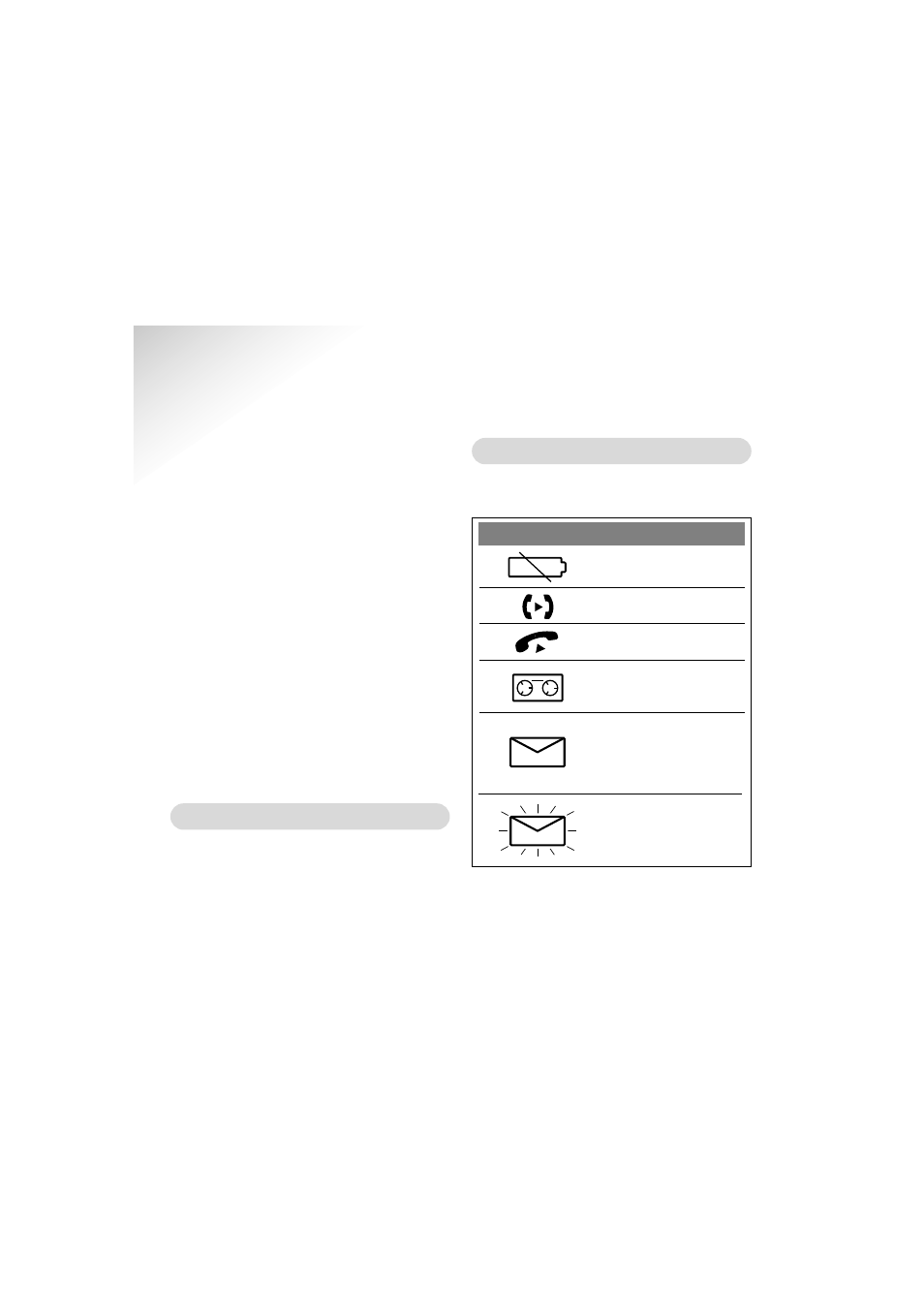
9
Using Additional Handsets
Your Quartet 2000 Additional Handset, once
registered to your Quartet base unit, will
operate in exactly the same way as your
existing Handset(s). For instance, if you have
a Quartet 2015, you can use your Handset
to operate the in-built answering machine as
well as the telephone features.
Any registered Handset is capable of
accessing/operating the settings of the base
unit, such as base ringer tones etc. However,
the settings of the individual handsets, such
as the handset ringer volume, can only be
changed from that particular handset and not
from any other.
Follow the steps shown in the main Quartet
User Guide to make and receive calls, store
numbers in the directory, operate the
answering machine*, use BT Select Services
and change the original settings on your phone.
Directory
Each Handset has an individual name and
number Directory, which is unique to that
handset and not accessible from any other.
Therefore, if you have 4 Handsets registered
to your base unit, your system will have the
total capacity to record 80 names and numbers!
Display symbols
The following symbols may appear on your
handset display.
*Only if your handset is registered to a Quartet 2015.
Symbol
Meaning
Battery Low
Call Transfer
In Use
Answering
machine ON
You have messages
stored on your
answering machine
Flashing indicates
you have new
messages stored
*
*
*
