Baracoda BLUETOOTH RS232RS232 User Manual
Page 17
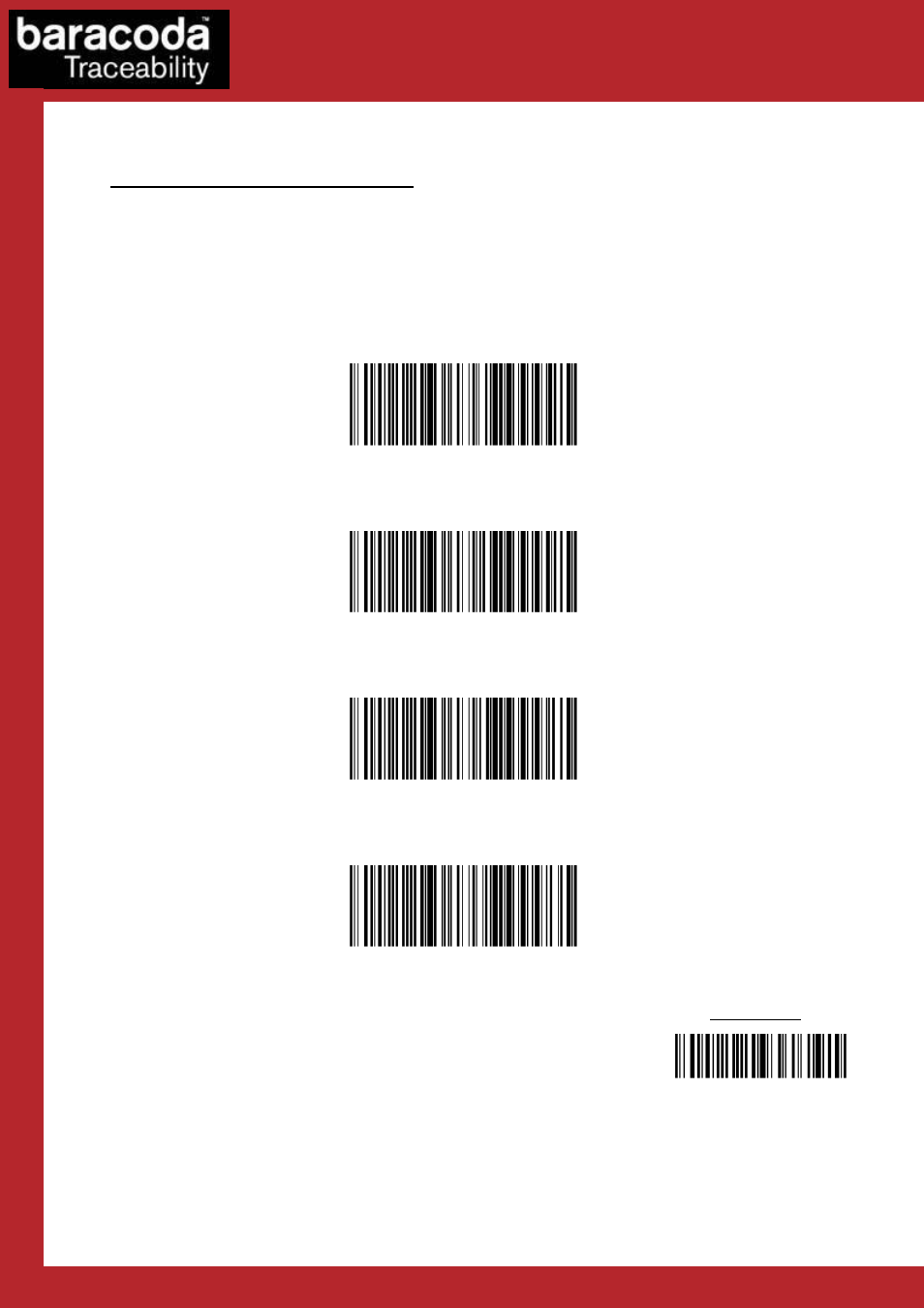
Baracoda RS232 dongle Plug & Scan
Only for BC2604/BL2604/B
Only for BC2604/BL2604/B
Only for BC2604/BL2604/B
Only for BC2604/BL2604/B
The Number of Beeps for ‘good scan’
Warning: These settings are only possible with BC/BL
disconnect the scanner (reading the “
“Connect barcode.”
Baracoda RS232 dongle Plug & Scan – User Guide v3.28.2
Only for BC2604/BL2604/B
Only for BC2604/BL2604/B
Only for BC2604/BL2604/B
Only for BC2604/BL2604/BLR2604 products
LR2604 products
LR2604 products
LR2604 products
The Number of Beeps for ‘good scan’
Warning: These settings are only possible with BC/BL-2604 scanners. After scanning the desired barcode,
disconnect the scanner (reading the “Disconnect barcode”), wait for ten seconds and connect again u
0 beep [default]
1 beep
2 beeps
3 beeps
- 17 -
Data Capture
for Workforce
in Motion
LR2604 products
LR2604 products
LR2604 products
LR2604 products
2604 scanners. After scanning the desired barcode,
isconnect barcode”), wait for ten seconds and connect again using the
DISCONNECT
