Belkin F5D7230UK4 User Manual
Wireless g router, Wirel ess g rout er, Share
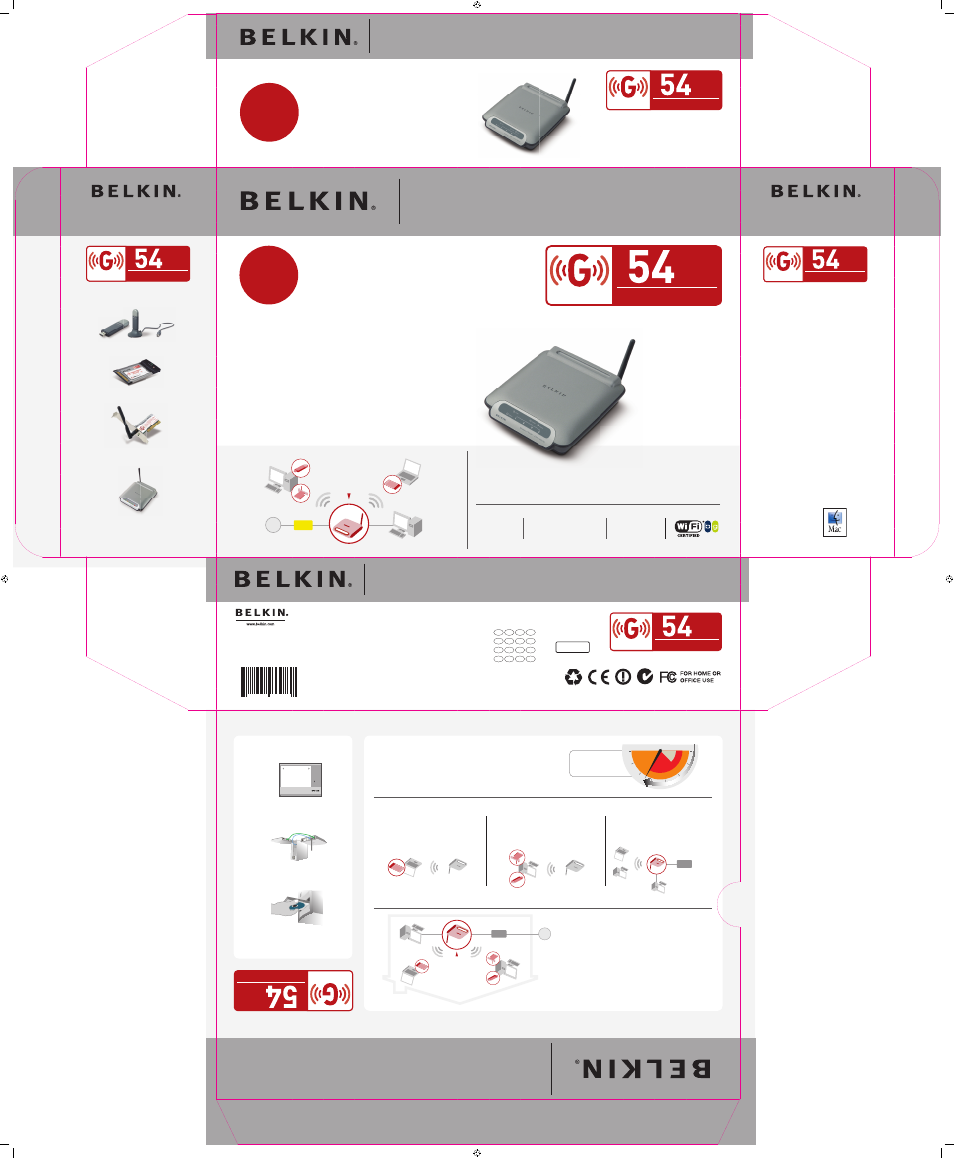
�����������������
�������
��������
�
�����
����
������
��������
�������
�
�����
����
�����������
����������������
�����������������
���
�������
����
�����������������
�������
����
�����������������
�������
��������
�
�����
����
������
��������
�������
�
�����
����
�����������
����������������
�����������������
���
�������
����
�����������������
�������
����
7
22868 46413
7
�����������������
�������
��������
�
�����
����
������
��������
�������
�
�����
����
�����������
����������������
�����������������
���
�������
����
�����������������
�������
����
�����������������
�������
��������
�
�����
����
������
��������
�������
�
�����
����
�����������
����������������
�����������������
���
�������
����
�����������������
�������
����
������������������
��
�
�
�
�
�
�
�������
����
����
������������������
��
�
�
�
�
�
�
�������
����
����
������������������
��
�
�
�
�
�
�
�������
����
����
��������������
���
�������
��������
�
�����
����
������
���
���
��
�������
�
�����
����
�����������
���
���
���
���
���
�
��������������
���
���
�������
����
��������������
���
�������
����
��������
�
�����
�������
�
��������
�
�����
��������
�
�����
�������
�
��������
�
�����
��������
�
�����
�������
�
��������
�
�����
�����������
�������
�
��������������
�
�
��
��
������
��
��
�����������
����
������
��
���
��
��������
�������
��������
�
�����
�������
�
��������
�
�����
Part # F5D7230uk4
�����������������
�������
��������
�
�����
����
������
��������
�������
�
�����
����
�����������
����������������
�����������������
���
�������
����
�����������������
�������
����
��������
���������
�����
Free Tech Support
00-800-223-55-460
Networking Questions? Call Now!
������������
������
��������������������
Wireless G Router
Share
Share your broadband
Internet connection
Share
Share your broadband
Internet connection
Wireless G USB Network Adapter
Wireless G Notebook Network Card
Wireless G USB Print Server
Look for these other Belkin wireless
networking products:
Wireless G Router
Wirel
ess G Rout
er
Wireless G Router
1. Install
Insert the CD in your CD-ROM drive. The Easy
Install Wizard will examine you
r computer settings.
3 Easy Steps
Please refer to the Quick Installation
Guide for detailed instructions
2. Connect
The Easy Install Wizar
d automatically walks you
through connecting the cables fr
om your Router to
the computer and modem (cables included).
3. Confi gur
e
The software autom
atically confi gur
es the Router to
work with your Inter
net provider
.
Share y
our broadband
Internet
connection
Here’
s what it does
Connect your cable/DSL modem to your Belkin Wir
eless G Router to
allow your computers to share your br
oadband Internet access. The
Router also lets your computers share music fi
les, printers, and har
d
drives. You can add up to 32 computers to your wir
eless network with
additional notebook
and desktop adapters.
Th
e C
en
tra
l C
on
nec
tio
n P
oin
t
Th
e
Wir
ele
ss
G R
ou
te
r is
th
e c
en
tra
l
co
nn
ec
tio
n p
oin
t o
f y
ou
r w
ire
le
ss
ne
tw
ork
.
Po
sit
io
n y
ou
r B
elk
in
R
ou
te
r b
etw
ee
n y
ou
r
ca
ble
o
r D
SL
m
od
em
a
nd
yo
ur
co
mp
ute
r t
o
sta
rt
sh
ari
ng
yo
ur
bro
ad
ba
nd
In
te
rn
et
ac
ce
ss.
For
D
esk
top
C
om
pu
ter
s
A
Wir
ele
ss
G D
esk
to
p N
etw
ork
C
ard
or
W
ire
le
ss
G U
SB
N
etw
ork
A
da
pte
r
co
nn
ec
ts
a d
esk
to
p c
om
pu
te
r t
o y
ou
r
wir
ele
ss
ne
tw
ork
.
No
te
: Y
ou
m
ust
fi
rst
h
ave
a W
ire
le
ss
Ro
ute
r t
o e
sta
blis
h a
wir
ele
ss
ne
tw
ork
.
For
L
apt
op
Com
pu
ter
s
A
Wir
ele
ss
G N
ote
bo
ok
N
etw
ork
C
ard
co
nn
ec
ts
a n
ote
bo
ok
co
mp
ute
r t
o y
ou
r
wir
ele
ss
ne
tw
ork
.
No
te
: Y
ou
m
ust
fi
rst
h
ave
a W
ire
le
ss
Ro
ute
r t
o e
sta
blis
h a
wir
ele
ss
ne
tw
ork
.
NOTE: If you currently have a computer that is dir
ectly connected to the modem, you may not need an additional wireless card/adapter for that computer
.
The
Wireless
G Router
implements
802.11g technology
that is
up to
75% faster
than standar
d 802.11b
products.
802.11g technology
is ideal
for homes
and of
fices
that requir
e faster
networking speeds
to allow
for uninterrupted
Internet
and
file sharing.
To
gain even
faster networking
speeds, look
for Belkin
High-Speed Mode
Wireless
G pr
oducts that
increase
networking speeds
by up
to 80%
faster than
802.11b networks—and
up to
35% faster
than 802.11g
networks.
Wireless G Router
Version #
System Requirements
Broadband Internet
connection with RJ45
(Ethernet connection)
At least one computer with an
installed, wired or wireless
network interface card
TCP/IP networking protocol
installed on each computer
Internet browser
Easy Install Wizard
Software Requirements
(not required
to use Router)
A computer running
Windows
®
98SE, Me,
2000, XP, or Mac OS
®
9.x
and X v10.x
Minimum 4MB of RAM
Internet browser
Specifi cations
Standards
IEEE 802.11g
IEEE 802.11b
IEEE 802.3u 100Base-Tx
Fast Ethernet
IEEE 802.3 10Base-T Ethernet
Operating Range
Up to 200 ft.*
*Distance and
connection speeds will
vary depending on your
networking environment.
Security
WPA
64-bit WEP
128-bit encryption
Protocols Supported
CSMA/CD, TCP, IP, UDP,
PPPoE, UPnP, AppleTalk
®
,
and DHCP
(client and server)
VPN Supported
PPTP, IPSec pass-through
Management
Browser-Based
Easy Install
Wizard Software
Maximum Users: 253 (LAN),
32 (WLAN)
Ports
4-10/100Base-T
auto-sensing and
auto-uplink RJ45 ports,
LAN 1-10/100Base-T
RJ45 port, WAN
LEDs
Power, 4 Wired Computer
Ports (10/100), Wireless,
Internet, Modem
Package Includes
Wireless G Router
Quick Installation Guide
Installation CD
User manual on CD
Power Supply
RJ45 Ethernet
Networking Cable
Here’
s what you need
OR
IN THIS BOX!
Wirel
ess G Rout
er
Wirel
ess G Not
ebook
Network Car
d
Wirel
ess G Deskt
op
Network Car
d
Wirel
ess G
USB Network Adapt
er
OR
IN THIS BOX!
Wireless G Router
Wireless G Notebook
Network Card
Wireless G Desktop
Network Card
Wireless G USB Network Adapter
Typical Wireless Network
Wireless G Desktop Network Card
Wireless G Router
Manufacturer’s
Lifetime
Warranty
Free Tech Support
00-800-223-55-460
Networking Questions? Call Now!
Belkin Ltd.
+44 (0) 1933 35 2000
Rushden, United Kingdom
Made in China • P57612uk
FOR USE IN
NL B
L FR
P GB D
A
DK I
N SF
CH S IRL E
OPERATES ON
CHANNELS 1-13
© 2005 Belkin Corporation. All rights reserved. All trade names are registered trademarks of respective
manufacturers listed. The “Wi-Fi CERTIFIED” logo is a certifi cation mark of the Wi-Fi Alliance. The Mac logo,
Mac OS, and AppleTalk are trademarks of Apple Computer, Inc., registered in the U.S. and other countries.
CONNECTS TO YOUR ETHERNET
ADSL/CABLE MODEM
P57612uk_F5D7230uk4_pkg.indd 1
14/6/05 4:42:45 pm
