Installation, Step a: (mounting the bracket to the headliner), Top view) – Bravo View OVR-090BL User Manual
Page 6
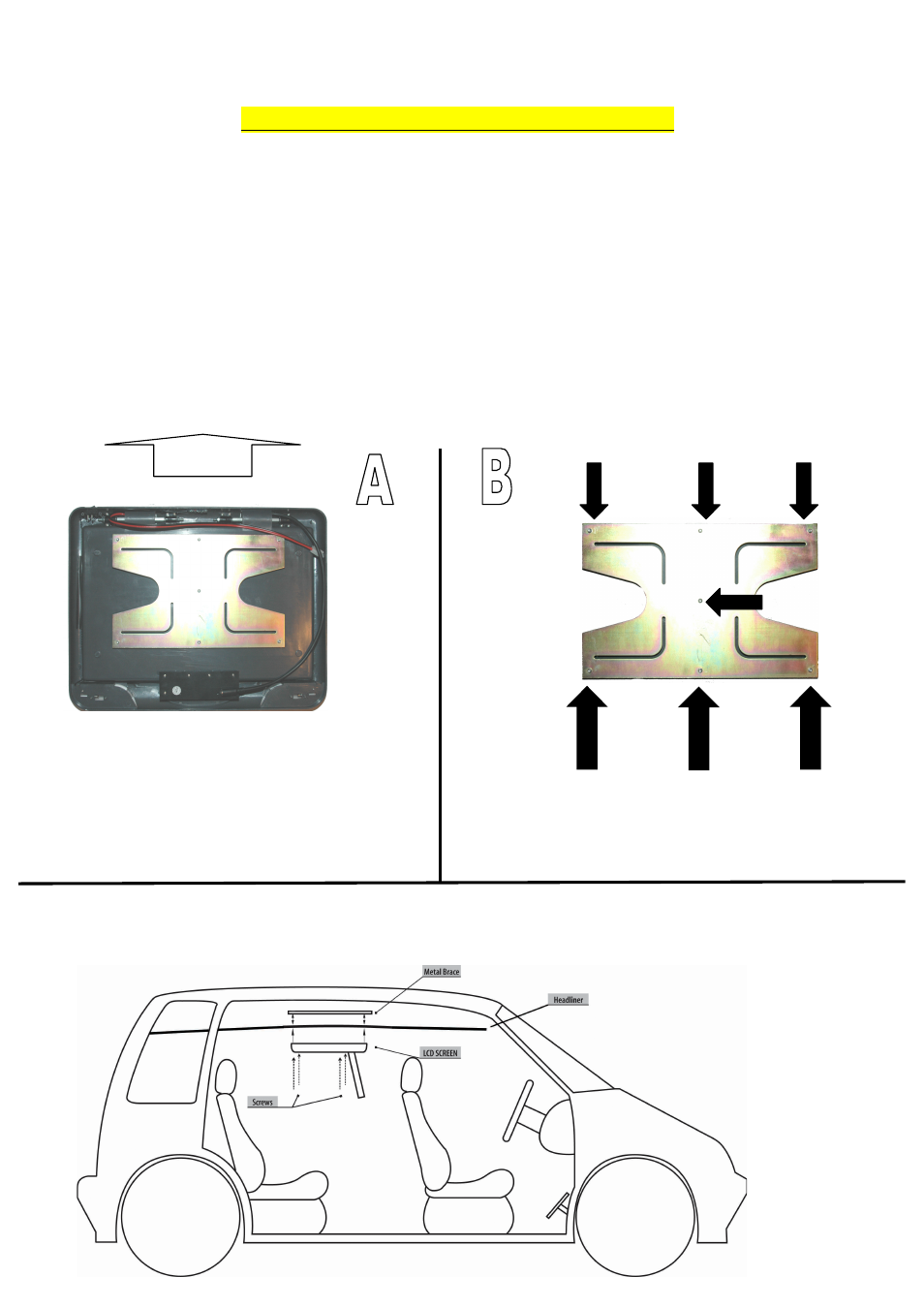
INSTALLATION
PROFESSIONAL INSTALLATION RECOMMENDED!
Note: Read the entire instruction manual before beginning installation!
Step A: (Mounting the Bracket to the Headliner)
The
enclosed
metal
bracket
(See
Figure
“A”)
needs
to
be
placed
between
the
headliner
of
the
vehicle
and
roof.
Prior
to
placement,
ensure
that
there
are
not
any
obstructing
items
(Sunroof,
dome
light,
any
screws
etc.)
Once
you
have
identified
a
clear
area
for
the
metal
bracket
and
monitor,
drill
holes
that
will
accommodate
the
screws
between
the
monitor
and
metal
plate
through
the
headliner
(See
Figure
“B”).
Prior
to
any
drilling,
ensure
screws
will
fit
into
the
metal
bracket
securely.
(Top View)
Front of
Vehicle
Match the metal brace to the overhead LCD
screen to identify the key areas for drilling into
the headliner.
HOLE PATTERN
SUGGESTIONS
INDICATED BY
ARROWS
See Below For Illustration of Profile Of Vehicle
