Advanced setup menu, Advanced setup, For de – BenQ SP831 User Manual
Page 65
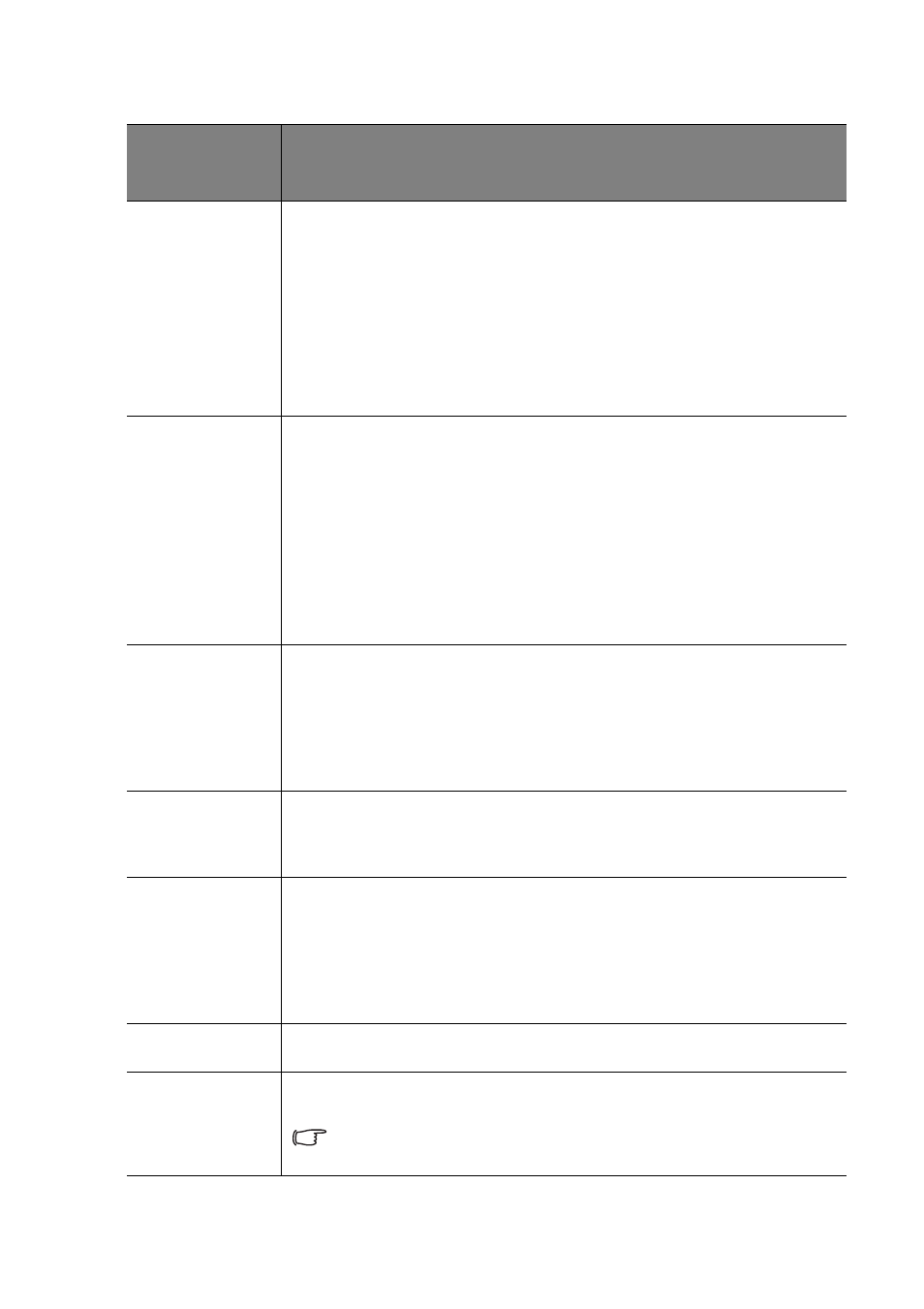
Operation
65
Advanced Setup menu
FUNCTION
(default setting /
value)
DESCRIPTION
Lamp
Lamp Power
(Normal)
Selects the projector lamp between Normal and Eco. (Economic) modes.
Lamp Hours
Shows the lamp hours information.
See
"Getting to know the lamp hour" on page 68
for details.
Reset Lamp Timer
Once the lamp is renewed, select Reset to return the lamp timer to '0'.
See
"Resetting the lamp timer" on page 72
for details.
Audio
Mute (Off)
Toggles the projector audio between on and off.
Volume (5)
Adjusts audio volume level.
Treble (5)
Adjusts the treble level.
Bass (5)
Adjusts the bass level.
"Adjusting the sound" on page 55
for details.
Pattern
Grid
Press ENTER to display the grid test pattern. It helps you adjust the image
size and focus and check that the projected image is free of distortion.
Color Bar
Press ENTER to display the color bar test pattern. You can display this test
pattern to check that the colors are to your liking.
High Altitude
Mode
(Off)
A mode for operation in areas like high altitude or high temperature. See
"Operating in a high altitude environment" on page 50
for details.
Password
Password
(Off)
Limits use of the projector to only those who know the correct password.
See
"Utilizing the password function" on page 32
for details.
Change Password
You will be asked to enter the current password before changing to a new
one. See
"Utilizing the password function" on page 32
for details.
Key Lock
Locks the keys on the projector and remote control except LASER and
EXIT. See
"Locking control keys" on page 56
for details.
Reset All
Settings
Returns all settings in the Picture -- Basic menu to the factory preset
values.
The following settings will still remain: Names of user modes,
Keystone, Position, H.Size, Phase, Language, Projector Position,
High Altitude Mode, Lamp, and Password.
