BenQ SP831 User Manual
Page 22
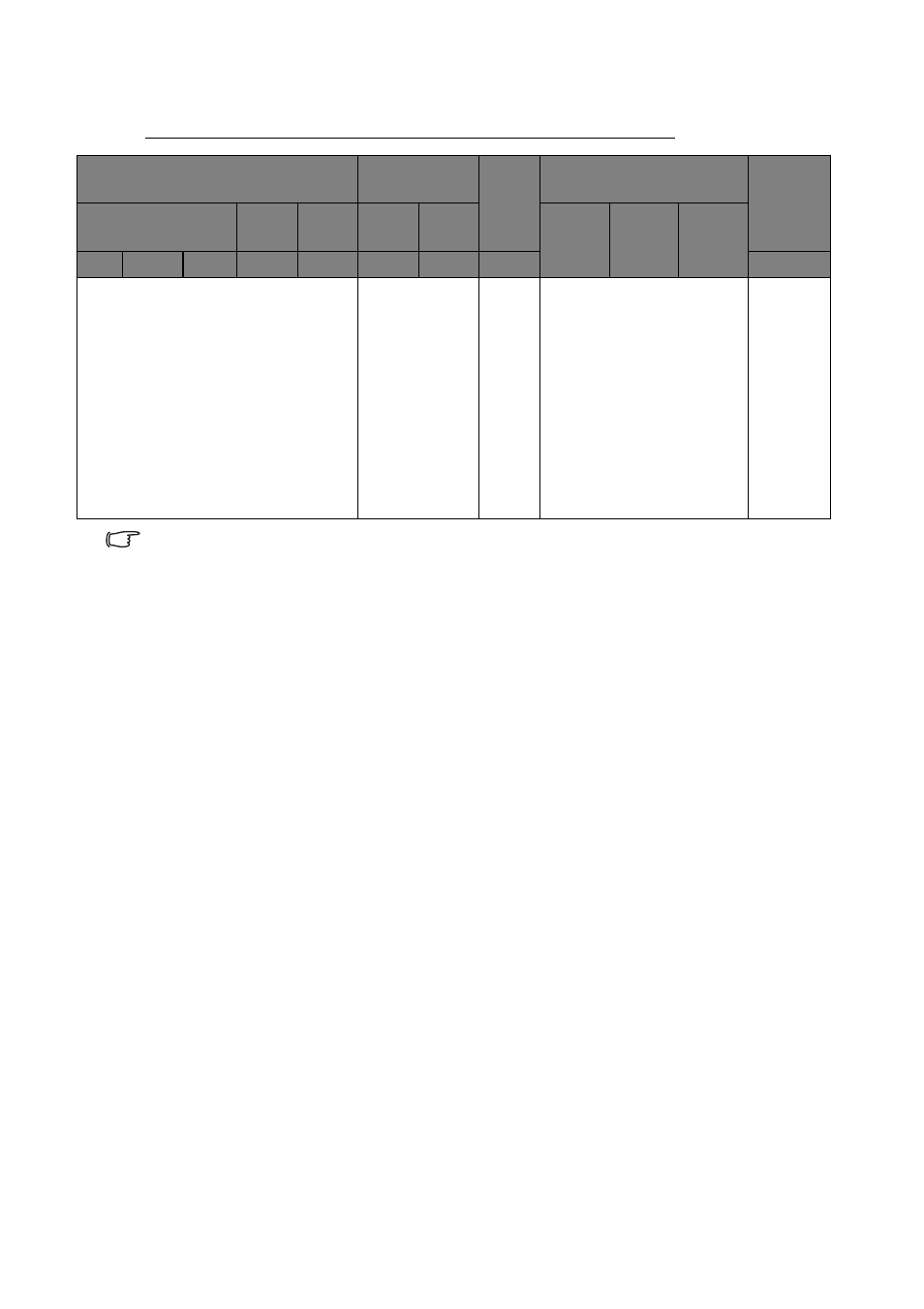
22
Positioning your projector
Table B2: The screen aspect ratio is 4:3 and the projected picture is 15:9
There is 3% tolerance among these numbers in Table A, Table B1, and Table B2 due to optical
component variations.
BenQ recommends that if you intend to permanently install the projector, you should
physically test the projection size and distance using the actual projector in situ before you
permanently install it, so as to make allowance for this projector's optical characteristics. This
will help you determine the exact mounting position so that it best suits your installation
location.
If you place the projector in a different position (to that recommended), you will have to tilt
it down or up, or even turn it slightly left or right to center the picture on the screen. In these
situations, some picture distortion will occur. To correct the distortion, see
picture distortion" on page 37
for details.
Screen Dimensions
Projected
picture size
Black
bar (D)
Distance from Screen in
mm
Vertical
Offset
Diagonal
Height
C
Width
B
Height
A
Width
B
Min
(Max
zoom)
Average
Max
(Min
zoom)
Feet Inches mm
cm
cm
cm
cm
cm
mm
2.5
30
762
46
61
37
61
4.6
956.9
1033.4
1110.0
37
4.2
50
1270
76
102
61
102
7.6
1594.8
1722.4
1850.0
61
6.7
80
2032
122
163
98
163
12.2
2551.7
2755.8
2959.9
98
8.3
100
2540
152
203
122
203
15.2
3189.6
3444.7
3699.9
122
10.0
120
3048
183
244
146
244
18.3
3827.5
4133.7
4439.9
146
12.5
150
3810
229
305
183
305
22.9
4784.4
5167.1
5549.9
183
15.0
180
4572
274
366
219
366
27.4
5741.2
6200.5
6659.8
219
16.7
200
5080
305
406
244
406
30.5
6379.2
6889.5
7399.8
244
18.3
220
5588
335
447
268
447
33.5
7017.1
7578.4
8139.8
268
20.0
240
6096
366
488
293
488
36.6
7655.0
8267.4
8879.8
293
