Error messages – BT 55 User Manual
Page 44
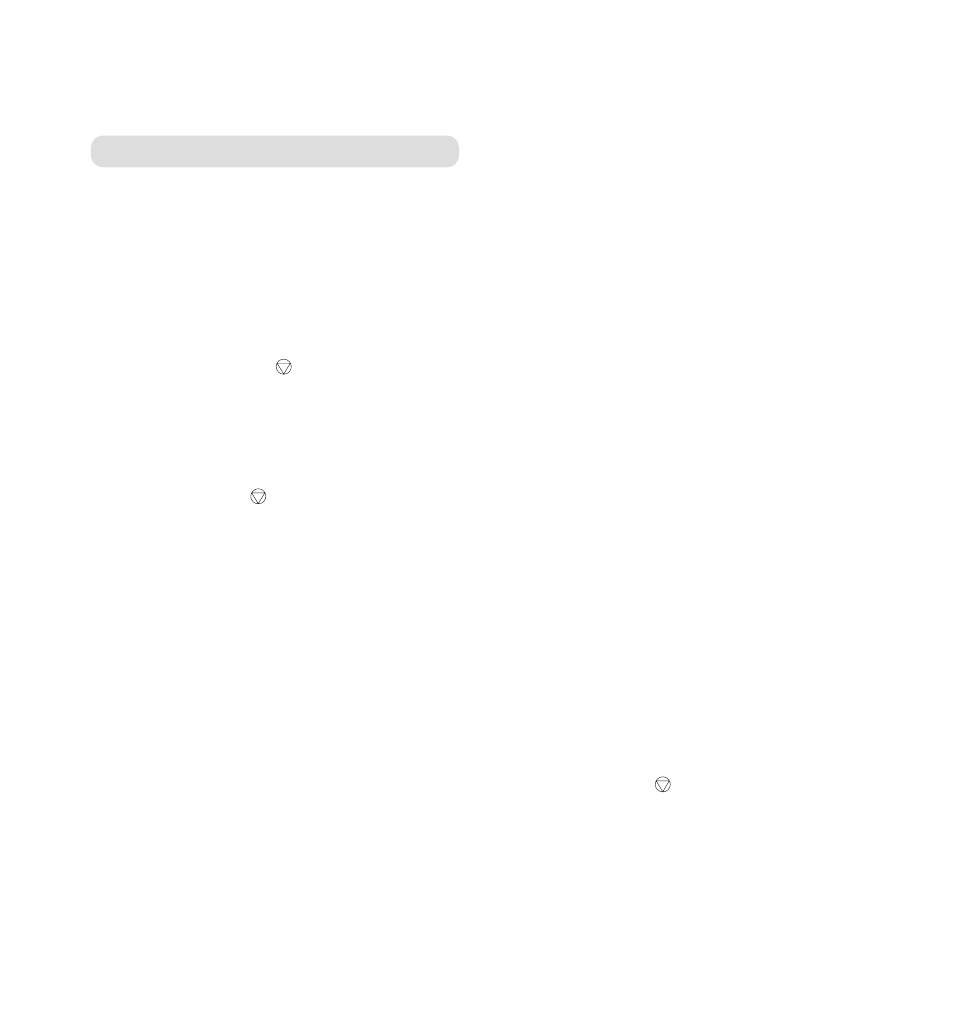
PaperJet 55 user guide – Edition 3 – 10.10.01
42
Error messages
If you see an error message on the display, check
here for its meaning and solution. Messages are listed
in alphabetical order.
AUTOREDIAL nnn
Last fax call failed. Your machine will redial after
nnn seconds.
CHECK DOCUMENT, PRESS
The document is not going through properly.
Remove and re-insert the document in the document
feeder. Press the Stop button to return to standby
and send again.
CHECK PAPER, PRESS
You have run out of paper. Add paper and press the
Stop button to return to standby.
Or
The paper is not going through properly. Remove
and re-insert the paper. Press the Stop button to
return to standby.
CHECK PRINT HEAD
The print head has not been installed or has been
installed incorrectly. Install the print head again.
Some print nozzles may be damaged, reducing print
quality. Clean the print head (see page 46).
COPY INTERRUPTED
The Stop button has been pressed.
Or
There was a problem during copying and it could
not be printed. Check the type of problem on the
display and clear it.
COVER OPEN
Close the printer compartment cover.
DOC IN MEMORY
A received fax is stored in the memory because it
could not be printed right away. Check the problem
on the display and clear it.
LAST TX ERR. XX
The last fax sent was not completed successfully.
Press the Last TX button to send again or press the
Stop button to return your machine to standby.
MEMORY FULL
Because of a printing problem (no paper, paper jam,
no ink, cover open etc) documents have been
received into the memory. Resolve the printing
problem and the documents will automatically be
printed and the memory cleared.
NOT PROGRAMMED
You have chosen a one-touch button or speed dial
code which does not have an entry stored.
OUT OF INK
The ink in the cartridge has run out. Change the
cartridge (see Changing the print head/cartridge,
page 44)
.
PAPER ERROR, PRESS
Paper jam. Press the Stop button and, if the paper
sheet is not ejected automatically, check where it is
jammed and remove it. (See Removing jammed pages,
page 48.)
