Operating and control elements, Switching the appliance on and off, Door open alarm – Liebherr WTr 4211 Vinothek User Manual
Page 4: Temperature alarm, Dimensions setting up, Do not cover ventilation openings or grille, Electrical connection
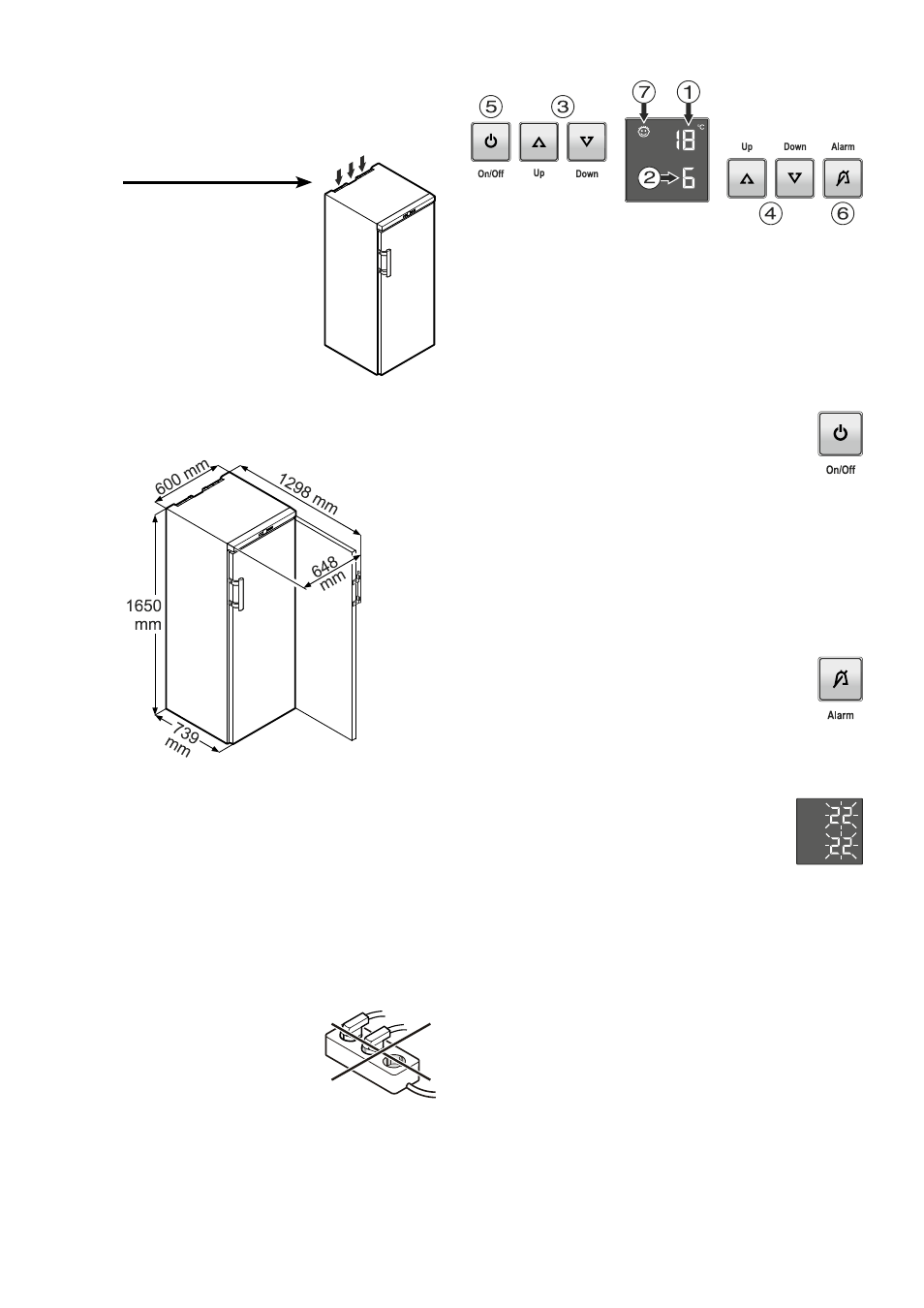
12
Operating and control elements
1
Upper compartment temperature display
2
Lower compartment temperature display
3
Upper compartment temperature setting buttons
4
Lower compartment temperature setting buttons
5
On/off button
6
Audible warning on/off button
7
Child lock activated symbol
Switching the appliance on and off
To switch the appliance on
Press the On/Off button until the temperature display
lights up.
To switch the appliance off
Keep the On/Off button pressed for approx. 3 seconds so that
the temperature display goes out.
Door open alarm
If the door is left open for more than 60 seconds, the audible
warning signal will sound.
If the door must be opened for a lengthy period to place
items into the appliance, cancel the audible warning
signal by pressing the Alarm button.
The alarm switches back to standby when the door is shut.
Temperature alarm
If the temperatures in the interior are out of the per-
mitted range, the audible warning signal will sound
and the temperature display will flash.
After a lengthy power failure, the temperature in the
interior may have risen to too high a level. After the
power supply returns, the fall in temperature can be
watched on the display.
• Cancel the audible warning signal by pressing the Alarm button.
The temperature display will stop flashing as soon as the tem-
perature in the interior has reached the set value.
Temperature alarm after a fault in the appliance
If the appliance develops a fault, the temperature in the interior
may rise too high or fall too low. The audible warning signal will
sound and the temperature display will flash.
If the temperature displayed is too high (warm), first check whether
the door is closed correctly.
If the temperature display continues to show a value that is too high
or too low after one hour, contact the customer service department.
• Cancel the audible warning signal by pressing the Alarm button.
If F1 or F3 appears in the display, the appliance has suffered
a fault. In this case, contact the customer service department.
Dimensions
Setting up
• Avoid positioning the appliance in direct sunlight or near cookers,
radiators and similar sources of heat.
• The floor on which the appliance stands should be horizontal
and level.Compensate for uneven floors with the adjustable feet.
•
Do not cover ventilation openings
or grille.
• Standard EN 378 specifies that the room in
which you install your appliance must have
a volume of 1 m
3
per 8 g of R 600a refriger-
ant used in the appliance, so as to avoid the
formation of inflammable gas/air mixtures in
the room where the appliance is located in
the event of a leak in the refrigerant circuit.
The quantity of refrigerant used in your ap-
pliance is indicated on the type plate on the
inside of the appliance.
• Always install the appliance directly against
the wall.
Electrical connection
Only operate the appliance with alternating current (AC).
The permissible voltage and frequency are indicated on the type
plate. The position of the type plate is shown in the section entitled
Description of the appliance.
The socket must be properly earthed and protected by a fuse.
The tripping current of the fuse must be between 10 A and 16 A.
The socket must not be situated behind the appli-
ance and must be easily accessible.
Do not connect the appliance using an exten-
sion cable or extension socket.
Do not use stand-alone inverters (conversion
of direct current to alternating current/three-
phase current) or energy-saving plugs. Risk
of damage to the electronic control system!
