2refrigerator compartment, 1food refrigeration, 2setting the temperature – Liebherr KB 4210 Comfort BioFresh User Manual
Page 8: 3supercool, 4shelves, 5using the sectioned shelf, 6door racks, Control, 2 refrigerator compartment
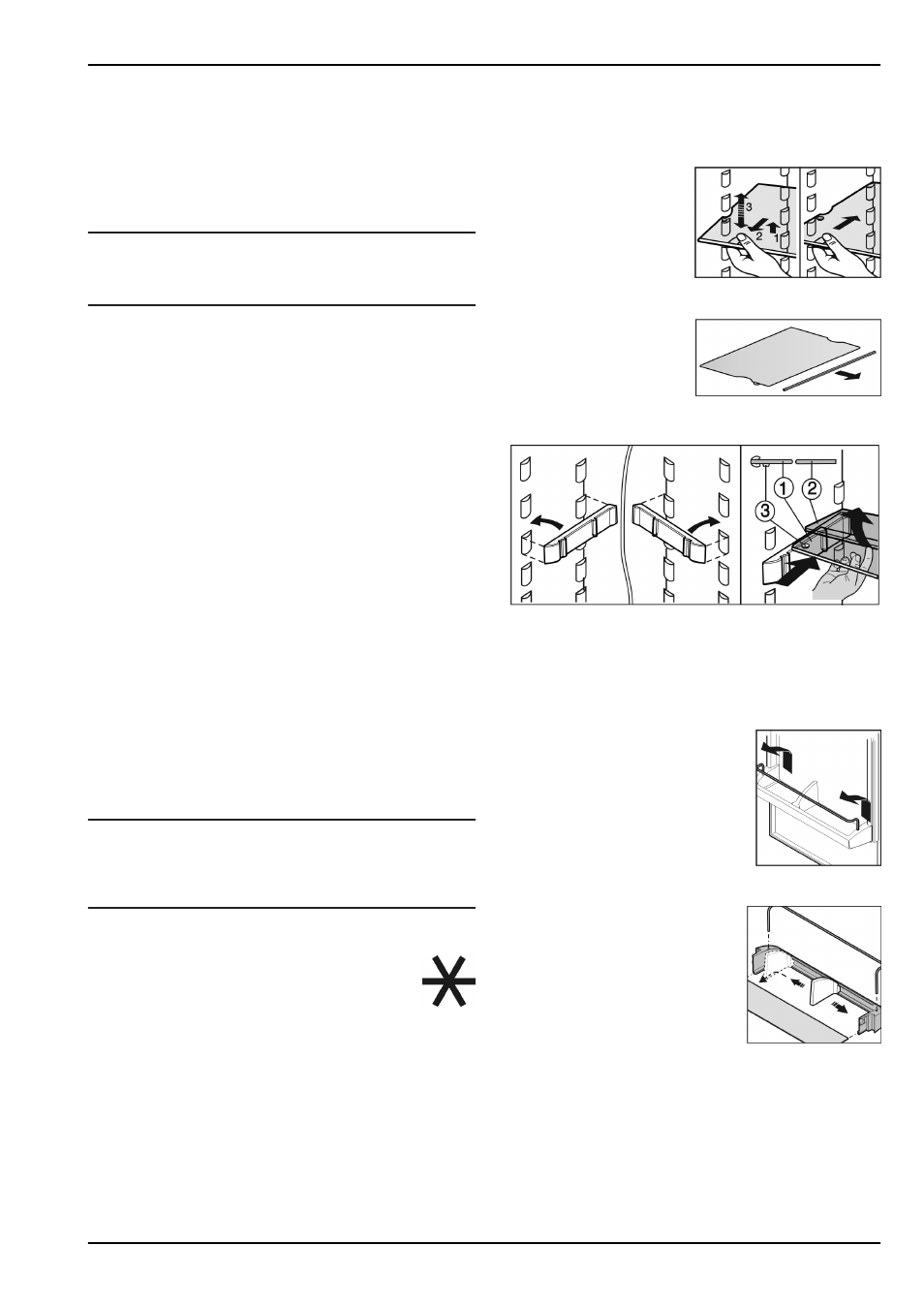
5.2 Refrigerator compartment
The natural circulation of air in the refrigerator compartment
results in zones differing in temperature. It is coldest directly
above the plate separating off the BioFresh zone and at the
rear wall. It is warmest at the top front of the compartment and
in the door.
5.2.1 Food refrigeration
Note
The energy consumption increases and the cooling perform-
ance decreases if the ventilation is inadequate.
u
Always keep the air slits of the fan free.
u
Place butter and preserves in the upper area and in the door
(see Appliance at a glance).
u
Use recyclable plastic, metal, aluminium and glass
containers and cling film for wrapping.
u
Use the front area of the refrigerator compartment floor only
for briefly putting down cooled products, e.g. when rear-
ranging and sorting. However do not leave cooled products
there otherwise they may be pushed back or tipped over
when the door is closed.
u
Do not store food too close together to enable good air
circulation.
u
To safeguard bottles from tipping over: move the bottle
holder.
5.2.2 Setting the temperature
The temperature depends on the following factors:
-
the door opening frequency
-
the room temperature at the site where the appliance is
installed
-
the type, temperature and quantity of frozen food
Temperature setting to be recommended: 5 °C
The temperature can be changed continuously. Once the 3 °C
setting is reached, it starts again with 9 °C.
u
To access temperature adjustment: press the setting button
Fig. 3 (2)
once.
w
The LED of the current temperature flashes in the tempera-
ture display.
u
Press the setting button
Fig. 3 (2)
the number of times
needed until the required temperature shines in the LED
display.
Note
u
Long pressing of the setting button sets a slightly colder
value within a small temperature range (e.g.: between 5 °C
and 6 °C). The LED of the next lower temperature range
then shines in the temperature display.
5.2.3 SuperCool
With SuperCool you switch to the highest cooling
performance to reach lower cooling temperatures.
Use SuperCool, to rapidly cool large amounts of
food.
The SuperCool function uses slightly more energy.
Cooling with SuperCool
w
The cooling temperature drops to the coldest value. Super-
Cool is activated.
To prematurely deactivate SuperCool
w
SuperCool is deactivated.
5.2.4 Shelves
Relocating the shelves
The shelves have stops preventing them from being uninten-
tionally pulled out.
u
Lift the shelf and draw it out
forwards.
u
Re-insert shelves at the
required height. The stops
must face downwards and
lie behind the front shelves.
Dismantling shelves
u
The shelves can be disman-
tled for cleaning.
5.2.5 Using the sectioned shelf
Fig. 9
u
The glass plate (1) with pull-out stops must be at the front so
that the stops (3) face downwards.
5.2.6 Door racks
Moving the storage rack
u
Remove storage rack according to
illustration.
Dismantling door racks
u
The door racks can be dismantled for cleaning.
Control
8
* Depending on model and options
