Explanation of the display icons – BT Synergy 2110 User Manual
Page 4
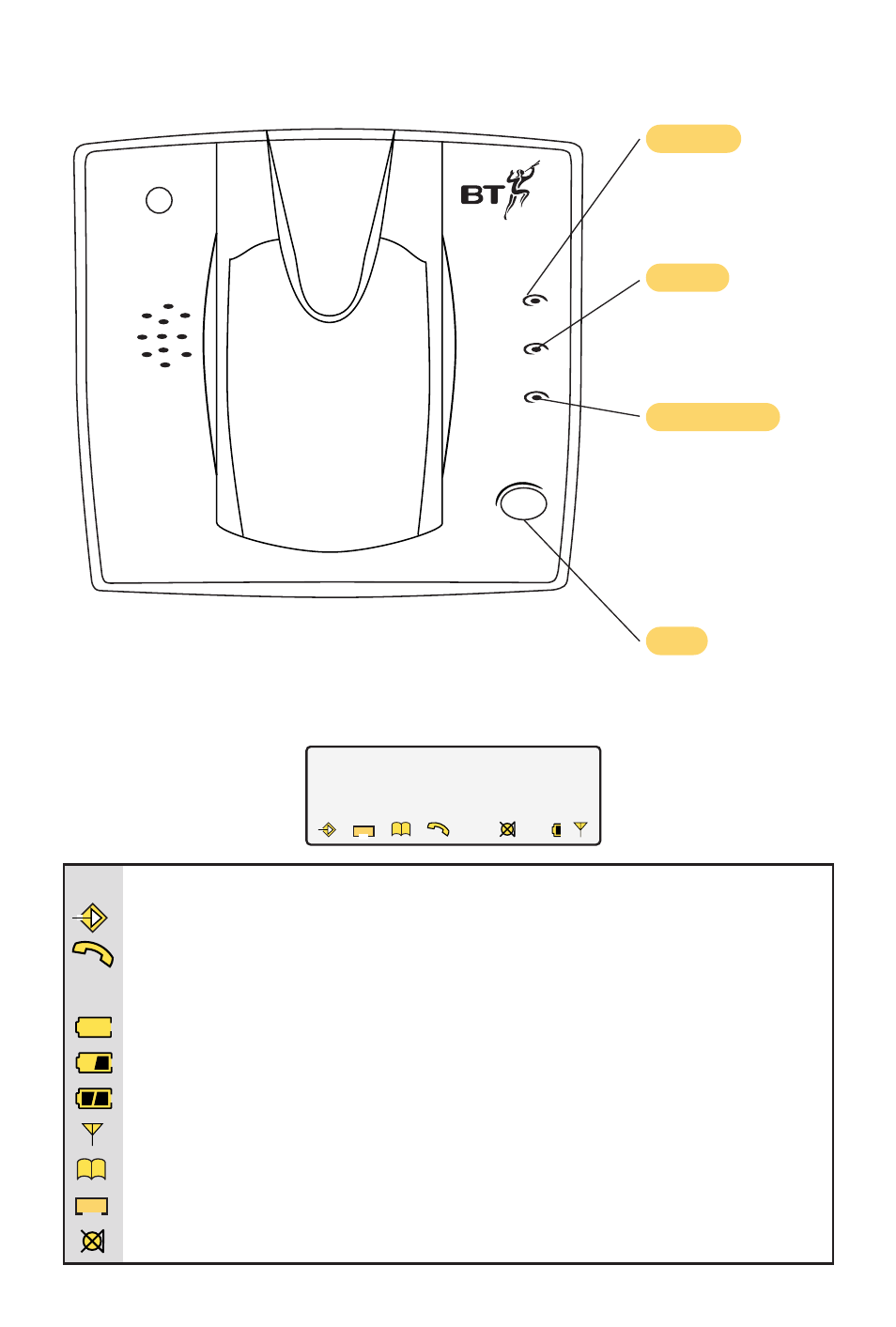
2
Synergy 2110 - Edition 5 – 23rd October ’00 (3375)
Page
Press to page the
handset from the
base station.
Power/In Use
Steady – indicates
power is on.
Flashing – indicates
that the line is in use
or base is ready for
handset registration.
Charge
Lights up when the
handset battery is
charging.
Synergy 2110
Charge
Power/In Use
Page
New call
New call
Flashes to show that
a new call has been
received.
Steady
Flashing
Options mode
External line in use
Incoming call
Internal call
Incoming call from another handset
Battery exhausted
Battery low
Battery half full
Battery full
Handset linked to base station
Out of range or searching for base station
Memories
New calls/Setting Caller Display functions
Secrecy/hold
INT
Explanation of the
display icons
INT
See also other documents in the category BT Handset Cordless Phone:
- Diverse 2016 (69 pages)
- SYNERGY 4100 (84 pages)
- DIVERSE 6250 (88 pages)
- FREESTYLE 7110 (74 pages)
- LYRIC 1100 TWIN (55 pages)
- 100 (6 pages)
- 3010 Classic (59 pages)
- 7780 (14 pages)
- Freestyle 1025 (47 pages)
- Diverse 2000 (47 pages)
- Diverse 2000 (61 pages)
- Diverse 5200 (45 pages)
- Paragon 200 (28 pages)
- LYRIC 2500 (73 pages)
- Diverse 2010 (40 pages)
- Freestyle 335 (2 pages)
- Synergy 3500 (70 pages)
- 1020 (76 pages)
- Freestyle 310 (60 pages)
- Diverse 1015 (64 pages)
- Studio 3100 (44 pages)
- Diverse 6110 (74 pages)
- Freestyle 650 (68 pages)
- Freestyle 70 (20 pages)
- 2010 (48 pages)
- 1800 (58 pages)
- 2120 (45 pages)
- GRAPHITE 2100 (39 pages)
- FREESTYLE 7250 (88 pages)
- Quartet Diverse 2015 (70 pages)
- DIVERSE 6410 (82 pages)
- 4100 (84 pages)
- classic 1100 Executive (30 pages)
- 4000 Classic (47 pages)
- 500 (86 pages)
- 2100 (29 pages)
- 1300 Executive (41 pages)
- 3010 Executive (62 pages)
- SYNERGY 4000 (12 pages)
- Freestyle 250 (72 pages)
- 3200 (56 pages)
- 5310 (60 pages)
- STUDIO 4500 (50 pages)
- Diverse 6150 (88 pages)
- 3205 (68 pages)
