Setting the temperature, Switching the appliance on and off, Operating and control elements – Liebherr WTes 5872 Vinidor User Manual
Page 5
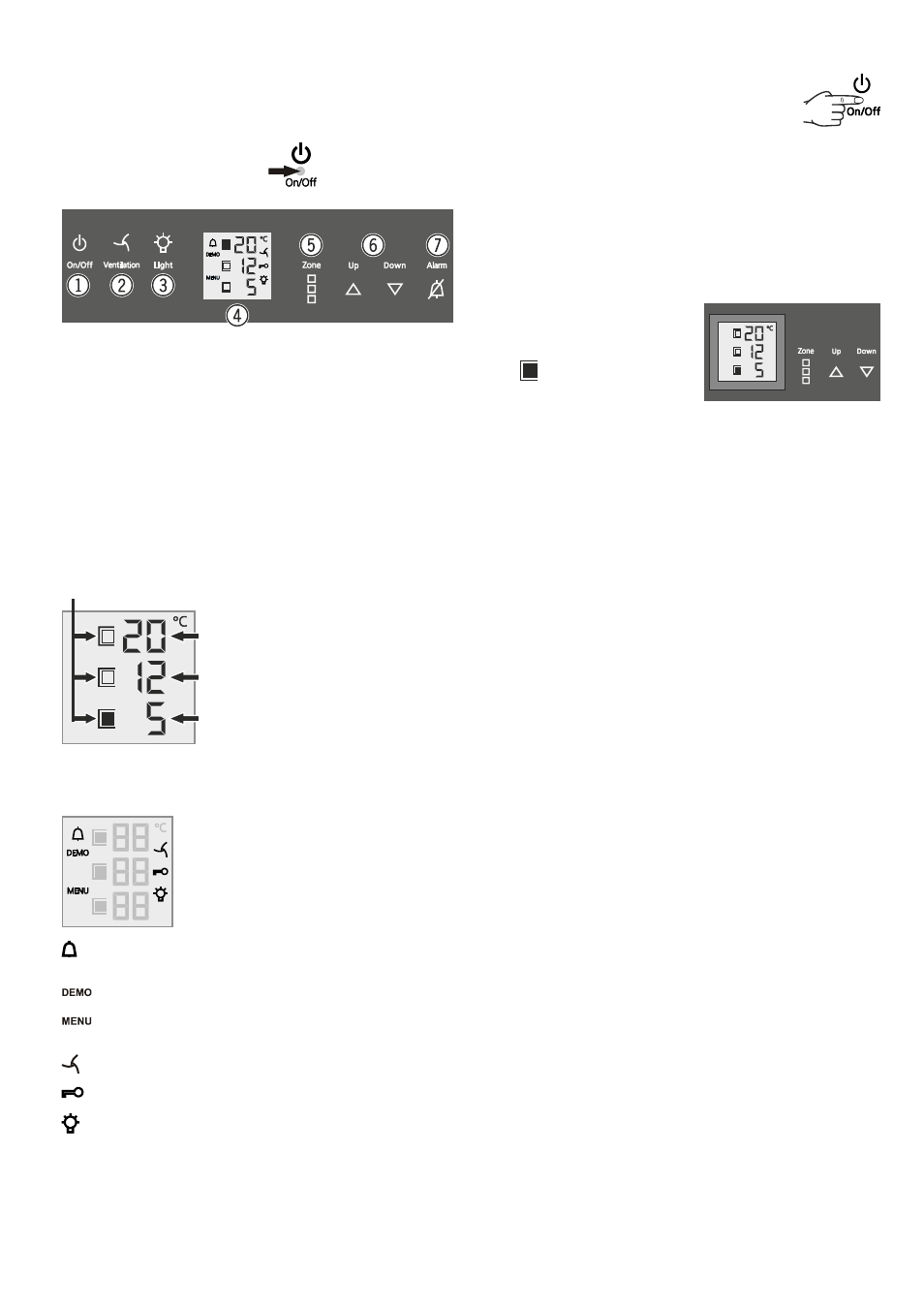
19
Setting the temperature
The temperature of all compartments can be set separately.
Use the Zone button to select the
compartment whose temperature
you wish to adjust.
The
symbol indicates which
compartment is active.
Reducing the temperature
Press the Down button.
Increasing the temperature
Press the Up button.
- When pressing one of the buttons for the first time, the display
will start to flash.
- Pressing this button again enables you to change the temperature
setting.
- The electronic control system will switch over automatically about
5 seconds after the last time you pressed the button, and the
actual temperature will be displayed.
The temperature can be set at between +5°C and +20°C.
The following drinking temperatures are recommended for the
various types of wine.
Red wines: +14°C to +20°C
Rosé wines: +10°C to +12°C
White wines: +8°C to +12°C
Sparkling wines, Prosecco: +7°C to +9°C
Champagne: +5°C to +7°C
If you are storing wine for long periods of time, it should be stored
at a temperature of between +10°C and +12°C.
GB
Switching the appliance on and off
Switching the appliance on
Press the On/Off button until the temperature
display lights up.
Switching the appliance off
Keep the On/Off button pressed for approx. 3 seconds so that
the temperature display goes out.
Operating and control elements
The electronic control panel has the new "touch capacitance
technology".
Any function can be activated by touching the corresponding icon.
The exact contact point is
between the symbol and its label
1
On/Off button (switching the appliance on and off)
2
Fan switch
3
Interior light On/Off button
4
Display
5
Button to activate a compartment to adjust its temperature
6
Temperature setting buttons
7
Audible warning On/Off button
Temperature display
These symbols indicate which
compartment is active so that its
temperature can be adjusted.
Upper compartment temperature display
Middle compartment temperature display
Lower compartment temperature display
Symbols in the display
Alarm (symbol flashes if the temperature inside the appli-
ance is too high or too low)
Demo mode is activated
Setup mode is activated (activating the child lock and
adjusting the display brightness
The interior fan runs constantly
Child lock is activated
The interior light is switched on constantly
