3 statistics – Billion Electric Company BiPAC 5210S User Manual
Page 63
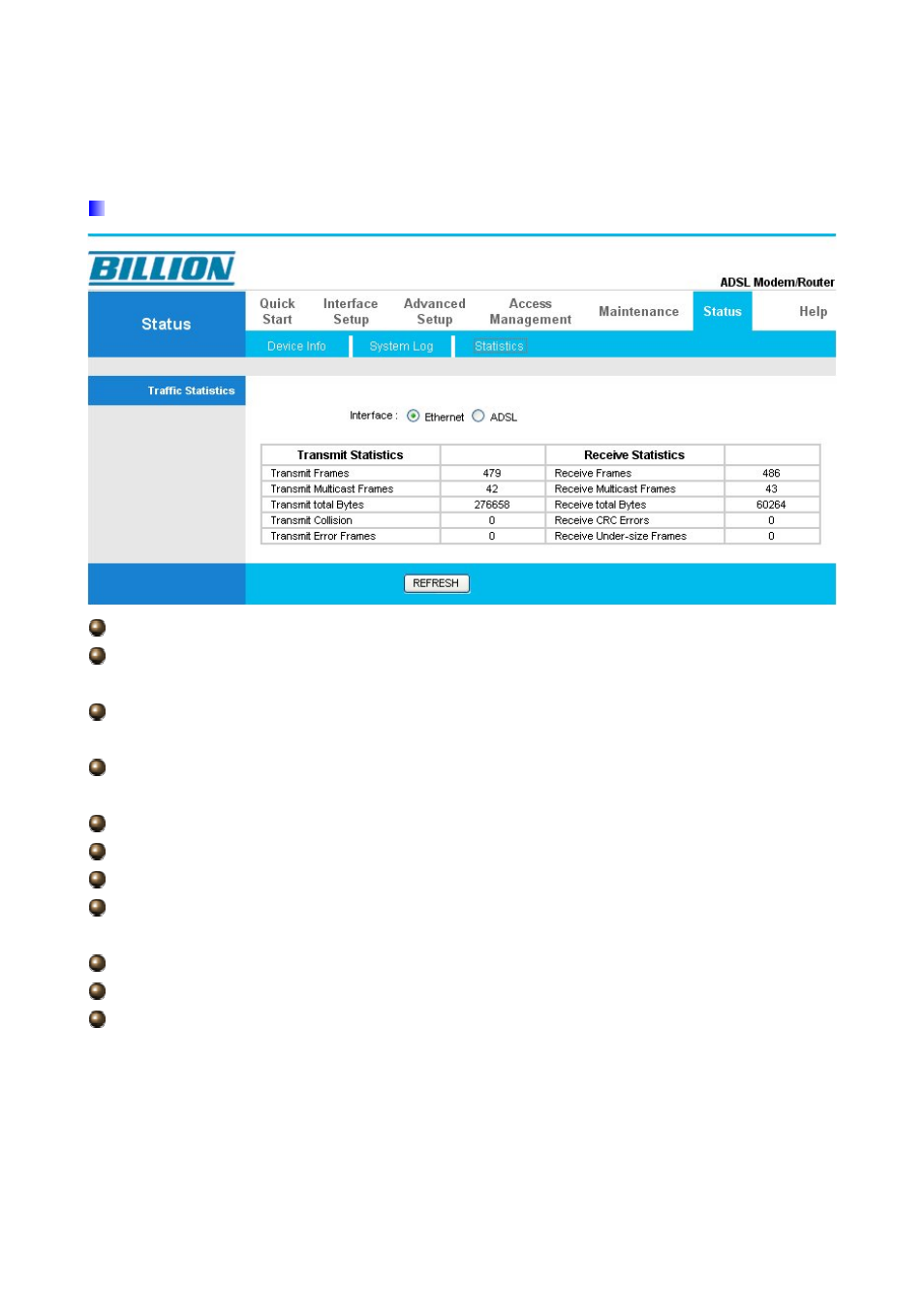
4.6.3 Statistics
Read-only information here includes port status and packet specific statistics. Also provided
are "Transmit Statistics" and "Receive Statistics".
Ethernet
Interface:
This field displays the type of port
Transmit Frames: This field displays the number of frames transmitted in the last
second.
Transmit Multicast Frames: This field displays the number of multicast frames
transmitted in the last second.
Transmit total Bytes: This field displays the number of bytes transmitted in the last
second.
Transmit Collision: This is the number of collisions on this port.
Transmit Error Frames: This field displays the number of error packets on this port.
Receive Frames: This field displays the number of frames received in the last second.
Receive Multicast Frames: This field displays the number of multicast frames received
in the last second.
Receive total Bytes: This field displays the number of bytes received in the last second.
Receive CRC Errors: This field displays the number of error packets on this port.
Receive Under-size Frames: This field displays the number of under-size frames
received in the last second.
61
