Installing the usb driver, For windows xp & 2000 – Billion Electric Company BiPAC 5210S User Manual
Page 13
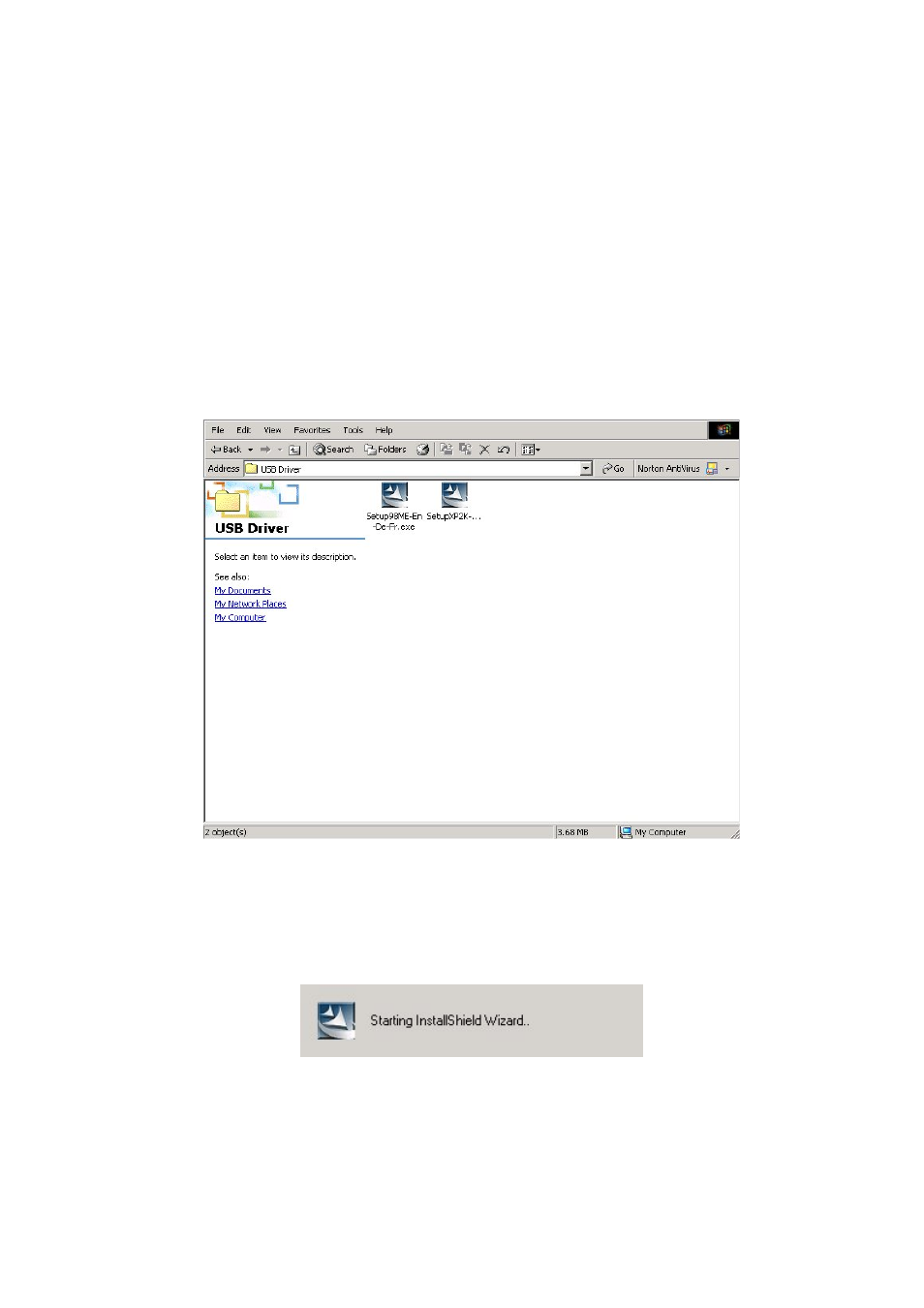
Installing the USB Driver
If you connect the device through USB port instead of Ethernet port, for the first time the
USB cable is connected to the PC, Windows will automatically detect the device. Follow the
steps to install the USB driver.
For Windows XP & 2000:
1.
Start Windows. Then insert the installation CD into the CD-ROM drive. In next window,
to specify the driver directory such as “G:\USB Driver\setupXP2K_En_De_Fi” and to
continue.
2.
To choose the setup language. ”and click “Next >”. (There are three languages that
user can choose: English. German and French)
11
See also other documents in the category Billion Electric Company Hardware:
- VoIP/(802.11g) ADSL2+ Router BiPAC 7300VGP (13 pages)
- BiPAC 6404VP (103 pages)
- BiPAC 7300M (103 pages)
- USB ISDN TA BIPAC-221 (13 pages)
- BiPAC 5200N (2 pages)
- BIPAC 5100W (12 pages)
- BiPAC 7402VGO (13 pages)
- BiPAC 7800 (71 pages)
- BEC 7800(N) (10 pages)
- 7404V (151 pages)
- 8500 (12 pages)
- BiPAC 7402G (142 pages)
- 7202 (117 pages)
- BiPAC 7402W (12 pages)
- BIPAC-2AB 2.0 (17 pages)
- BiGuard 30 (209 pages)
- BiPAC 7202 (96 pages)
- BiPAC 7404V(G)OX (8 pages)
- 400G (88 pages)
- BIPAC-741 GE V2.0 (48 pages)
- BiPAC 7404V Series (155 pages)
- 7300VGP (126 pages)
- 5102S (14 pages)
- Home Plug AV 200 Ethernet Adapter BiPAC 2073 (9 pages)
- BiPAC 5200S Series (9 pages)
- BiPAC 7001 (15 pages)
- BiPAC 7401V(G)P (2 pages)
- BiPAC 7404VNPX (9 pages)
- BiPAC 7300N (8 pages)
- (Trdls) ADSL Router BIPAC-5100W (12 pages)
- BIPAC 8501 (134 pages)
- BIPAC 3012G (5 pages)
- BILLION BIPAC-7500GL (126 pages)
- BILLION 3013G (5 pages)
- BiPAC VGP (12 pages)
- 800VGT (143 pages)
- BIPAC 7402 (130 pages)
- VoIP ADSL Modem/Router BIPAC 7100SV (14 pages)
- BIPAC 7402NX (128 pages)
- BIPAC-2060 (2 pages)
- 8501 (12 pages)
- BiPAC 8500/8520 (171 pages)
- BiPAC 7402NX(L) (8 pages)
- BiPAC 7401VP/VGP (13 pages)
