Changing dolby plii music settings – Bryston SP1.7PRECISION User Manual
Page 29
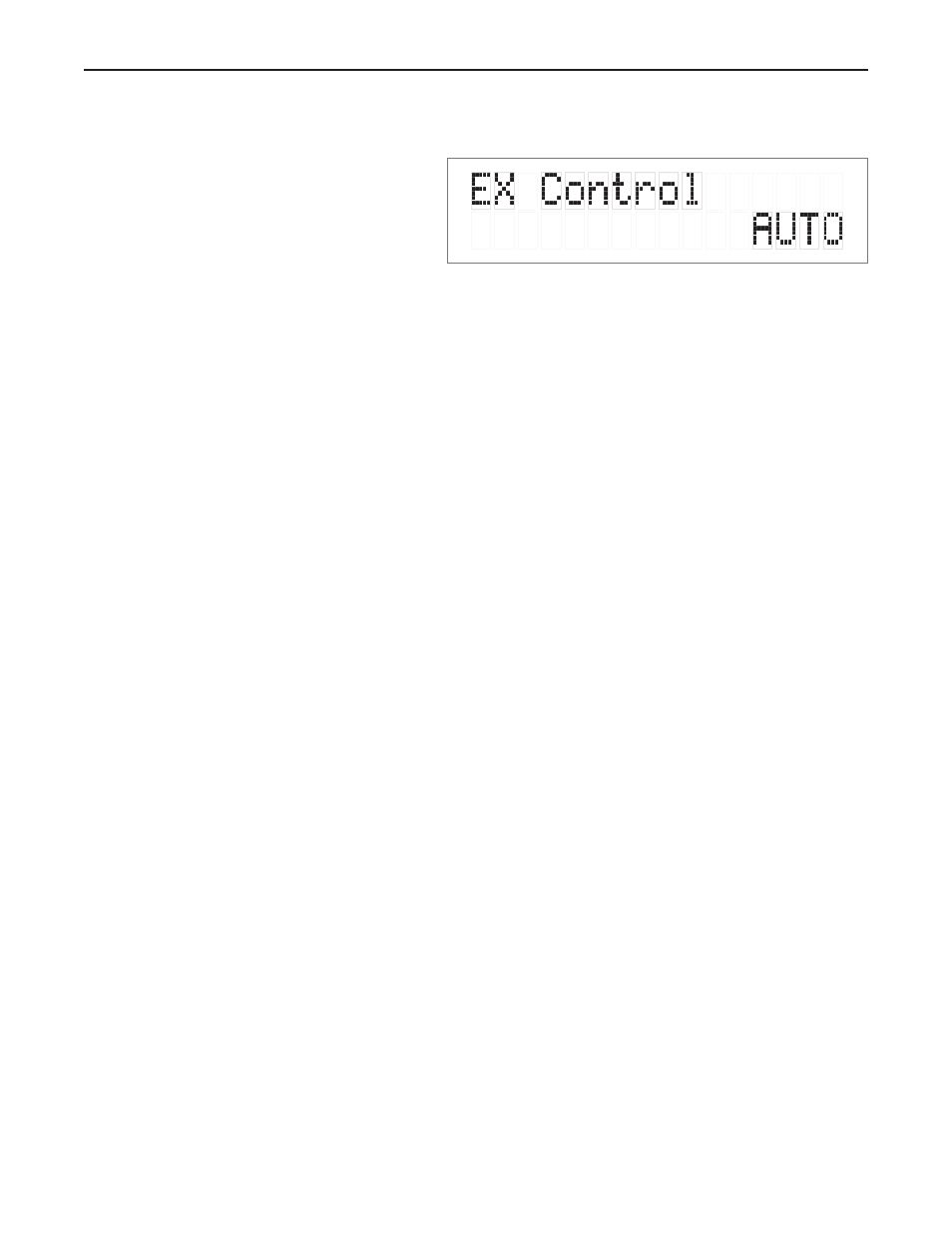
27
3. Move the cursor to “EX”. Hit ‘SELECT’ – you can now change the EX Control setting.
The options available in this menu are:
DISABLE – THX Surround EX™ will not be decoded
ON – THX Surround EX™ will be forced on for all Dolby Digital 5.1 channel input bitstreams, if the back
channels are enabled.
AUTO – THX Surround EX™ will be decoded if the incoming Dolby Digital bitstream is flagged as having
THX Surround EX™ encoded content, and if the back channels are enabled.
NOTE: THX Surround EX™ is only available with the THX listening mode (see page 9).
For more information on THX Surround EX™, visit www.thx.com
Changing Dolby PLII Music Settings
Dolby Pro Logic II is the next generation in Dolby Surround decoding. It is designed specifically to decode all
existing Dolby Surround programs and provide improved spatiality and directionality of sounds. Through the use
of an elegant new approach to matrix surround decoding and the decoding of stereo, full-bandwidth surround
outputs, Pro Logic II decoding effectively bridges the gap between Pro Logic and discrete Dolby Digital 5.1
soundtracks.
Pro Logic II is also designed for use with unencoded stereo music recordings. The listener is drawn into a three-
dimensional space, rather than hearing a flat, two-dimensional presentation. This not only helps develop a more
involving soundfield, but also solves the narrow “sweet spot” problem of conventional stereo reproduction. All
of these benefits are provided using the same “3/2” speaker configuration consumers have been using with Pro
Logic since 1988.
Pro Logic II follows in the footsteps of Pro Logic and Dolby Digital 5.1-channel decoding. In many key
respects, Pro Logic II fits into this environment seamlessly. Electrically, the parameters of headroom, reference
level, channel calibration, output trim controls, noise sequencer, and master volume control are all unchanged rel-
ative to a Pro Logic decoder within a 5.1-channel Dolby Digital decoder. The main difference is that besides the
stereo surround outputs, Pro Logic II provides some new, optional modes to enhance music playback.
Figure 27: Change “EX” Control Setting
