Keyguard – BT 4010 Classic User Manual
Page 35
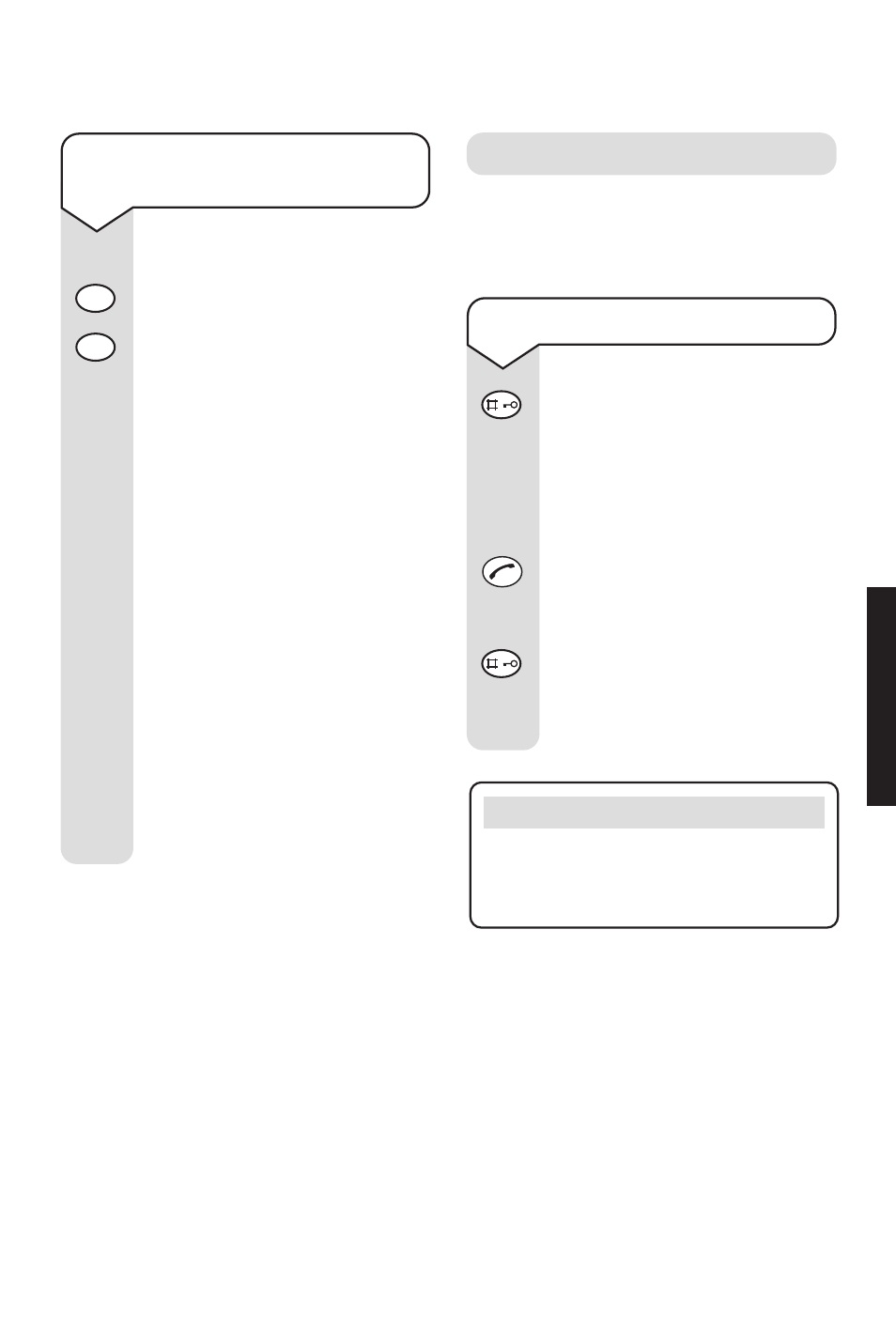
Diverse 4010 Classic ~ Issue 2 ~ 6th Edition ~ 1st March ’02 ~ 4413
33
To reset your handset to the
original settings
Press the MENU options button.
Press the 9 button.
Press the 3 button.
The display shows
RESET?
.
Press OK to confirm.
This will reset:
Earpiece volume
1
Ringer volume
3
Ringer melody
1
Autotalk
ON
Battery low beep ON
Redial list
DELETED
This will not delete the
directory or Calls list.
This will not reset:
Handset PIN
Registration to the base station.
9
WXYZ
3
DEF
MENU
OK
HANDSET
SETTINGS
Keyguard
You can lock the keypad so that it cannot
be used accidentally while carrying it
around.
To switch keyguard on
Press and hold the
#
button to
switch keyguard on. You hear
a confirmation tone.
The keypad is now locked and
you cannot dial out. You can
answer calls as normal by
pressing the GREEN PHONE
button.
To switch keyguard off, press
and hold the
#
button again.
You hear a confirmation
tone and the handset is now
unlocked.
IMPORTANT
If the keyguard is active, the
emergency numbers 999 and 112 can
NOT be dialled.
- Diverse 2016 (69 pages)
- SYNERGY 4100 (84 pages)
- DIVERSE 6250 (88 pages)
- FREESTYLE 7110 (74 pages)
- LYRIC 1100 TWIN (55 pages)
- 100 (6 pages)
- 3010 Classic (59 pages)
- 7780 (14 pages)
- Freestyle 1025 (47 pages)
- Diverse 2000 (47 pages)
- Diverse 2000 (61 pages)
- Diverse 5200 (45 pages)
- Paragon 200 (28 pages)
- LYRIC 2500 (73 pages)
- Diverse 2010 (40 pages)
- Freestyle 335 (2 pages)
- Synergy 3500 (70 pages)
- 1020 (76 pages)
- Freestyle 310 (60 pages)
- Diverse 1015 (64 pages)
- Studio 3100 (44 pages)
- Diverse 6110 (74 pages)
- Freestyle 650 (68 pages)
- Freestyle 70 (20 pages)
- 2010 (48 pages)
- 1800 (58 pages)
- 2120 (45 pages)
- GRAPHITE 2100 (39 pages)
- FREESTYLE 7250 (88 pages)
- Quartet Diverse 2015 (70 pages)
- DIVERSE 6410 (82 pages)
- 4100 (84 pages)
- classic 1100 Executive (30 pages)
- 4000 Classic (47 pages)
- 500 (86 pages)
- 2100 (29 pages)
- 1300 Executive (41 pages)
- 3010 Executive (62 pages)
- SYNERGY 4000 (12 pages)
- Freestyle 250 (72 pages)
- 3200 (56 pages)
- 5310 (60 pages)
- STUDIO 4500 (50 pages)
- Diverse 6150 (88 pages)
- 3205 (68 pages)
